Linking monitors in a chain – Eizo T57S User Manual
Page 27
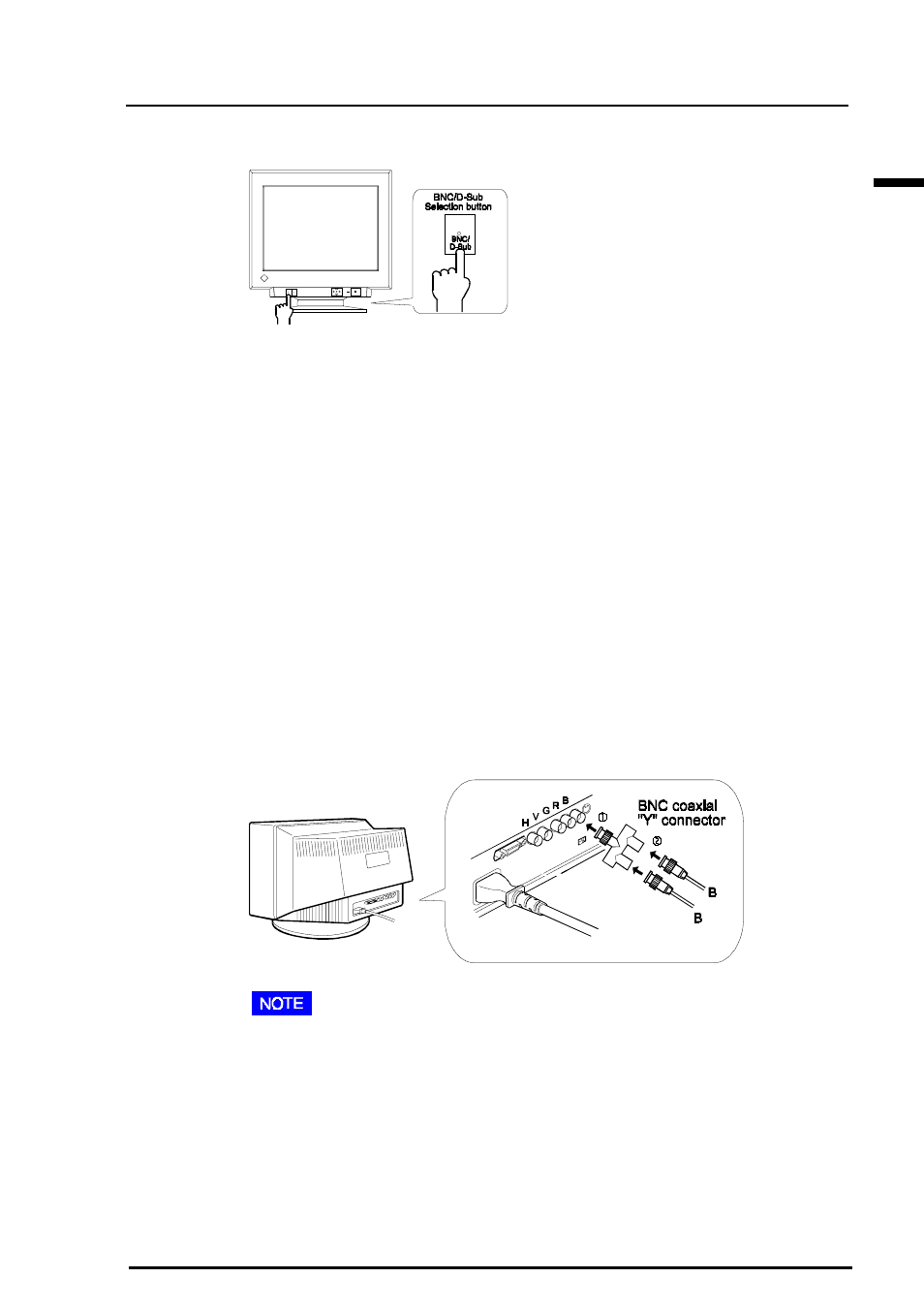
E
27
6 GETTING THE MOST FROM YOUR MONITOR
Selecting the active input
• The front panel’s BNC/D-Sub selection button can be used to select
BNC or D-Sub as the active input.
• The ScreenManager’s “Input Priority” setting (in the 'Others' menu)
can be used to set up the automatic selection of the input .
See page 23 for details.
Linking monitors in a chain
Three to four monitors can be chained together so that they can be
controlled from a single source. All monitors will display the same
image. This feature is useful, for example, when giving a presentation.
The connection is made through the BNC inputs. Specifically, you
attach BNC coaxial “Y” connectors to the BNC inputs on each monitor.
Then connect the BNC signal cables. Please make sure the termination
switch on each monitor is set appropriately, as described in the chaining
procedure.
•
Any EIZO monitor with a termination switch can be added to the
chain.
•
In order to maintain image clarity, the total length of chained cables
should not exceed approximately 8 m (about three to four chained
monitors).
•
Termination switches are effective only with BNC connections.
•
If a video color printer is included in the configuration, it should be
placed at the end of the chain.
