6 getting the most from, 6 getting the most from your monitor, Adjustment lock connecting two pcs to the monitor – Eizo T57S User Manual
Page 26: Adjustment lock, Connecting two pcs to the monitor
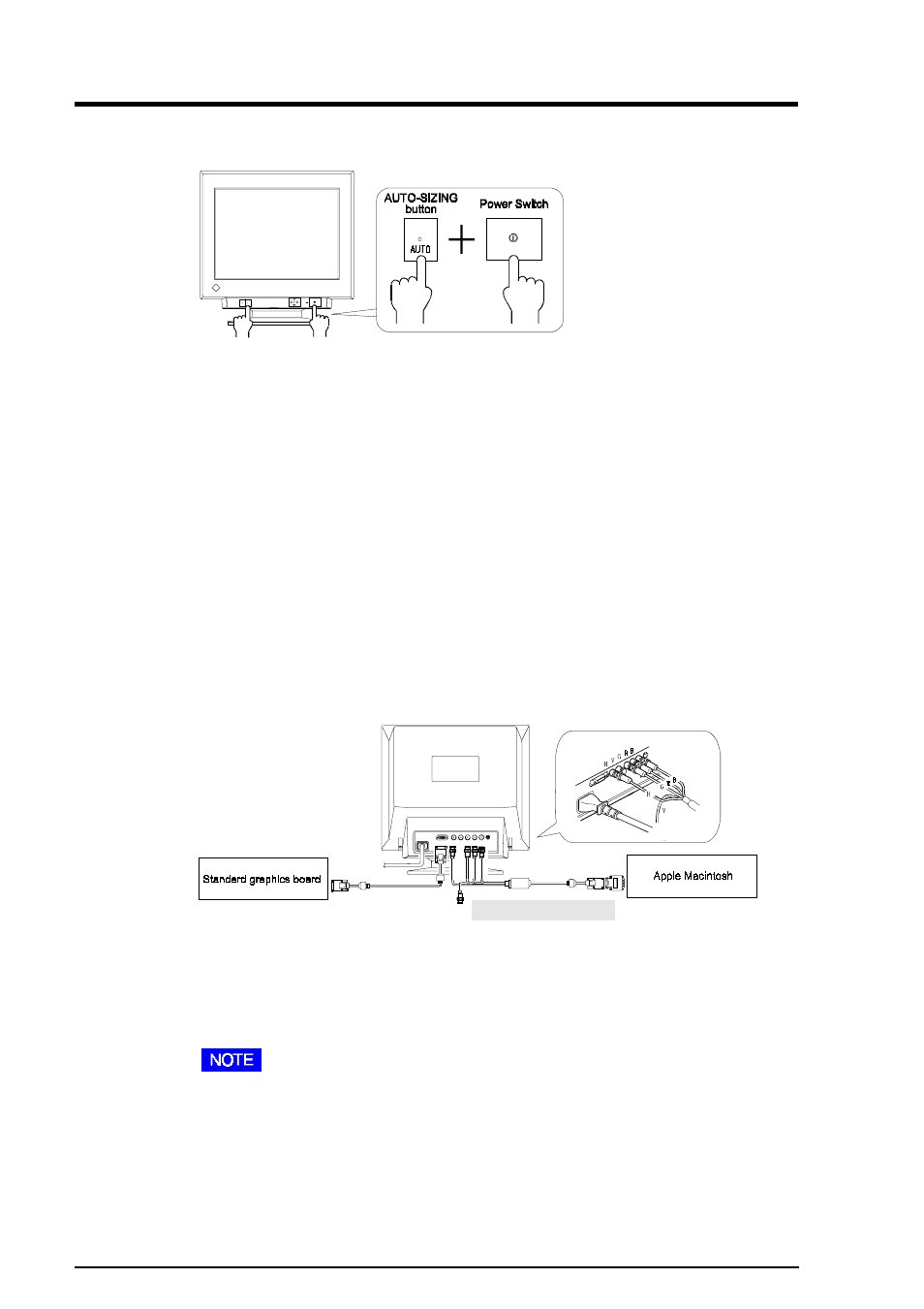
26
6
GETTING THE MOST FROM YOUR MONITOR
6 GETTING THE MOST FROM
YOUR MONITOR
MD-C53A (optional)
Adjustment Lock
The ScreenManager operation can be disabled by holding down the
AUTO-SIZING button while switching on the monitor’s power. This will
disable (“lock”) the ScreenManager and AUTO-SIZING button,
protecting from accidental changes. To unlock the buttons: switch the
power off, then hold down AUTO-SIZING button once again and turn
the power back on.
Note that brightness and contrast can be adjusted using the short cut
keys (see Quick Setup Guide page 6) even while the Control pad is
locked. After making such an adjustment, push the ENTER key to clear
the brightness/contrast adjustment menu from the screen. Also, the
BNC/D-Sub Selection button can still be used.
Connecting two PCs to the monitor
(Example)
Connect one PC to the monitor’s D-Sub connector and another to the
BNC connector. The BNC connection should be made with an EIZO
BNC cable, available as an option.
•
Be sure that the monitor and the PC are both switched off before
connecting them.
•
Be sure to connect the cable securely.
•
Contact EIZO dealers for information about optional cables.
