Nikon 4.2 User Manual
Page 10
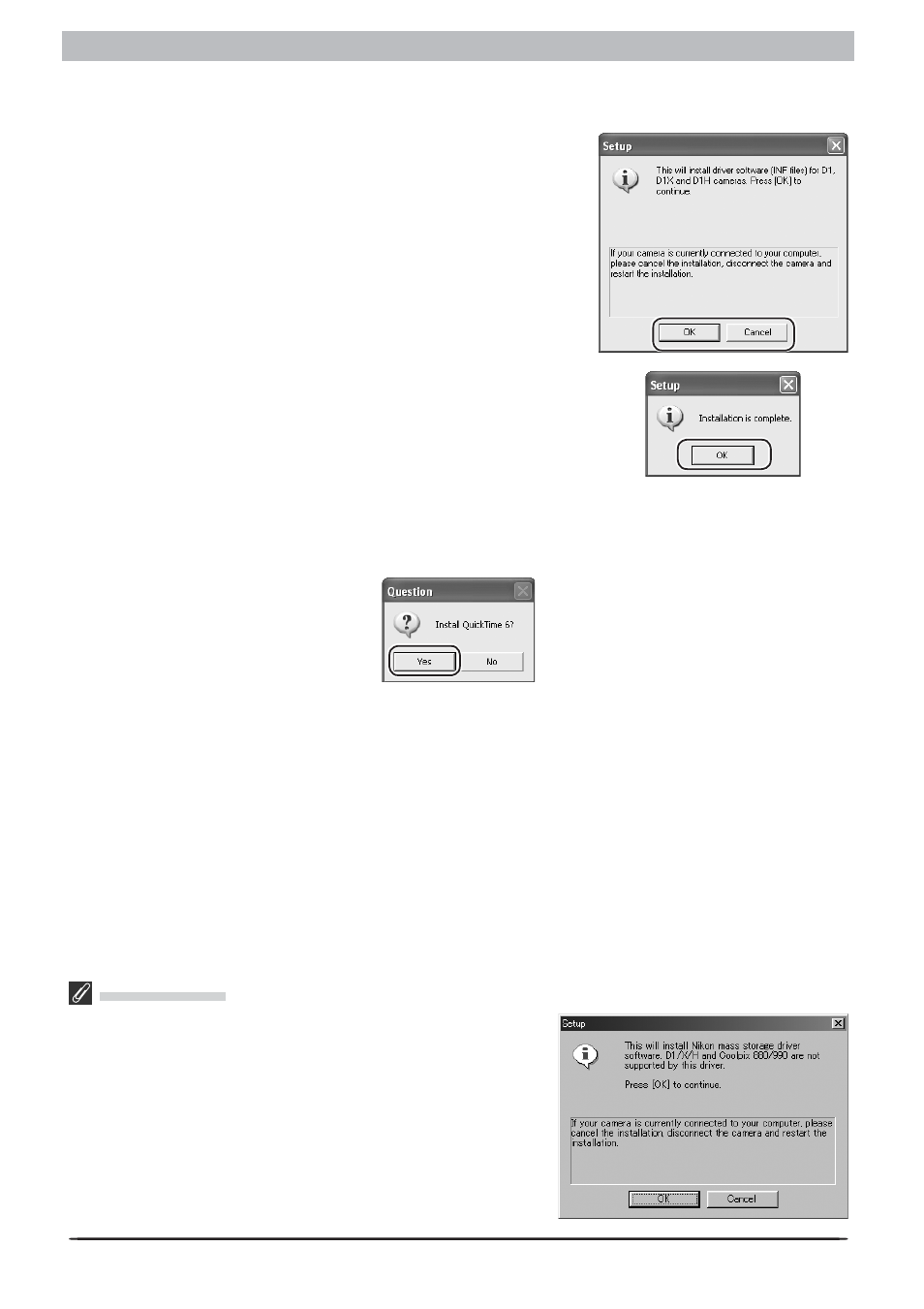
8
Windows
Windows 98 SE
If you are using Windows 98 SE, the Nikon Mass Storage
Camera Drivers will be installed before the driver for D1 series
cameras. The dialog box shown right will be displayed. Click
OK to continue.
2.2 — Install Quick Time 6
Installation of QuickTime 6 opens with the dialog shown below. Click Yes to begin installa-
tion.
The system will display a message stating that installation is
complete. Click OK.
Step 2: Complete installation
2.1 — Install the driver for D1-series cameras
If you are using one of the D1 series of cameras, fi rst install
the driver for your camera. If you are using a different model
of camera, click Cancel and go to the next step. To install the
driver for D1 series cameras, click OK.
See also other documents in the category Nikon Cameras:
- D800 (472 pages)
- D800 (38 pages)
- D800 (48 pages)
- N80 (116 pages)
- n65 (116 pages)
- D300 (452 pages)
- D80 (162 pages)
- F100 (57 pages)
- D200 (48 pages)
- D200 (221 pages)
- D40X (139 pages)
- D100 (212 pages)
- D60 (204 pages)
- D40 (139 pages)
- Coolpix S3000 (184 pages)
- Coolpix L110 (156 pages)
- F3 (3 pages)
- F3 (71 pages)
- D50 (148 pages)
- D700 (472 pages)
- COOLPIX-P100 (216 pages)
- COOLPIX-S8100 (220 pages)
- D90 (300 pages)
- D90 (2 pages)
- D3000 (216 pages)
- D3000 (68 pages)
- D5000 (256 pages)
- D3100 (224 pages)
- D300s (432 pages)
- EM (34 pages)
- FG (34 pages)
- fe (49 pages)
- fe2 (66 pages)
- f2 (70 pages)
- n2000 (54 pages)
- COOLPIX P500 (252 pages)
- Coolpix S550 (2 pages)
- Coolpix 5400 (4 pages)
- Coolpix 775 (2 pages)
- Coolpix 2500 (120 pages)
- Coolpix S4 (28 pages)
- Coolpix S4 (8 pages)
- Coolpix S560 (172 pages)
- SQ (116 pages)
- Coolpix 990 (50 pages)
