5) adjusting the picture size and position, Adjusting the picture size and position – NEC M350X User Manual
Page 29
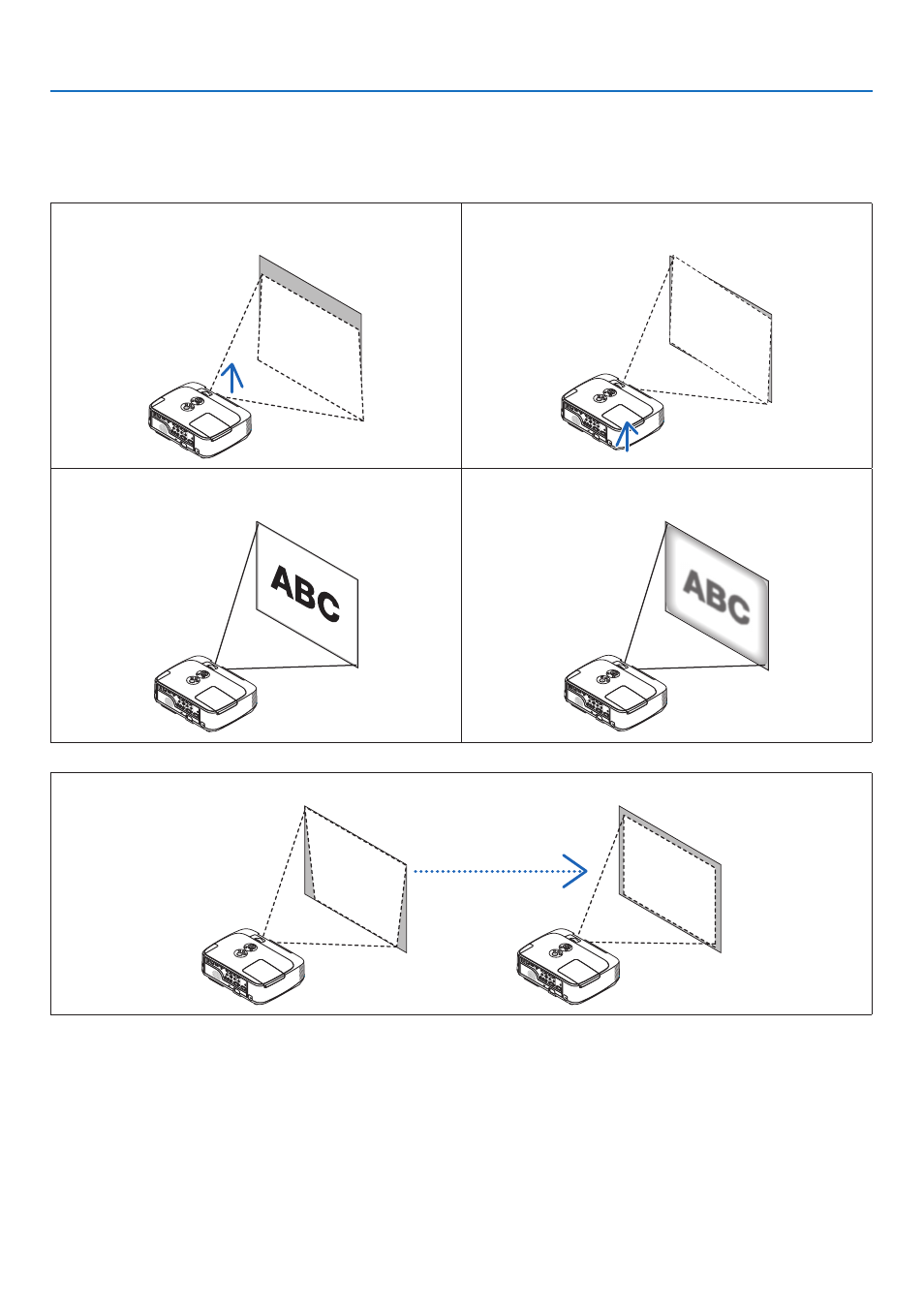
19
2. Projecting an Image (Basic Operation)
Adjusting the Picture Size and Position
Use the adjustable tilt foot, the zoom function or the focus function to adjust the picture size and position.
In this chapter drawings and cables are omitted for clarity.
Adjusting the throw angle (the height of an image)
[Tilt foot] (
→ page
)
Adjusting the left and right tilt of an image
[Rear foot] (
→ page
)
Finely adjusting the size of an image
[Zoom function] (
→ page
)
Adjusting the focus
[Focus function] (
→ page
)
Adjusting the keystone correction [KEYSTONE]* (
→ page
)
Automatic Keystone Correction function is turned on at the time of shipment.
To perform keystone correction manually, see “6. Correcting Keystone Distortion Manually” on page
