Nikon Coolpix P300 User Manual
Page 9
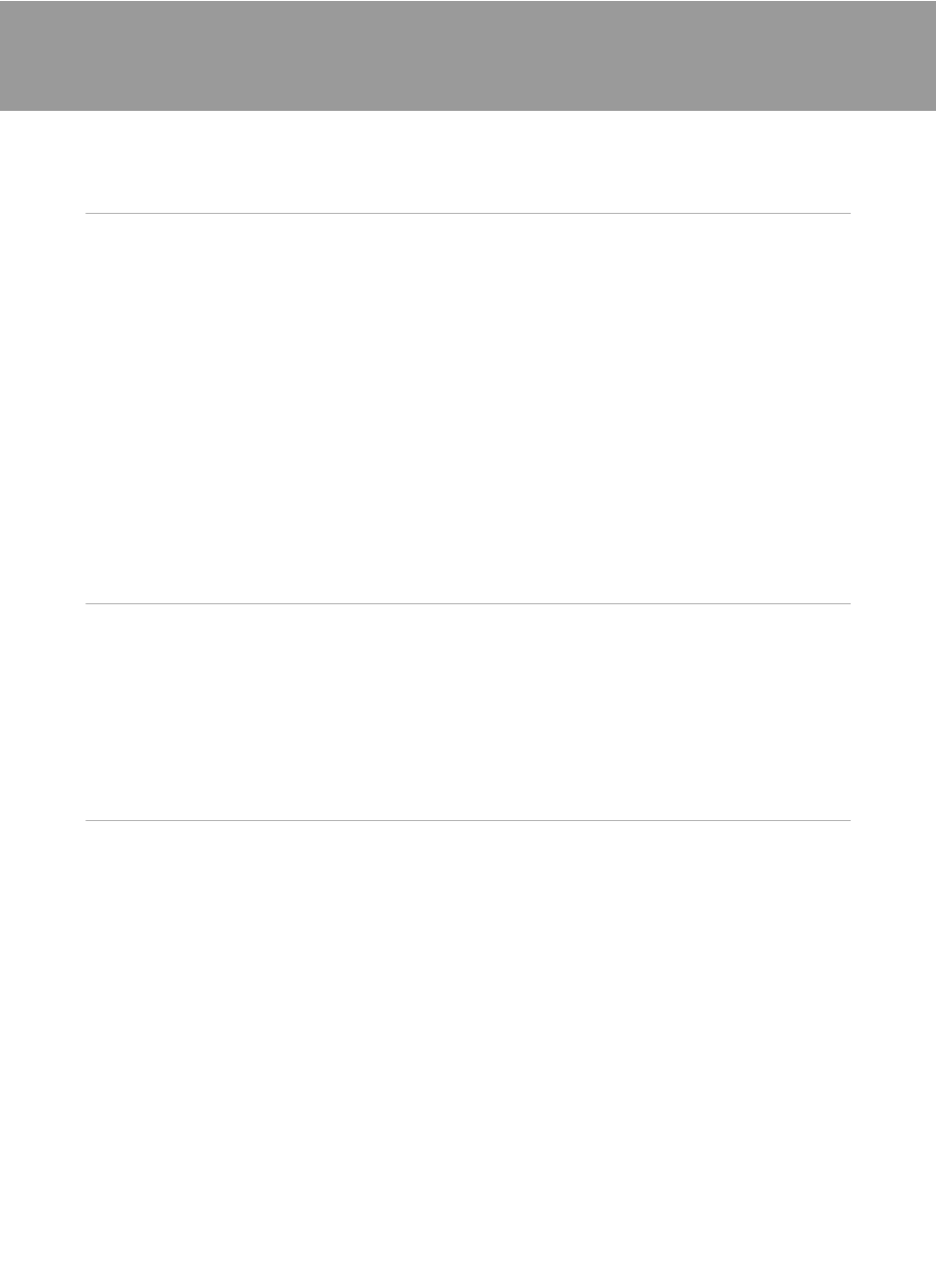
vii
Table of Contents
About This Manual ................................................................................................................................ 1
Information and Precautions ............................................................................................................. 2
Parts of the Camera ............................................................................................................................... 4
Camera Body .............................................................................................................................................................4
Monitor .........................................................................................................................................................................6
K (Flash Pop-up) Control)...................................................9
Rotary Multi Selector .........................................................................................................................................10
d (Menu) Button............................................................................................................................................11
Switching Between Tabs in the Menu Screen...................................................................................11
Using Camera Menus........................................................................................................................................12
Pressing the Shutter-Release Button Halfway/All the Way ........................................................13
Attaching the Camera Strap .........................................................................................................................13
Setting the Display Language, Date and Time..........................................................................20
Inserting the Memory Card ..............................................................................................................22
Step 3 Focus and Shoot .....................................................................................................................28
Step 4 Viewing and Deleting Pictures ..........................................................................................30
Viewing Pictures (Playback Mode) ............................................................................................................30
Deleting Unnecessary Images.....................................................................................................................31
Taking Pictures with the Self-Timer ...............................................................................................35
Taking Pictures of Smiling Faces (Smile Timer) .........................................................................36
Macro Mode...........................................................................................................................................38
Adjusting Brightness (Exposure Compensation)......................................................................39
