A56) ar, A56), S (a56) – Nikon Coolpix P300 User Manual
Page 68
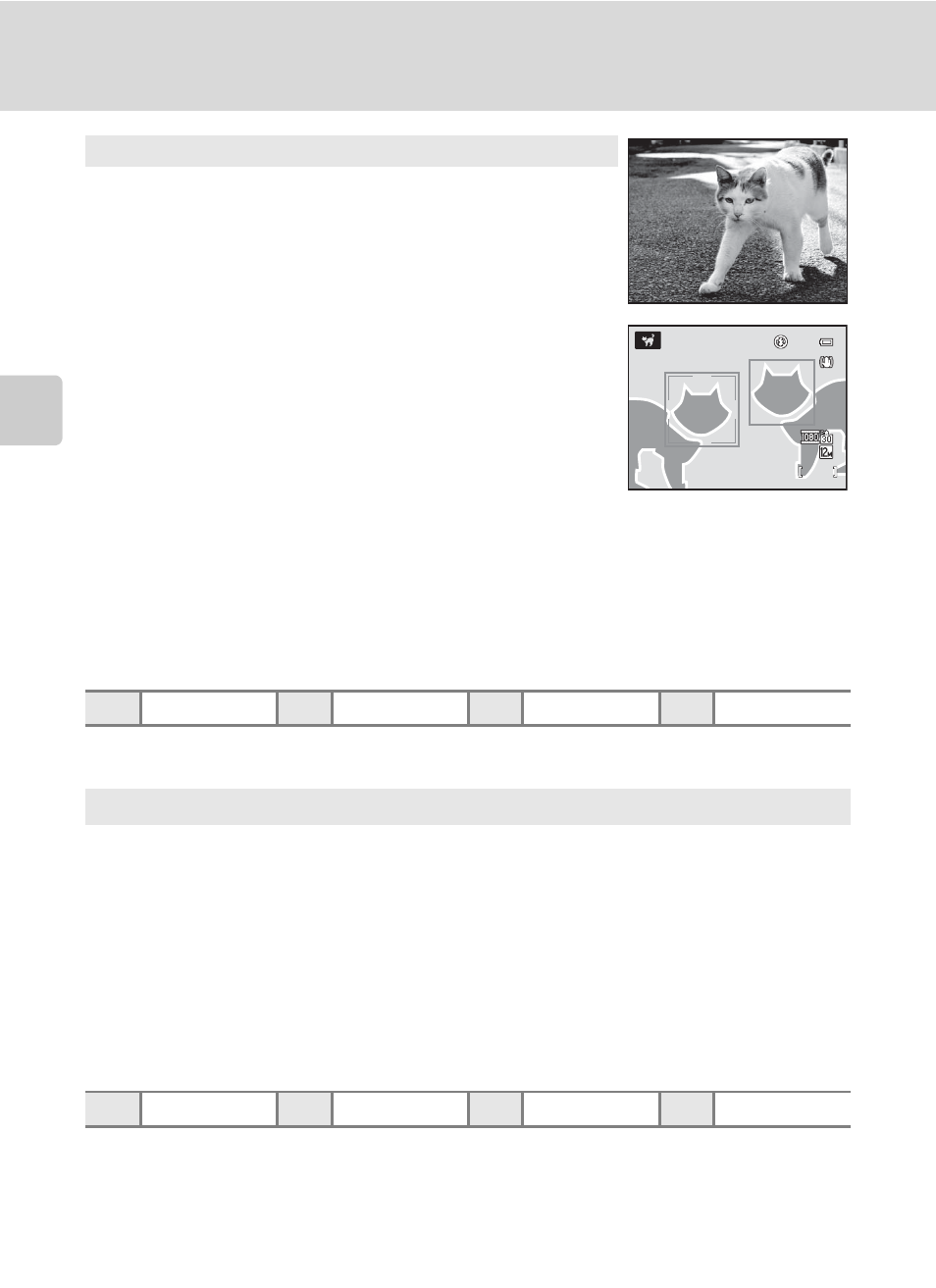
56
Selecting Scenes for Shooting (Scene Mode)
More on
Sh
ooting
*
Other settings can be selected.
1
Other settings can be selected.
2
The self-timer is available.
y M O Pet portrait
Use this mode for shooting pictures of dogs or cats. The camera
detects and focuses on the face of a dog or cat.
• Detected faces are displayed in a double frame indicating the
focus area, and when a face is in focus, this double frame
lights in green.
Up to five pet faces can be detected simultaneously. If the
camera detects multiple faces, the double-frame focus area is
displayed around the largest face on the monitor, and single-
frame borders are displayed around the other faces.
• If a pet’s face is not detected, the camera focuses on the
subject at the center of the frame.
• The digital zoom is not available.
• AF-assist illuminator (
A152) does not light. Button and shutter sounds (A153) are
disabled.
• In some cases, dogs or cats may not be detected or other animals may be detected,
depending on the distance between the camera and the pet, where the pet is facing, how
fast it is moving, the brightness, and other shooting conditions.
X
W
n
Off
p
Off*
o
0.0*
y M R Special effects
You can add special effects for shooting. Press the
d button to select one of the following
effects.
• Soft: (default setting): Gently blurs the entire picture to create a soft ambience.
• Nostalgic sepia: Adds a sepia tone with low contrast to make it look like an old picture.
• High-contrast monochrome: Creates a black-and-white photograph with a clear
contrast.
• High key: Adds a bright tone over the entire picture.
• Low key: Adds a dark tone over the entire picture.
• The camera focuses on the subject at the center of the frame.
X
W
1
n
Off
2
p
Off
1
o
0.0
1
1/250
1/250
1/250
F5.6
F5.6
F5.6
134
1342
1342
