Step 2 frame a picture, Ready the camera, Frame a picture – Nikon Coolpix P300 User Manual
Page 38
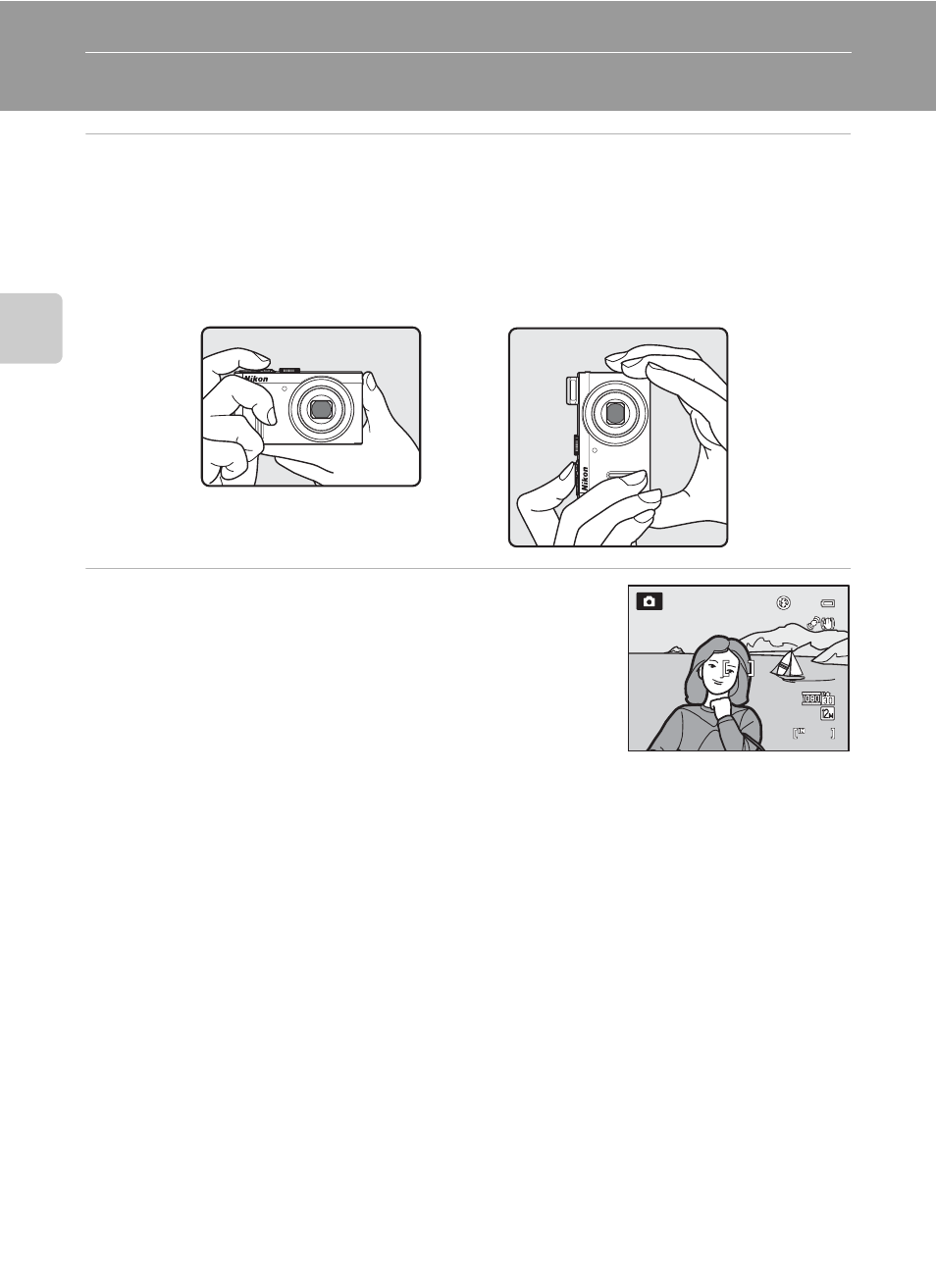
26
Bas
ic Ph
otography an
d Pl
ayba
ck
: A
(Auto)
M
ode
Step 2 Frame a Picture
1
Ready the camera.
• Hold the camera steadily in both hands.
• Keep your fingers, hair, strap and other objects away from the lens, flash, AF-assist
illuminator and microphone.
• When using the flash (
A32) to shoot in the “tall” orientation, hold the camera so that
the flash is above the lens.
2
Frame a picture.
• Position the main subject near the center of the
monitor.
1/250
1/250
1/250
26
26
26
F5.6
F5.6
F5.6
See also other documents in the category Nikon Camcorders:
- F4 (181 pages)
- D70S (219 pages)
- FM10 (2 pages)
- FM2 (78 pages)
- D7000 (94 pages)
- D7000 (348 pages)
- DCR-PC10 (124 pages)
- 800S (2 pages)
- 550A S (2 pages)
- Coolpix L24 (144 pages)
- S1200PJ (228 pages)
- Coolpix S1100pj (216 pages)
- N50 (3 pages)
- Image Converter (46 pages)
- S70 (1 page)
- S70 (192 pages)
- S70 (2 pages)
- D5100 (92 pages)
- D5100 (260 pages)
- J1 (216 pages)
- J1 (88 pages)
- ONESHOT360 990 (2 pages)
- SA-30 (4 pages)
- D2HS (271 pages)
- Coolpix S80 (204 pages)
- Coolpix S4100 (208 pages)
- L105 (152 pages)
- EL2 (75 pages)
- N4004s (84 pages)
- 7600 (140 pages)
- Coolpix S9300 (244 pages)
- N6000 (132 pages)
- Coolpix S30 (194 pages)
- Laser 550 (2 pages)
- WT-5A Wireless Transmitter (64 pages)
