Place a call without sending your number, Use automatic redial, Calling card – Nokia 3570 User Manual
Page 99
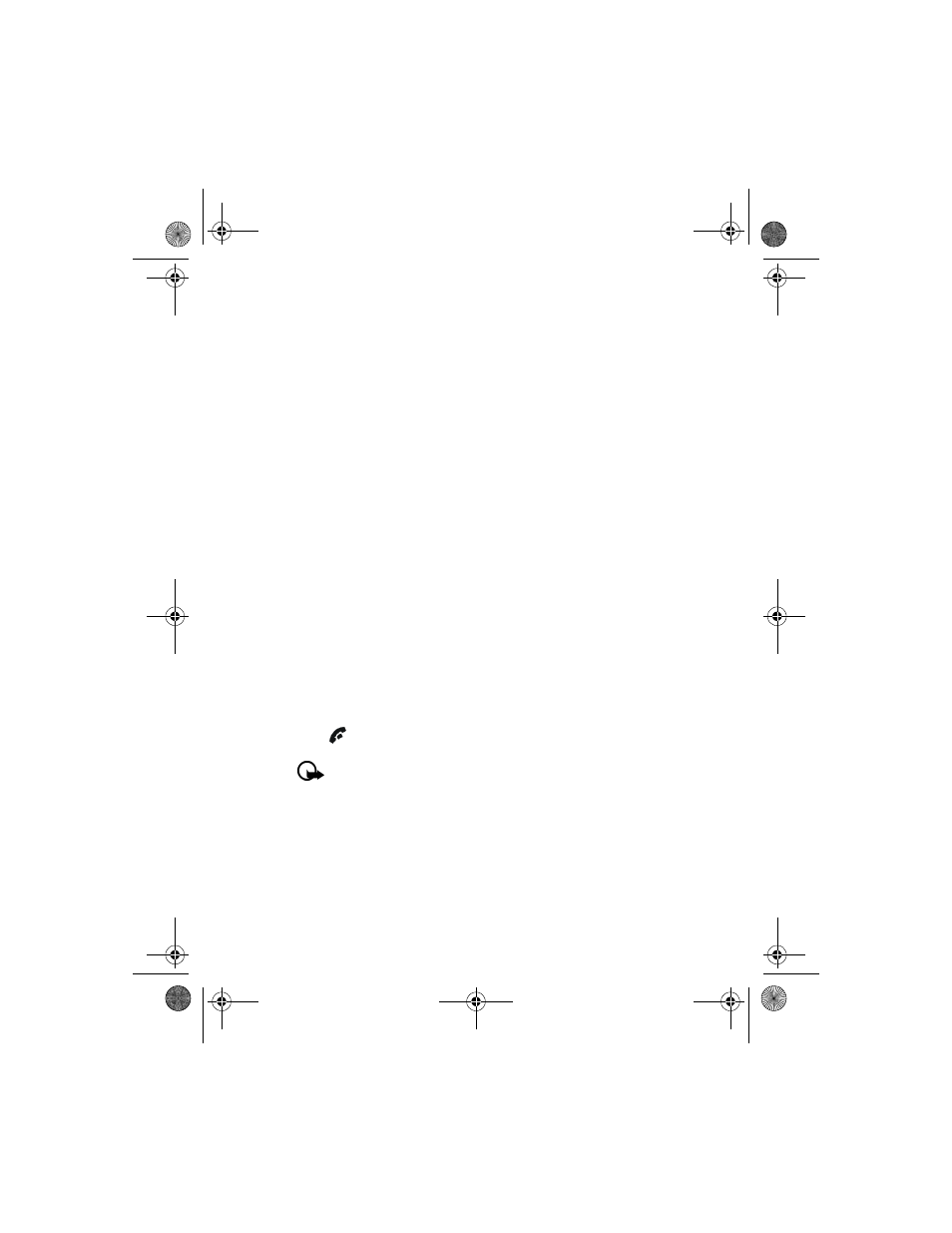
[ 91 ]
Advanced features
Place a call without sending your number
1
Press Menu 4-6-4 (Settings > Network services > Send own caller
ID when calling).
2
Scroll to No, then press Select.
3
Enter the desired phone number, then press OK (or press Search to
recall a phone number from the phone book).
The phone automatically inserts the feature code into the dialing string
and dials the phone number. The person you’re calling cannot see your
phone number on their caller ID.
• USE AUTOMATIC REDIAL
There are times when you may not be able to place a call (example: due
to the high volume of traffic on the wireless network). When the wireless
network is busy or unavailable, Automatic redial instructs your phone to
retry the call.
ACTIVATE AUTOMATIC REDIAL
1
Press Menu 4-1-2 (Settings > Call settings > Automatic redial).
2
Scroll to On and press Select.
If the system is busy, your phone makes three additional call attempts. If
you want to stop the automatic redial process before the last attempt,
press .
Important: This feature does not automatically retry a number
when the number you are calling is busy.
• CALLING CARD
If you wish to use a calling card for long distance calls, you must first save
your calling card information into your phone. Your phone is equipped to
handle up to four calling cards.
En3570.book Page 91 Wednesday, September 11, 2002 3:08 PM
