Have the phone or accessory available, Register your phone, E-newsletters – Nokia 3570 User Manual
Page 19: Contact your service provider
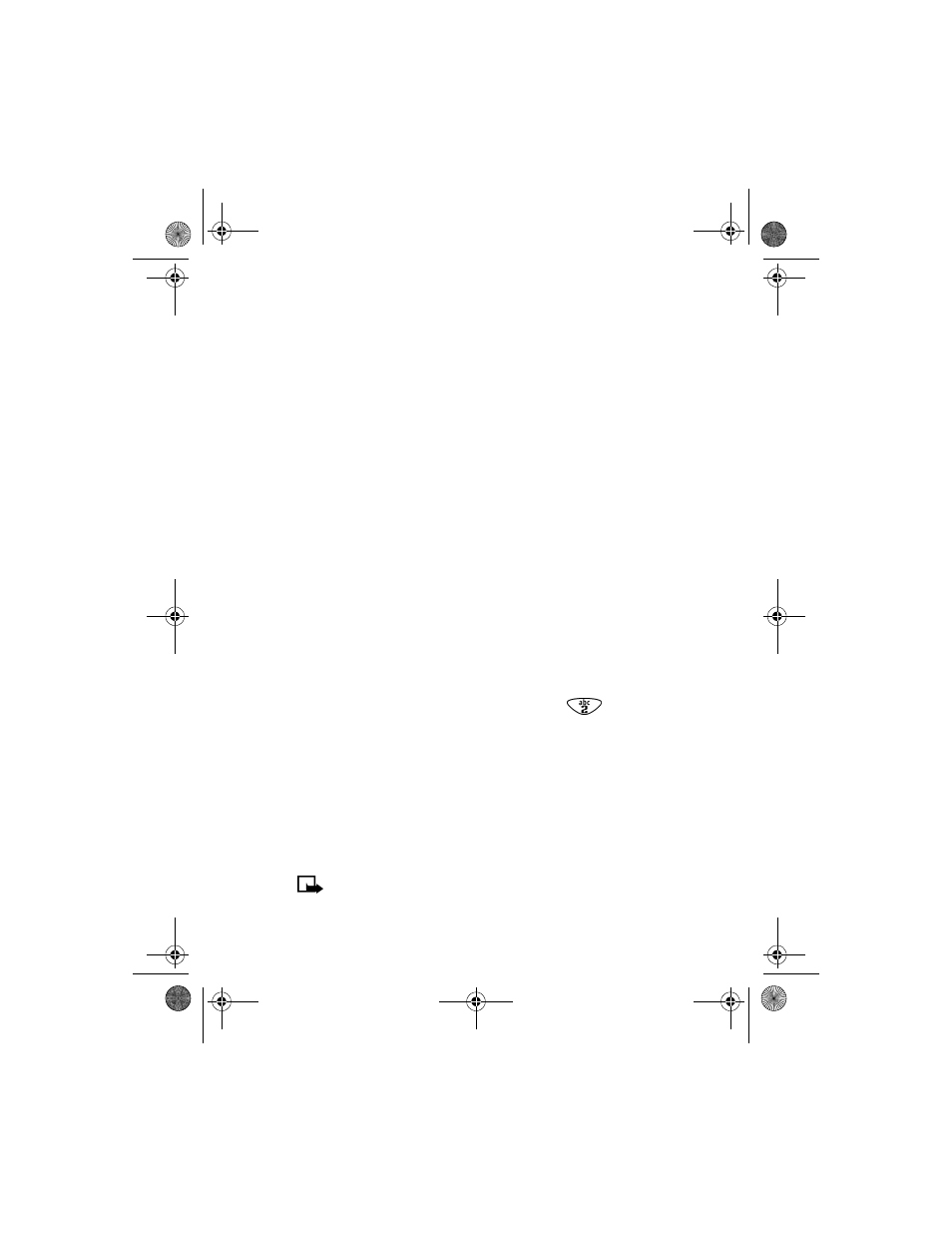
[ 11 ]
Welcome
Have the phone or accessory available
Whether you’re calling about your phone or an accessory, have the
equipment available when you call. A Nokia representative may ask a
specific question about your phone or accessory, so please have the device
available for quick reference.
• REGISTER YOUR PHONE
Make sure to register your phone at
www.warranty.nokiausa.com
or
1-888-NOKIA-2U (1-888-665-4228) so that we can serve your needs
better if you should call the Nokia Customer Care Center or have your
phone repaired.
• E-NEWSLETTERS
When you register your phone, you can sign up for Nokia's e-newsletter
Nokia Connections
if you would like. You will receive tips and tricks on
using your phone, accessory information, and special offers.
• CONTACT YOUR SERVICE PROVIDER
Some service providers have preprogrammed their customer support
number into the phone. Pressing and holding the
key (or the key
that your service provider instructs you to use) for two seconds will
automatically dial their customer support number.
This feature can be helpful if you’re having difficulties dialing a number,
especially when traveling outside your home area.
If your service provider determines that the problem is Nokia-related, the
provider’s representative will direct you to the Nokia Customer Care
Center (USA) or Nokia Customer Interaction Centre (Canada).
Note: This one-key feature may not be available on all systems.
Contact your service provider for availability.
En3570.book Page 11 Wednesday, September 11, 2002 3:08 PM
