Set greetings, Listen to your voice messages – Nokia 3570 User Manual
Page 69
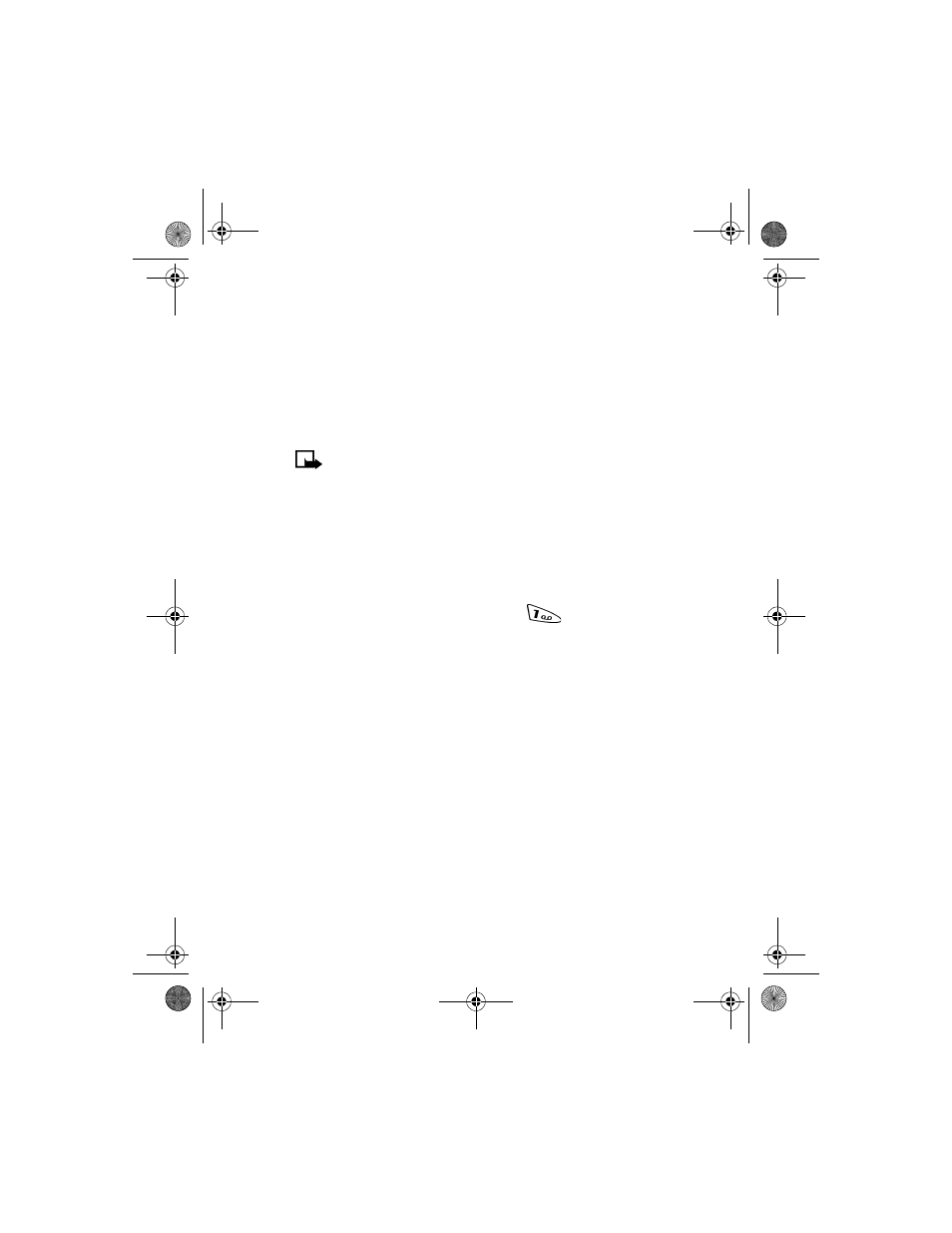
[ 61 ]
Voice mailbox
• SET GREETINGS
Voice greetings may vary in different wireless systems. If you need
information about how to record your greeting, contact your service
provider.
• LISTEN TO YOUR VOICE MESSAGES
Note: The way you retrieve your voice messages varies, depending
on your service provider. Call your service provider if you have any
questions.
LISTEN TO MESSAGES WHEN NOTIFIED
If your phone plays an alert tone and New voice message is displayed,
press Listen and follow the prompts. If you’d rather listen to your
messages later, press Exit.
LISTEN TO MESSAGES LATER
•
From the Start screen, press and hold
for two seconds.
-OR-
•
Press Menu 01-2-1 (Messages > Voice messages > Listen to voice
messages).
The message Calling voice mailbox appears on the screen. Follow the
audio prompts from the voice mail system to review your messages.
En3570.book Page 61 Wednesday, September 11, 2002 3:08 PM
- 5510 (102 pages)
- 2310 (58 pages)
- 2310 (63 pages)
- 3660 (17 pages)
- 3660 (157 pages)
- N78 (368 pages)
- 5210 (106 pages)
- Nokia 1112 (56 pages)
- 7210 (185 pages)
- 2600 (66 pages)
- 2600 (2 pages)
- 2600 (185 pages)
- 6700 Slide (56 pages)
- 3510 (30 pages)
- 2100 (63 pages)
- 7020 (74 pages)
- 6300 (80 pages)
- E61i (241 pages)
- N97 (130 pages)
- N97 (357 pages)
- N71 (115 pages)
- 6510 (4 pages)
- 6670 (321 pages)
- N900 (283 pages)
- 2760 (99 pages)
- 2760 (69 pages)
- 9110i (26 pages)
- 8600 Luna (201 pages)
- 1616 EN (17 pages)
- 1616 (28 pages)
- 3109 (86 pages)
- E72 (150 pages)
- 9500 (112 pages)
- 3250 (2 pages)
- N72 (121 pages)
- XPRESSMUSIC 5220 (56 pages)
- 7370 (2 pages)
- 7370 (201 pages)
- 6170 (209 pages)
- E63 (143 pages)
- C3-00 (44 pages)
- 7610 (161 pages)
- 6310i (161 pages)
- 1280 (34 pages)
- 2690 (90 pages)
