Charge the battery – Nokia 3570 User Manual
Page 23
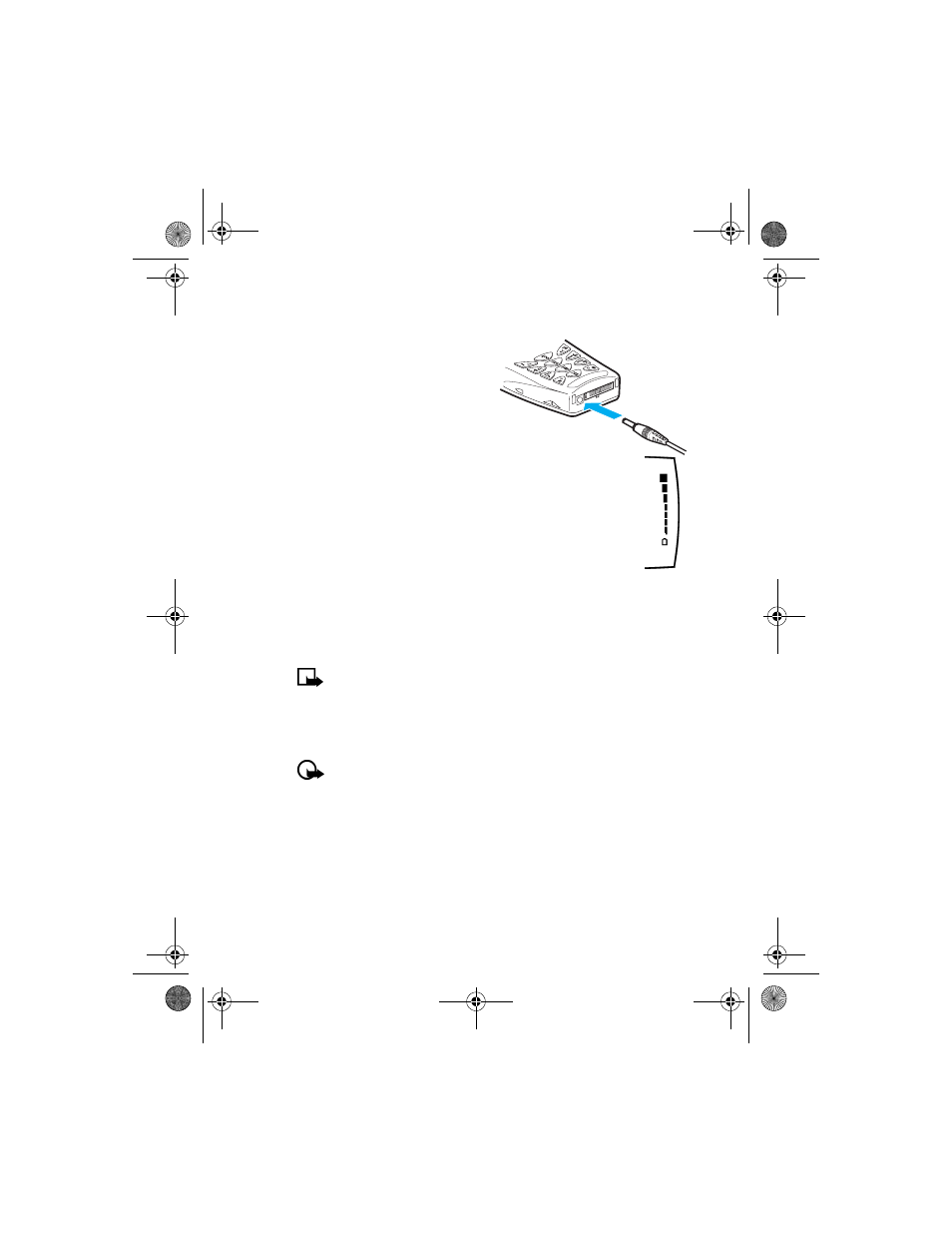
[ 15 ]
About your phone
Charge the battery
Follow these guidelines to charge
the battery.
1
Connect the charger to an AC
wall outlet.
2
With your phone on or off,
connect the lead from the charger to the charging port
located on the bottom of the phone. The battery indicator
bar appears on the screen and starts to scroll up and
down after a few seconds. With the phone off, only the
battery indicator bar will appear.
3
Disconnect the charger from the phone and AC outlet
when the battery is fully charged.
After the indicator bar stops scrolling, the battery is almost fully charged,
and is fully charged after an additional hour (approximately). The message
Battery Full is displayed.
Note: For best performance, charge the battery for 24 hours
before you use the phone. The charging time depends on the
charger and battery you use. For example, the charging time for
the BLC-2 battery with the ACP-7U charger is approximately 4
hours.
Important: Do not leave the battery connected to a charger for
more than 72 hours, since prolonged maintenance charging could
shorten its lifetime.
En3570.book Page 15 Wednesday, September 11, 2002 3:08 PM
