Nortel Networks COOLPIX S80 User Manual
Page 29
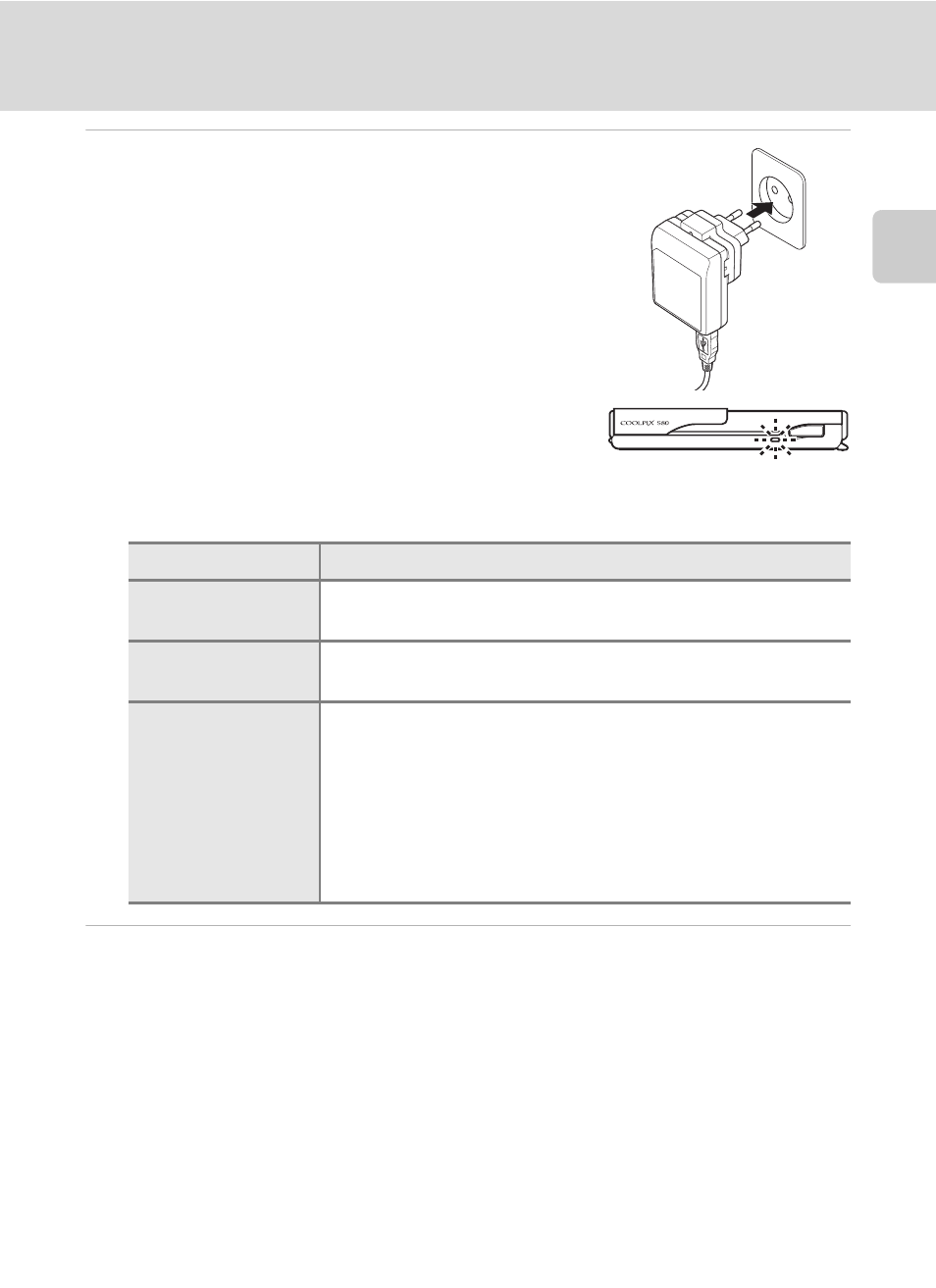
17
Charging the Battery
First Ste
p
s
4
Plug the Charging AC Adapter into an
electrical power outlet.
The power-on lamp slowly blinks orange to indicate
that the battery is charging.
About 3 hours are required to charge a fully exhausted
battery.
The following chart explains power-on lamp status when the camera is plugged into the
electrical power outlet.
5
Disconnect the Charging AC Adapter from the electrical outlet and
then disconnect the USB cable.
Power-on lamp
Description
Blinks slowly
(orange)
Battery charging.
Off
Battery not charging. When charging is complete, the power-
on lamp stops blinking orange and turns off.
Flickers (orange)
• The ambient temperature is not suited to charging. Charge
the battery indoors with an ambient temperature of 5 °C to
35 °C (41 °F to 95 °F).
• A USB cable is not correctly connected, nor is a Charging AC
Adapter correctly plugged, or the battery is faulty.
Disconnect the USB cable or unplug the Charging AC
Adapter and correctly connect it again, or change the
battery.
