Your phone, Keys and parts – Nokia 3230 User Manual
Page 26
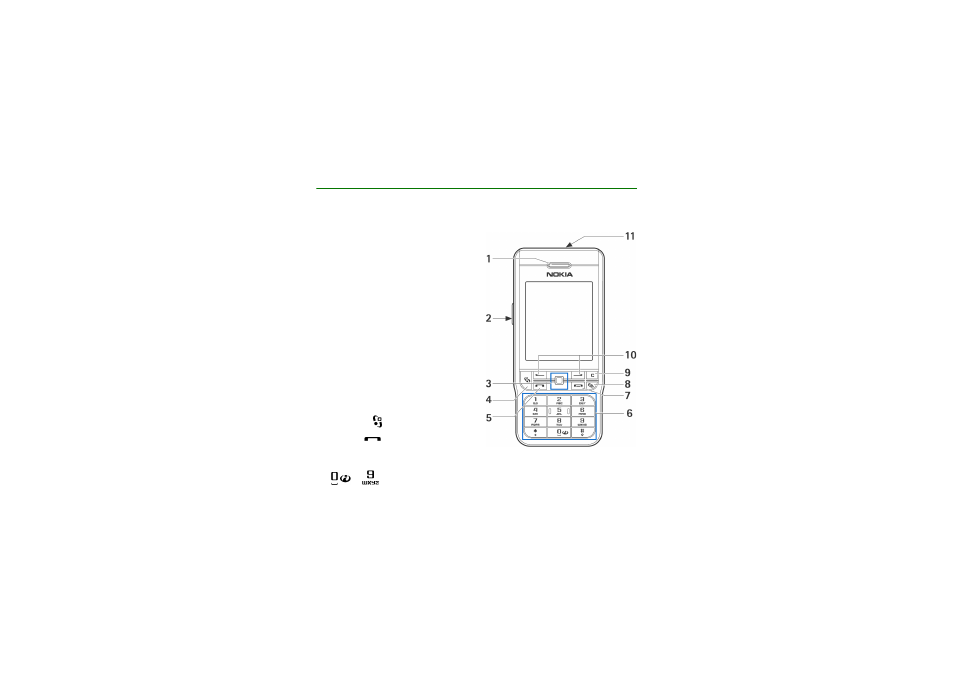
26
Copyright © 2005 Nokia. All rights reserved
.
2. Your phone
■ Keys and parts
Front view
1. Earpiece
2. Push to talk (PTT) key
3. Joystick
Enables scrolling through names,
phone numbers, menus or settings.
The joystick is also used to move the
cursor up and down, right and left
when writing text, using the calendar,
and in some game applications.
Pressing the joystick briefly selects
the function.
4. Menu key
opens the main menu.
5. Call key
dials a phone number
and answers a call. In standby mode it
shows the list of most recently called numbers.
6.
–
enter numbers and characters.
See also other documents in the category Nokia Mobile Phones:
- 5510 (102 pages)
- 2310 (58 pages)
- 2310 (63 pages)
- 3660 (17 pages)
- 3660 (157 pages)
- N78 (368 pages)
- 5210 (106 pages)
- Nokia 1112 (56 pages)
- 7210 (185 pages)
- 2600 (66 pages)
- 2600 (2 pages)
- 2600 (185 pages)
- 6700 Slide (56 pages)
- 3510 (30 pages)
- 2100 (63 pages)
- 7020 (74 pages)
- 6300 (80 pages)
- E61i (241 pages)
- N97 (130 pages)
- N97 (357 pages)
- N71 (115 pages)
- 6510 (4 pages)
- 6670 (321 pages)
- N900 (283 pages)
- 2760 (99 pages)
- 2760 (69 pages)
- 9110i (26 pages)
- 8600 Luna (201 pages)
- 1616 EN (17 pages)
- 1616 (28 pages)
- 3109 (86 pages)
- E72 (150 pages)
- 9500 (112 pages)
- 3250 (2 pages)
- N72 (121 pages)
- XPRESSMUSIC 5220 (56 pages)
- 7370 (2 pages)
- 7370 (201 pages)
- 6170 (209 pages)
- E63 (143 pages)
- C3-00 (44 pages)
- 7610 (161 pages)
- 6310i (161 pages)
- 1280 (34 pages)
- 2690 (90 pages)
