Recorder, Clock, Changing clock settings – Nokia 3230 User Manual
Page 160: Keys and commands used in browsing
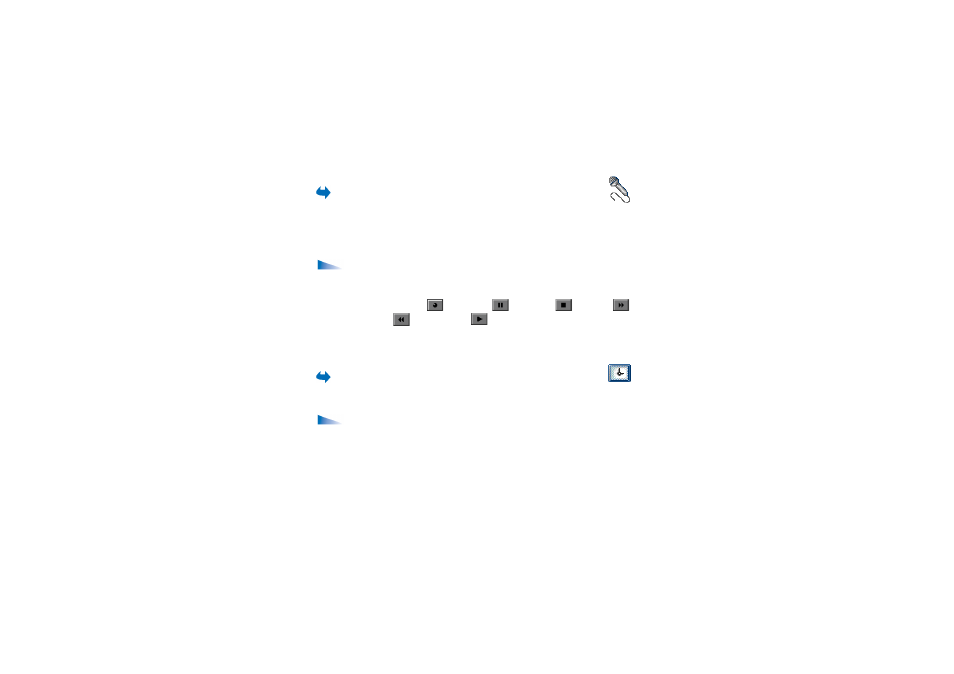
160
Copyright © 2005 Nokia. All rights reserved
.
■ Recorder
Select
Menu
→
Extras
→
Recorder
.
The voice recorder allows you to record telephone conversations and
voice memos. If you are recording a telephone conversation, both parties hear a
tone every 5 seconds during recording.
Recorded files are stored in the Gallery.
Options in Recorder are:
Record sound clip
,
Delete
,
Rename sound clip
,
Send
,
Go to Gallery
,
Settings
,
Add to 'Go to'
,
Help
, and
Exit
.
• Select
Options
→
Record sound clip
and scroll to a function and press the
joystick to select it. Use:
- to record,
- to pause,
- to stop,
-
to fast forward,
- to rewind, or
- to play an opened sound file.
The recorder cannot be used when a data call or GPRS connection is active.
■ Clock
Select
Menu
→
Extras
→
Clock
.
Changing clock settings
Options in Clock:
Set alarm
,
Reset alarm
,
Remove alarm
,
Settings
,
Help
, and
Exit
.
• To change the time or date, select
Options
→
Settings
in Clock.
