Charging the battery – Nokia 3230 User Manual
Page 23
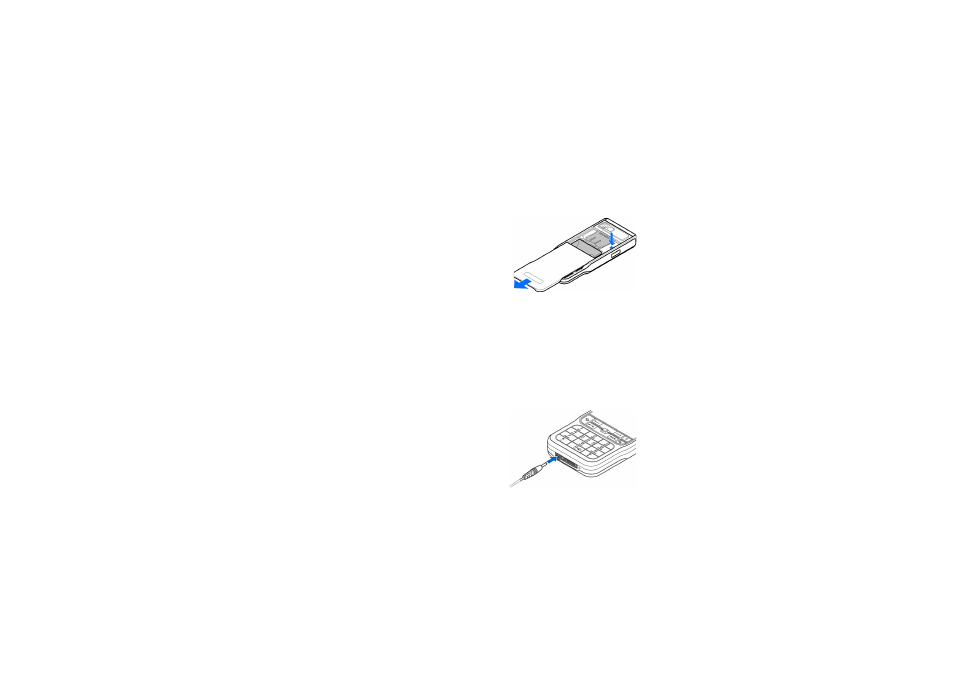
23
Copyright © 2005 Nokia. All rights reserved
.
■ Removing the Multimedia card during phone operation
You can remove or replace the Multimedia card during phone operation without
switching the phone off.
1. Open the phone cover.
2. Select
Menu
→
Extras
→
Memory card
. and
select
Options
→
Remove mem. card
or
press the dip switch right to Multimedia
card holder.
The phone displays the message:
Removing
memory card will close all open applications.
Remove anyway?
3. Press
Yes
and turn the phone.
4. Open the Multimedia card holder, remove or replace the Multimedia card and
close the card holder.
5. Turn the phone and press
Ok
.
6. Close the phone cover.
■ Charging the battery
1. Connect the power cord to the charger.
2. Connect the other end of the power cord
from the charger to the base of the phone.
- 5510 (102 pages)
- 2310 (63 pages)
- 2310 (58 pages)
- 3660 (157 pages)
- 3660 (17 pages)
- N78 (368 pages)
- 5210 (106 pages)
- Nokia 1112 (56 pages)
- 7210 (185 pages)
- 2600 (185 pages)
- 2600 (66 pages)
- 2600 (2 pages)
- 6700 Slide (56 pages)
- 3510 (30 pages)
- 2100 (63 pages)
- 7020 (74 pages)
- 6300 (80 pages)
- E61i (241 pages)
- N97 (130 pages)
- N97 (357 pages)
- N71 (115 pages)
- 6510 (4 pages)
- 6670 (321 pages)
- N900 (283 pages)
- 2760 (99 pages)
- 2760 (69 pages)
- 9110i (26 pages)
- 8600 Luna (201 pages)
- 1616 EN (17 pages)
- 1616 (28 pages)
- 3109 (86 pages)
- E72 (150 pages)
- 9500 (112 pages)
- 3250 (2 pages)
- N72 (121 pages)
- XPRESSMUSIC 5220 (56 pages)
- 7370 (2 pages)
- 7370 (201 pages)
- 6170 (209 pages)
- E63 (143 pages)
- C3-00 (44 pages)
- 7610 (161 pages)
- 6310i (161 pages)
- 1280 (34 pages)
- 2690 (90 pages)
