Power Sentry COMPASS 4 User Manual
Page 40
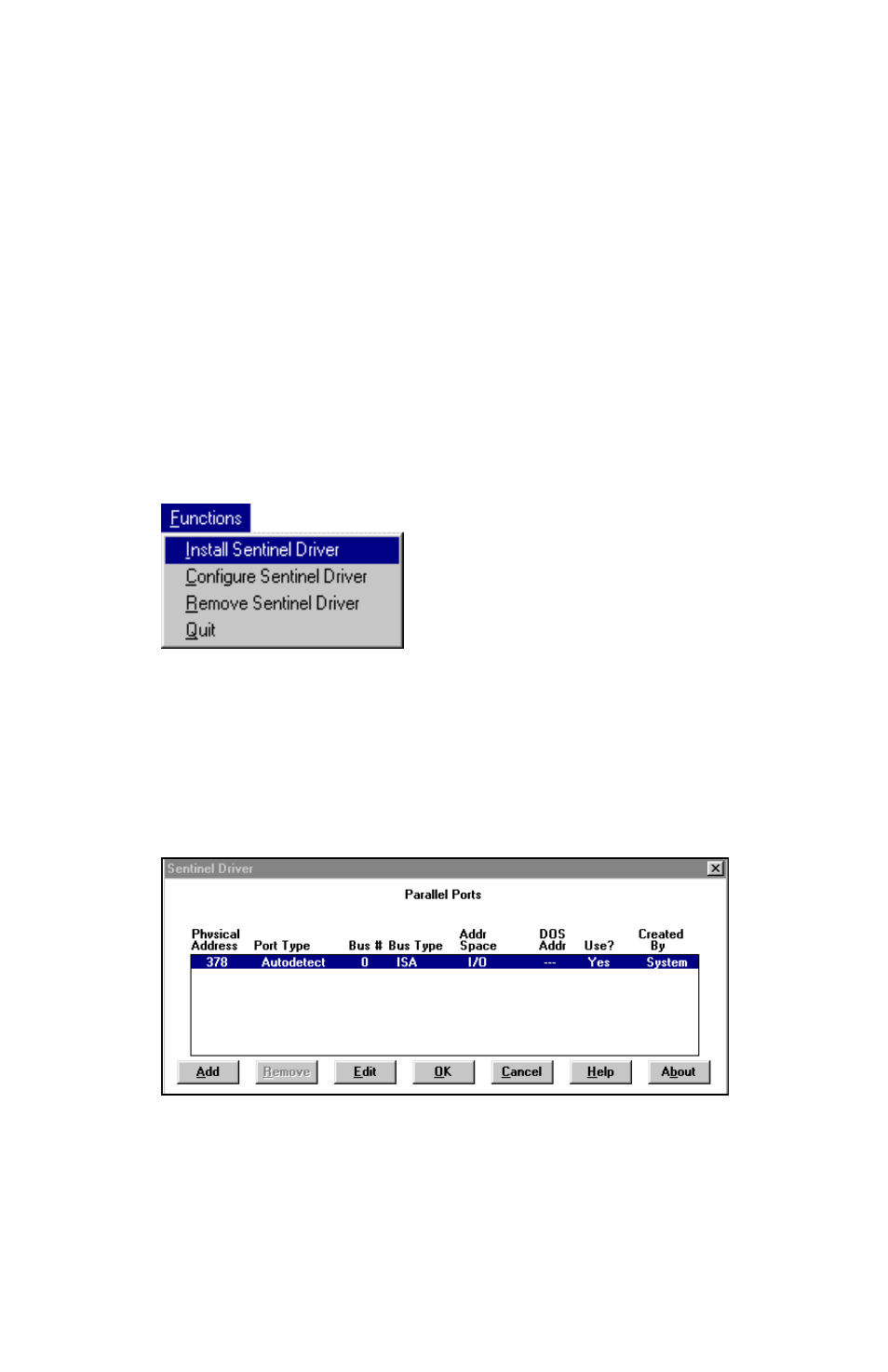
Newpoint Technologies, Inc. COMP-USER-006
Salem, NH 03079 Rev. 3.2 –01/31/01
40
Modifying Port Settings
During installation, the Sentinel Driver locates all ports known to
Windows NT and configures these ports automatically. You can also
define ports and edit settings; select Configure Sentinel Driver from
the Functions menu. Most systems do not require customization. If
you edit settings, remember to reboot the system for changes to take
effect. To access the Configuration window:
On the Windows Desktop, click on the Start button. Select Run. On
the command line, type the following path and command:
c:\compass\gmsdong\dglsetup.exe
Click on OK to open the Driver Setup Program workspace.
The Sentinel Driver Setup Program screen displays a single
Functions Menu. On the menu, select Configure Sentinel Driver.
From this window (see below), you can add, edit or delete ports. It is
very unlikely that you will need to customize settings, but if you
require assistance to do so, click on the Help button for detailed
instructions.
Figure 25 Port Configuration
