Power Sentry COMPASS 4 User Manual
Page 15
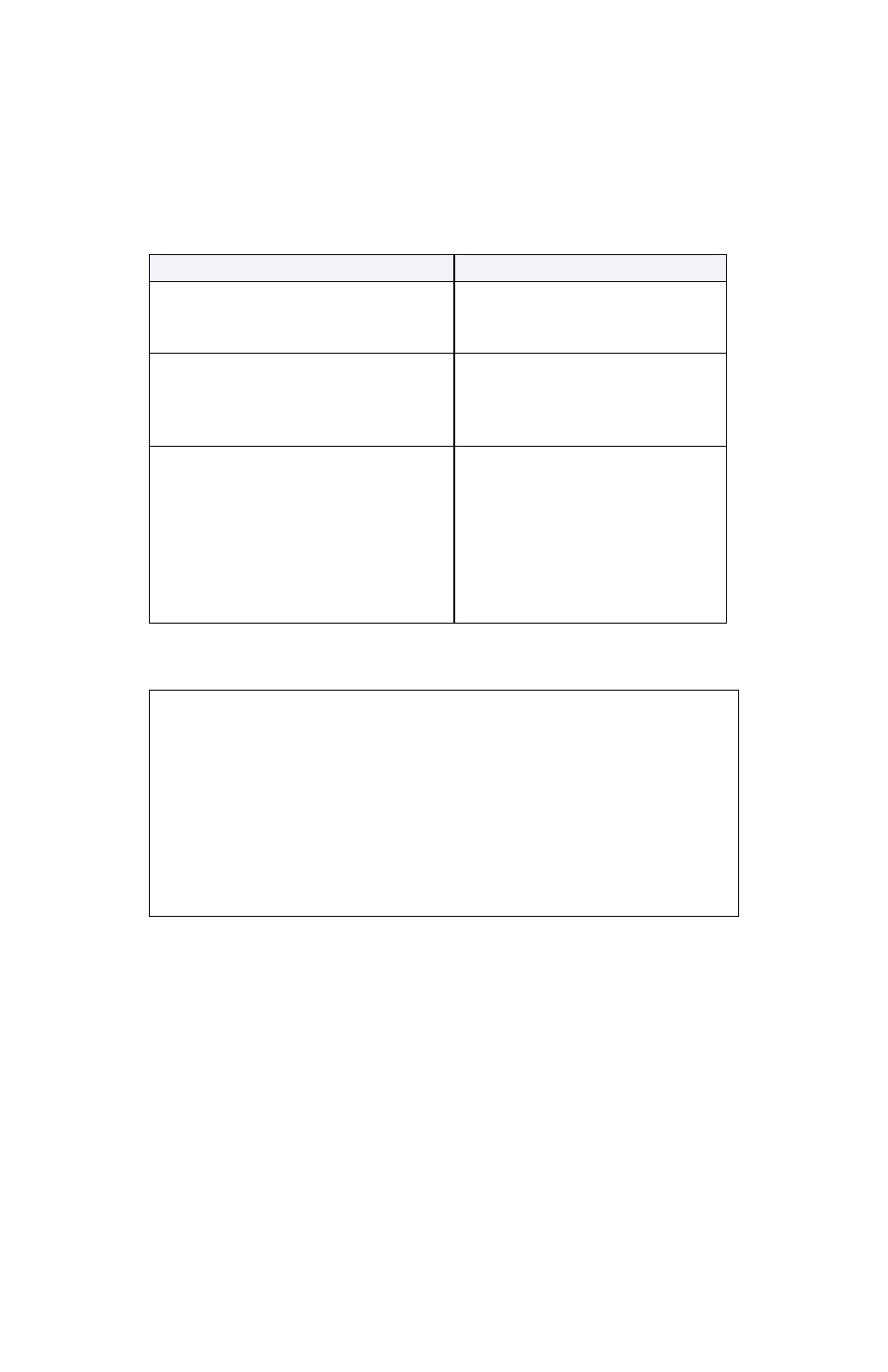
Newpoint Technologies, Inc. COMP-USER-006
Salem, NH 03079 Rev. 3.2 –01/31/01
15
The utility configures the visibility and sensitivity attributes for all
submodels that do not already have them configured. It sets them to
True (1); the submodels will be visible and detectable.
Command
Description
SCRPATCH
Enter this command to update
all system screens under
\COMPASS.
SCRPATCH
Enter the command with a
directory name argument to
update only screens in the
designated directory.
SCRPATCH
Enter the command with one
or multiple screen name
arguments to update only
those screens. In the Windows
Explorer, screen files can also
be dragged-and-dropped onto
the SCRPATCH executable
with the same results.
Upgrading from Satnet ™ Manager for SCO UNIX or
Windows NT
At this time, Newpoint Compass does not upgrade previous software
released as Satnet Manager, or under any other product name. Satnet
Manager (for use on SCO UNIX) version 5.3 is not compatible with
any version of Newpoint Compass. If you must connect a node that is
running on Satnet Manager, that node must be upgraded to Satnet
Manager version 5.4. To retrofit your existing system, contact your
authorized Newpoint Sales representative for details.
