Nortel Networks 3100 EN User Manual
Page 23
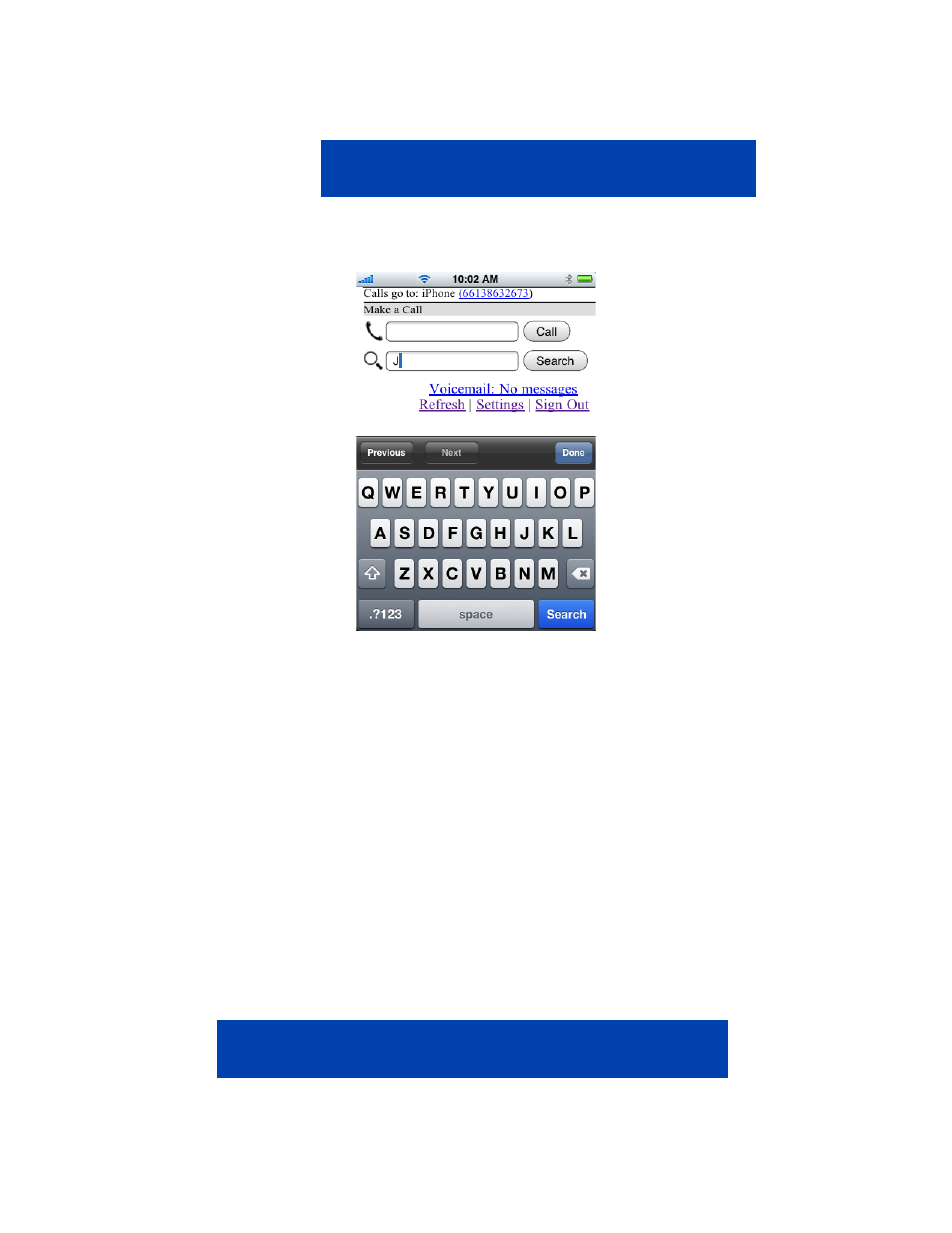
Basic functions
Web User Interface User Guide 23
Figure 4: Home page on an iPhone (with keyboard)
2.
Click Search. The search results appear on the Directory Search
page.
The search results include all contacts where the first or last name
match the entered search string. If no matches are found, the
following message appears: Nothing found.
3.
Up to 25 entries appear on the screen. If there are more than 25
entries, click the right arrow (>) to navigate forward in the list to the
additional entries. Use the left arrow (<) to navigate backward in the
list.
4.
Select an entry in the list. The details screen shows the list of
numbers for that person, and you can click a number to dial the
person.
5.
To search again, in the box at the top of the page, modify or delete
the previous search criteria and enter new search criteria, and then
click New Search.
- T7316 (188 pages)
- T7316E (2 pages)
- T7316 (2 pages)
- i2050 (56 pages)
- NN10300-009 (80 pages)
- NN43112-107 (46 pages)
- NN40050-109 (20 pages)
- 1120E (25 pages)
- 4065R (92 pages)
- Enterprise Edge M7324N (6 pages)
- 2007 (54 pages)
- NN42030-102 (78 pages)
- LDP7004 (1 page)
- MCC 3100 (78 pages)
- LIP-6812 (21 pages)
- 1120 (160 pages)
- CallPilot Desktop Messaging (72 pages)
- Companion MICS-XC (138 pages)
- jAZZ X-6000 (28 pages)
- Meridian M3901 (2 pages)
- Meridian M3902 (146 pages)
- NN42030-101 (108 pages)
- P0609347 02 (8 pages)
- BCM50 (280 pages)
- i2021 Series (77 pages)
- 3100 (72 pages)
- BCM1000 (347 pages)
- C3050 REV2 (42 pages)
- N0035509 (90 pages)
- Enterprise Edge Feature Programming Telephone (170 pages)
- Meridian M3904 (2 pages)
- 6300 (138 pages)
- NN42030-107 (112 pages)
- ATA 2 (16 pages)
- IP Phone 2002 (2 pages)
- 414X (52 pages)
- BST Doorphone (18 pages)
- Regular Telephone (27 pages)
- M2008HF (74 pages)
- Business Communications Manager (BCM) & Norstar Installation (81 pages)
- 1000E (468 pages)
- M2016S (24 pages)
- 2050 (46 pages)
- CallPilot 150 (68 pages)
- BSG12 (2 pages)
