Moving the projector – NEC MultiSync LT 80 User Manual
Page 18
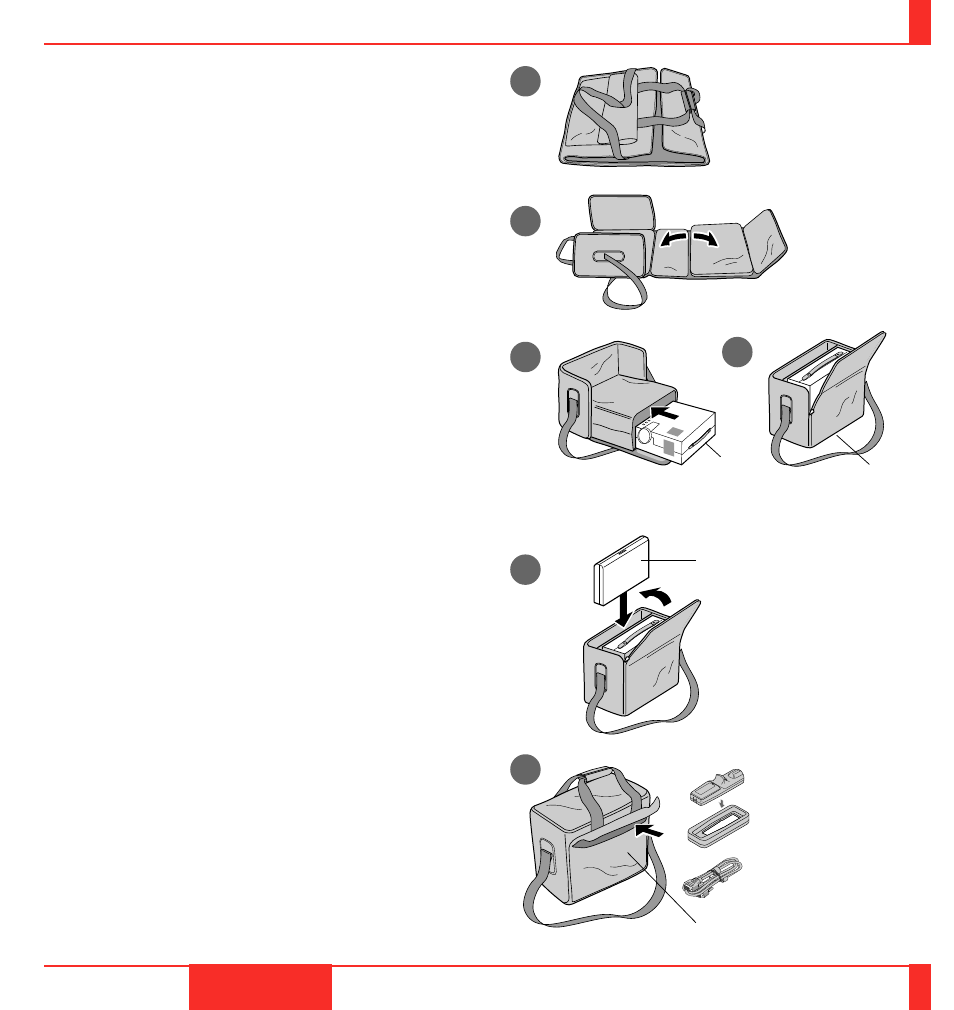
33
INSTALLATION
34
Moving the projector
When moving the projector, use the carrying case that came with it.
How to store the projector in the carrying case
1. Remove any accessories.
2. Unfold carrying case.
3. Put the projector in the large compartment of the case.
4. Zip up the sides of the case.
1
2
3
4
5
6
Projector
Zipper
Note book PC
Other Accessories
5. Place notebook computer into carrying case.
6. Store remote control and other accessories in front porch.
* Carry projector carefully. Bumping projector may cause damage.
When restoring the remote
control, place the case on
the functional face to
prevent possible
malfunction.
See also other documents in the category NEC Projectors:
- LT280 (40 pages)
- XT9000 (54 pages)
- XL-3500 (81 pages)
- LT260K (152 pages)
- LT265 (145 pages)
- M260W (155 pages)
- NP310 (114 pages)
- MT840 (42 pages)
- GT2150 (74 pages)
- MT 820 (44 pages)
- MT1056 (55 pages)
- MT1056 (6 pages)
- MT820 (44 pages)
- Projector VT560 (15 pages)
- MultiSync MT600 (32 pages)
- NP115 (92 pages)
- LT150 (59 pages)
- MM2000B (1 page)
- MT830 (48 pages)
- MT1030+ (55 pages)
- MT850 (56 pages)
- NP300 (6 pages)
- XT4100 (52 pages)
- NP41 (100 pages)
- VT440 (2 pages)
- WT600 (76 pages)
- NP2250 (183 pages)
- MultiSync GT2000 (87 pages)
- MT1055 (7 pages)
- LT170 (45 pages)
- NP2000 (9 pages)
- NP3250 (9 pages)
- MT1060 (70 pages)
- MT1075/MT1065 (69 pages)
- LT75Z (40 pages)
- MT1035 (53 pages)
- NP3151W (172 pages)
- NP4000 (2 pages)
- LT260 (149 pages)
- MT1045 (42 pages)
- MultiSync XG135LC (38 pages)
- WT615 (159 pages)
- LT157 (61 pages)
- NP100/200 (5 pages)
- NPSTWM (8 pages)
