Operation, Front panel power switch, Power led indicator – Niles Audio SI-1260 User Manual
Page 24: Opera tion
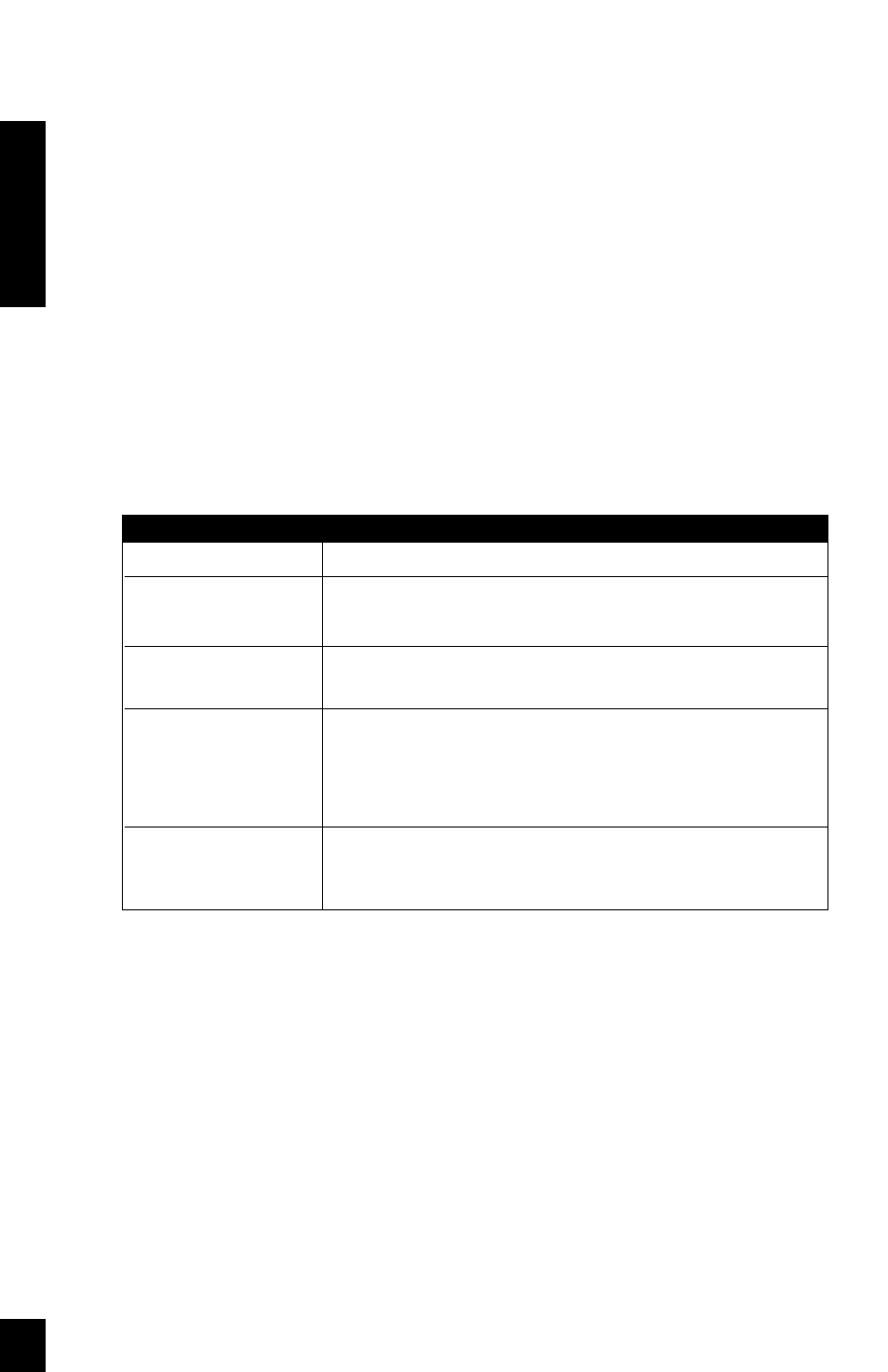
23
OPERATION
Front Panel Power Switch
The SI-1260's master power switch is located on the front panel. Pressing the switch
toggles between the ON (switch in) and the OFF (switch out) position. It must be in the
ON position to enable the amplifier to activate regardless of the turn-on mode selected
(see page 14). If you are going on vacation and/or would like to reduce power con-
sumption while you are away, set the master power switch to the OFF position. When
you would like to return to normal operation, set the switch back to the ON position.
Power LED Indicator
The SI-1260 features a bi-colored POWER LED indicating the power status of the
amplifier:
OFF
Solid Yellow
Solid Red
Fast Red Blinking
(Three Times Per Second)
Slow Red Blinking
(Once Every Three Seconds)
Amplifier is not plugged in to a live AC outlet.
The amplifier is plugged into a live AC outlet and the main
power switch is OFF (out position).
The amplifier is plugged into a live AC outlet and the main power
switch is ON (in position).
The AC line voltage is above or below the normal 120VAC.
This will cause the amplifier to turn off.
Normal operation resumes once the AC line voltage returns
to 120VAC.
Internal defect. The amplifier should be returned to Niles
for service.
POWER LED
STATUS
OPERA
TION
