Editing the contacts list, Accessing contacts help, Accessing the pda contacts list – Nortel Networks N0035509 User Manual
Page 43
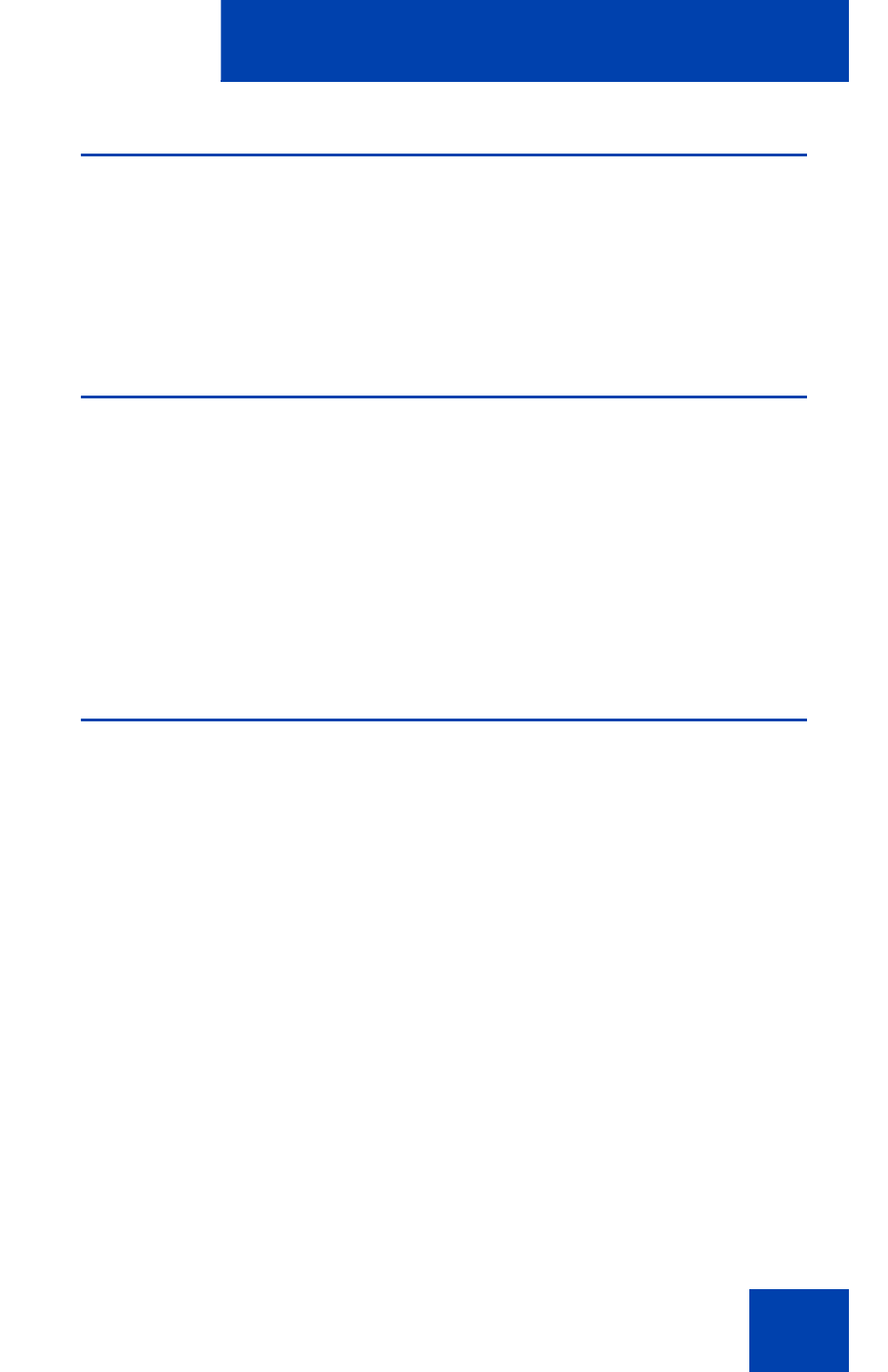
Managing Contacts with Mobile Voice Client 2050
43
Editing the Contacts list
See the
Contacts Help
on your PDA for information about adding,
deleting, and editing
Contacts
.
See the appropriate
Help
screen for information on editing the
Contacts
in Outlook on your desktop PC.
Accessing Contacts Help
Use the following procedure to access your PDA Contacts Help system:
1. Select
Start
. A drop-down list appears.
2. Select
Contacts
. The
Contacts
screen appears.
3. Select the word
Contacts
at the top of the screen. The drop-down list
appears.
4. Select
Help
. The
Contacts Help
screen appears.
Accessing the PDA Contacts list
Use the following procedure to access your PDA
Contacts
list:
1. Open the PDA
Today
or
Home
screen.
2. Select
Start > Contacts
. The
Contacts
read-only screen appears.
Note: To view the
Contacts
list within the MVC 2050, select
File > Contacts
