Mvc 2050 graphical interface (skins) components – Nortel Networks N0035509 User Manual
Page 21
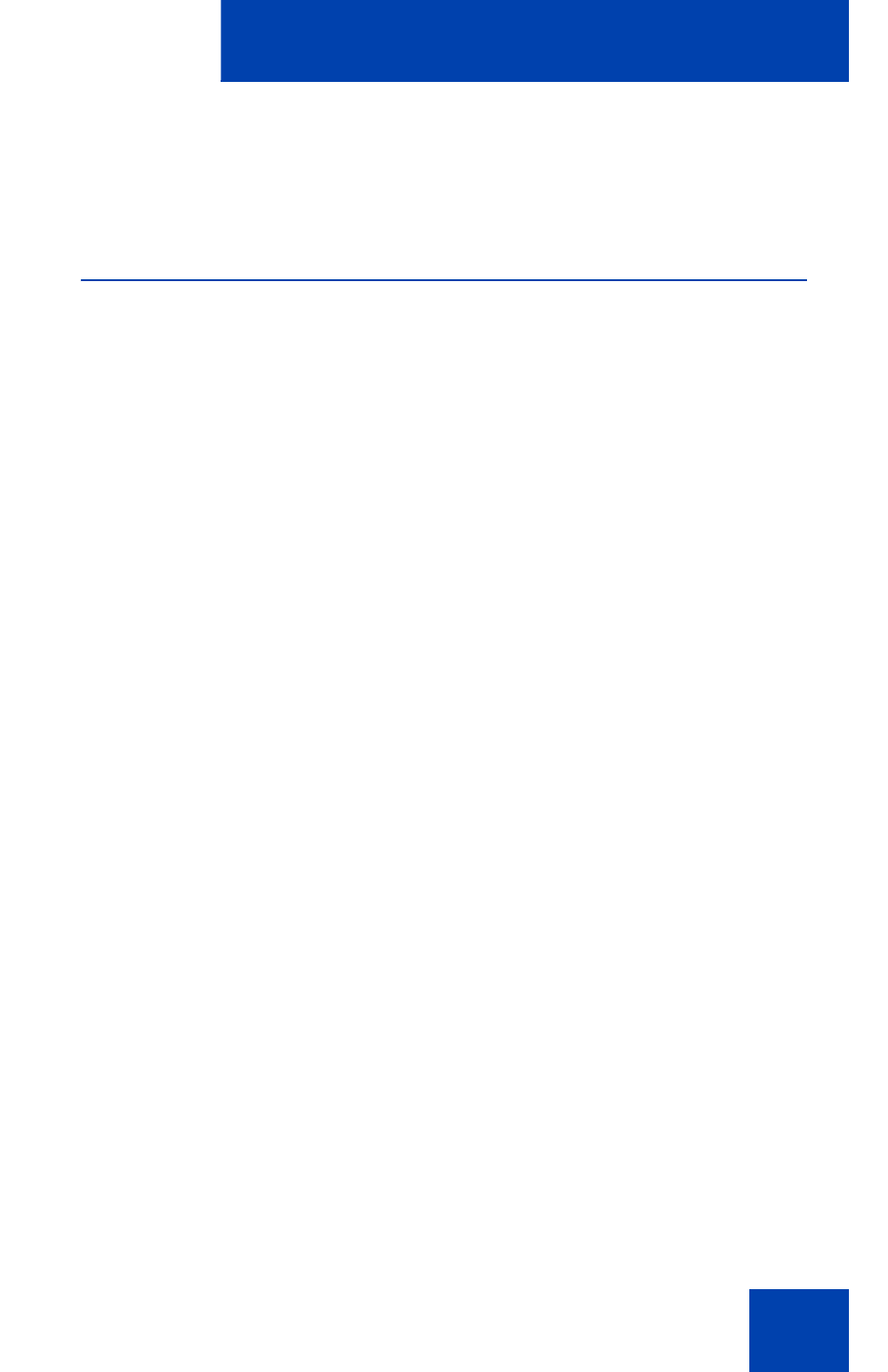
MVC 2050 Call Handling screen
21
pocket PC screens, and flat panel monitors. See “MVC 2050
configuration” on page 17 for information about enabling ClearType.
MVC 2050 graphical interface (skins)
components
The MVC 2050 skins are the graphical representation of the MVC 2050.
The dialpad, menu, and icon buttons are located on the skin. Skins come
in several colors and arrangements.
To select a skin:
1. Select
Settings
.
2. Select
Skin
.
3. Select a skin from the list.
All skins share the following common components. See
•
programmable line/feature keys
•
soft keys (self-labeled)
•
dialpad
•
display
•
Call Handling icons
•
Toolbar icons
•
Menu Bar icons
•
retractable toolbar
•
System Input Panel icon
See the following examples of the MVC 2050 skins: Figures 7 to 9 starting
on page 22 and Figure 16 on page 32.
- T7316 (188 pages)
- T7316E (2 pages)
- T7316 (2 pages)
- i2050 (56 pages)
- NN10300-009 (80 pages)
- NN43112-107 (46 pages)
- NN40050-109 (20 pages)
- 1120E (25 pages)
- 4065R (92 pages)
- Enterprise Edge M7324N (6 pages)
- 2007 (54 pages)
- NN42030-102 (78 pages)
- LDP7004 (1 page)
- MCC 3100 (78 pages)
- LIP-6812 (21 pages)
- 1120 (160 pages)
- CallPilot Desktop Messaging (72 pages)
- Companion MICS-XC (138 pages)
- jAZZ X-6000 (28 pages)
- Meridian M3901 (2 pages)
- Meridian M3902 (146 pages)
- NN42030-101 (108 pages)
- P0609347 02 (8 pages)
- BCM50 (280 pages)
- i2021 Series (77 pages)
- 3100 (72 pages)
- BCM1000 (347 pages)
- C3050 REV2 (42 pages)
- Enterprise Edge Feature Programming Telephone (170 pages)
- Meridian M3904 (2 pages)
- 6300 (138 pages)
- NN42030-107 (112 pages)
- ATA 2 (16 pages)
- IP Phone 2002 (2 pages)
- 414X (52 pages)
- BST Doorphone (18 pages)
- Regular Telephone (27 pages)
- M2008HF (74 pages)
- Business Communications Manager (BCM) & Norstar Installation (81 pages)
- 1000E (468 pages)
- M2016S (24 pages)
- 2050 (46 pages)
- CallPilot 150 (68 pages)
- BSG12 (2 pages)
