Net2Phone Max 430 User Manual
Page 74
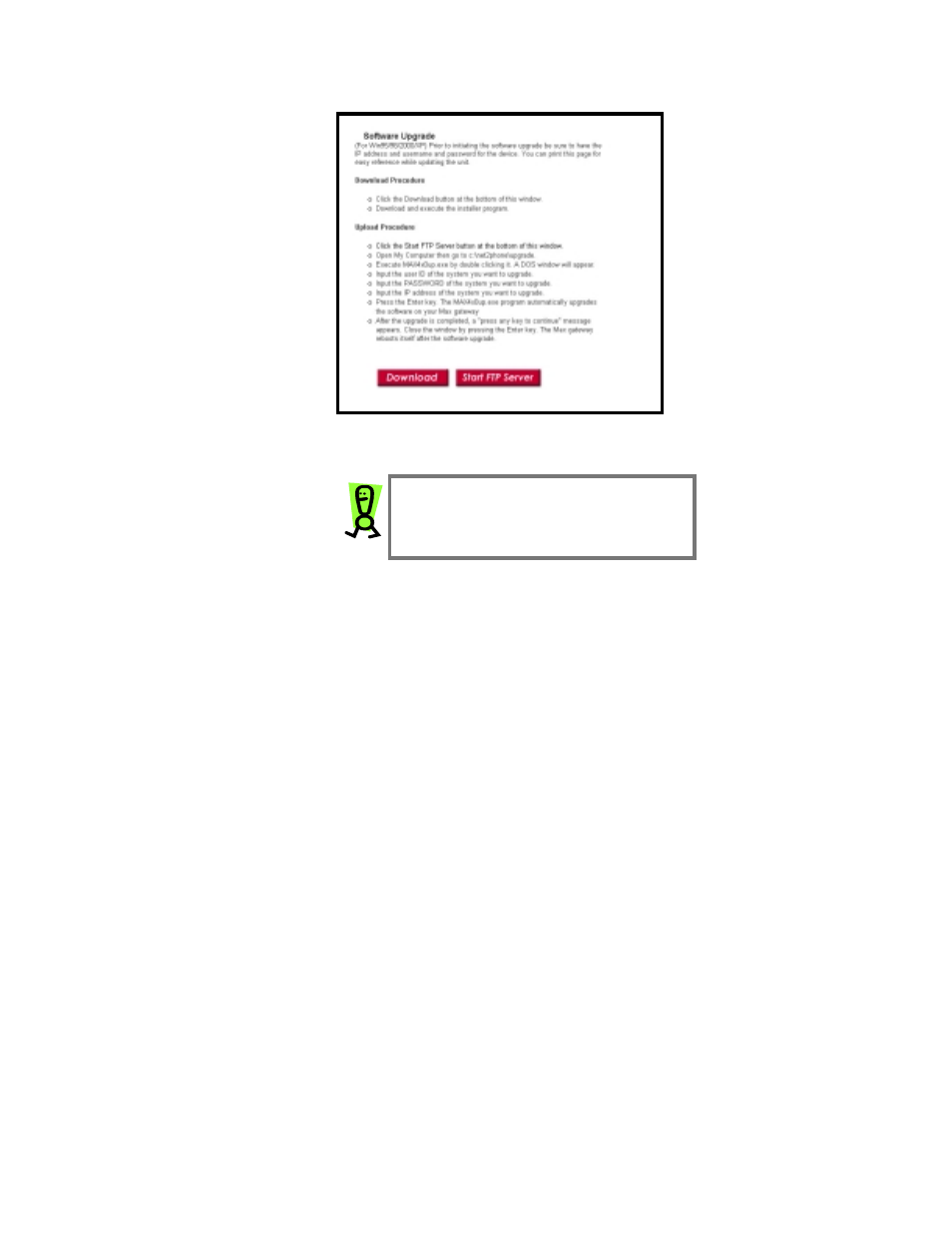
Max 410/420/430 User’s Guide – Chapter 5
66
Figure 32 – Download Latest Firmware Page
IMPORTANT: Before upgrading to version
1.5.30, you should follow the Preparing for
the Upgrade section below to ensure that
the Max’s fax features will work properly.
Preparing for the Upgrade
BEFORE upgrading to version 1.5.30, follow these
procedures:
1. If you do not have a copy of your Max 410/420/430
configuration settings, including any fields that you
modified from the original factory default settings, you
may want to take a snapshot of the settings for future
reference. Simply print each configuration page from
the Web Manager and save the hard copy for future
reference.
2. Check
the
FAX Only port settings via the Web
Manager. If any ports are set to Yes (Y), you must
clear the settings before upgrading. Doing so will
