Net2Phone Max 430 User Manual
Page 28
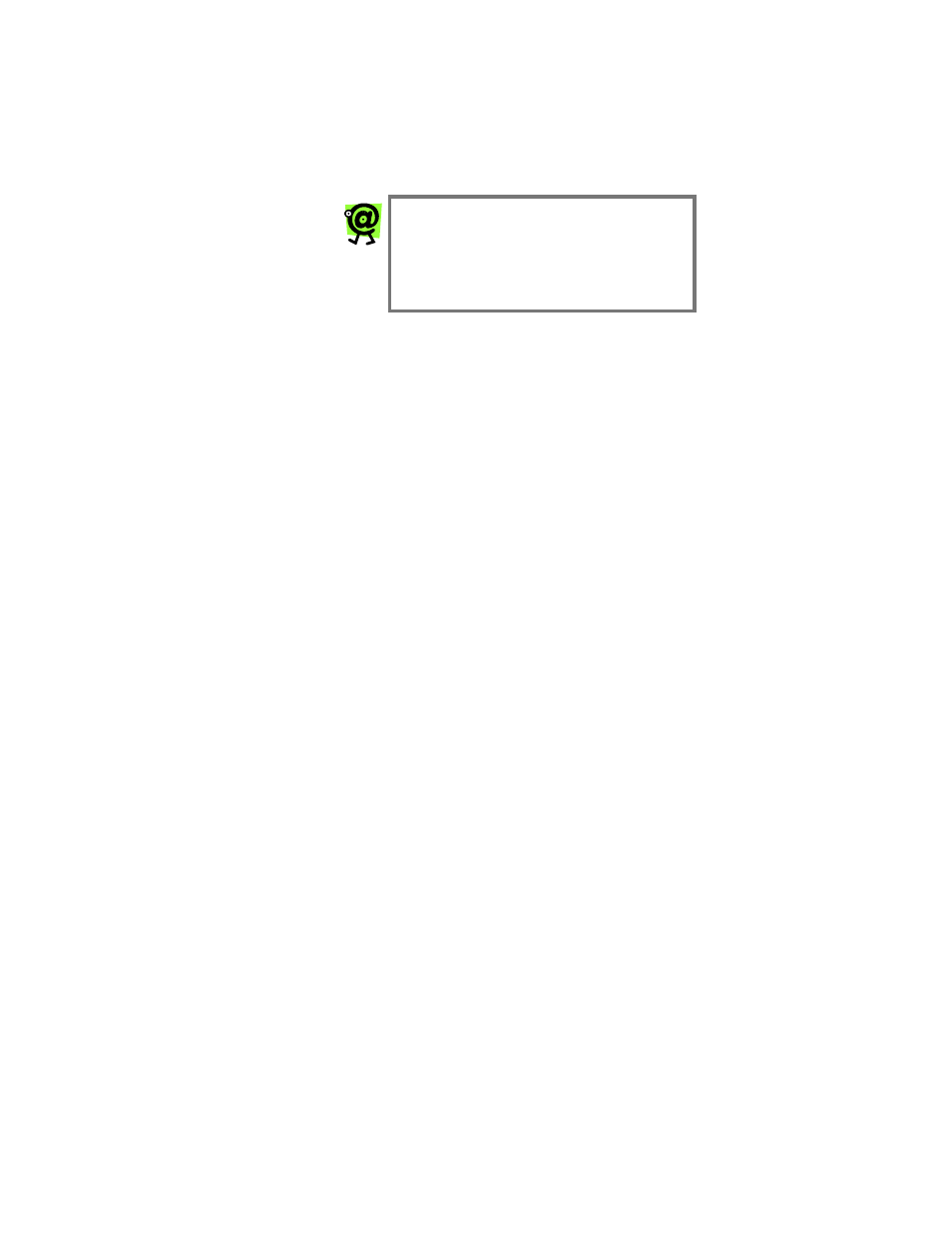
Max 410/420/430 User’s Guide – Chapter 3
20
4. Power-on the Max, then press the Enter key.
The boot messages are displayed, followed by
the command prompt
n2p:>
.
NOTE: n2p is the default system name with
which the unit is shipped. This can be
replaced by a system name you select, such
as
MY_Max:>
. To change the system name,
see System Information and Commands on
page 49 in this Guide.
5. Press
the
Enter key.
The Login: prompt is displayed.
6. Three default user IDs are provided:
root
manager
sysadm
Type one of these user IDs at the Login: prompt,
followed by the
R
key.
For example, type
root
, and then press the
Enter key.
The Password: prompt appears.
7. At
the
Password: prompt, type the default
password,
n2p
, and then press the Enter key.
The command line prompt n2p:> appears. You
are now logged in.
