Net2Phone Max 430 User Manual
Page 33
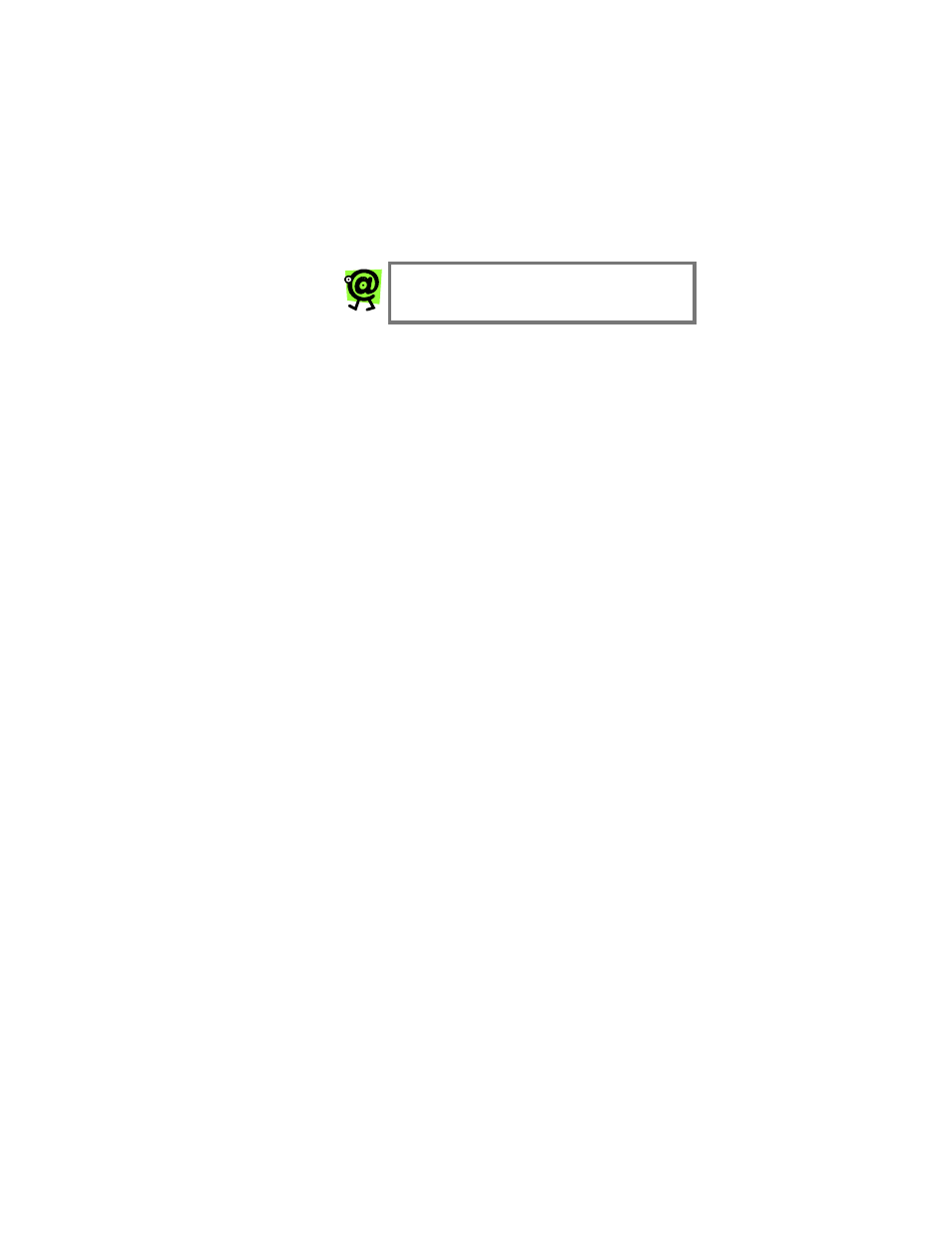
Max 410/420/430 User’s Guide – Chapter 3
25
Entering Static IP Addresses via HyperTerminal
(Max 410)
Although many of the Max 410’s IP parameters can be set
manually through the serial connection, if desired, this
section will only show you how to set the IP address and
netmask parameters. The procedure is as follows.
NOTE: For Max 410 units, LAN settings can
only be configured by this method.
Turning DHCP On (or Off) from HyperTerminal
The Max’s default DHCP setting is DCHP enabled. Before
you can enter a static IP address, you must first disable
DHCP. (The same procedure is used to re-enable it, if
necessary.)
1. Start your HyperTerminal connection as directed
in using the HyperTerminal Emulation Program
on page 18.
2. After logging in:
a. From the root directory, type
NETUTIL
R
to
move to the network utility directory.
b. From
the
n2p:/netutil>
prompt, type
dhcpd disable
and then press the Enter
key.
Entering an IP Address
In step 3 of Obtaining the Max’s DHCP IP Address via
HyperTerminal on page 20, the menu illustrated in Figure
6 displays:
