Net2Phone Max 430 User Manual
Page 57
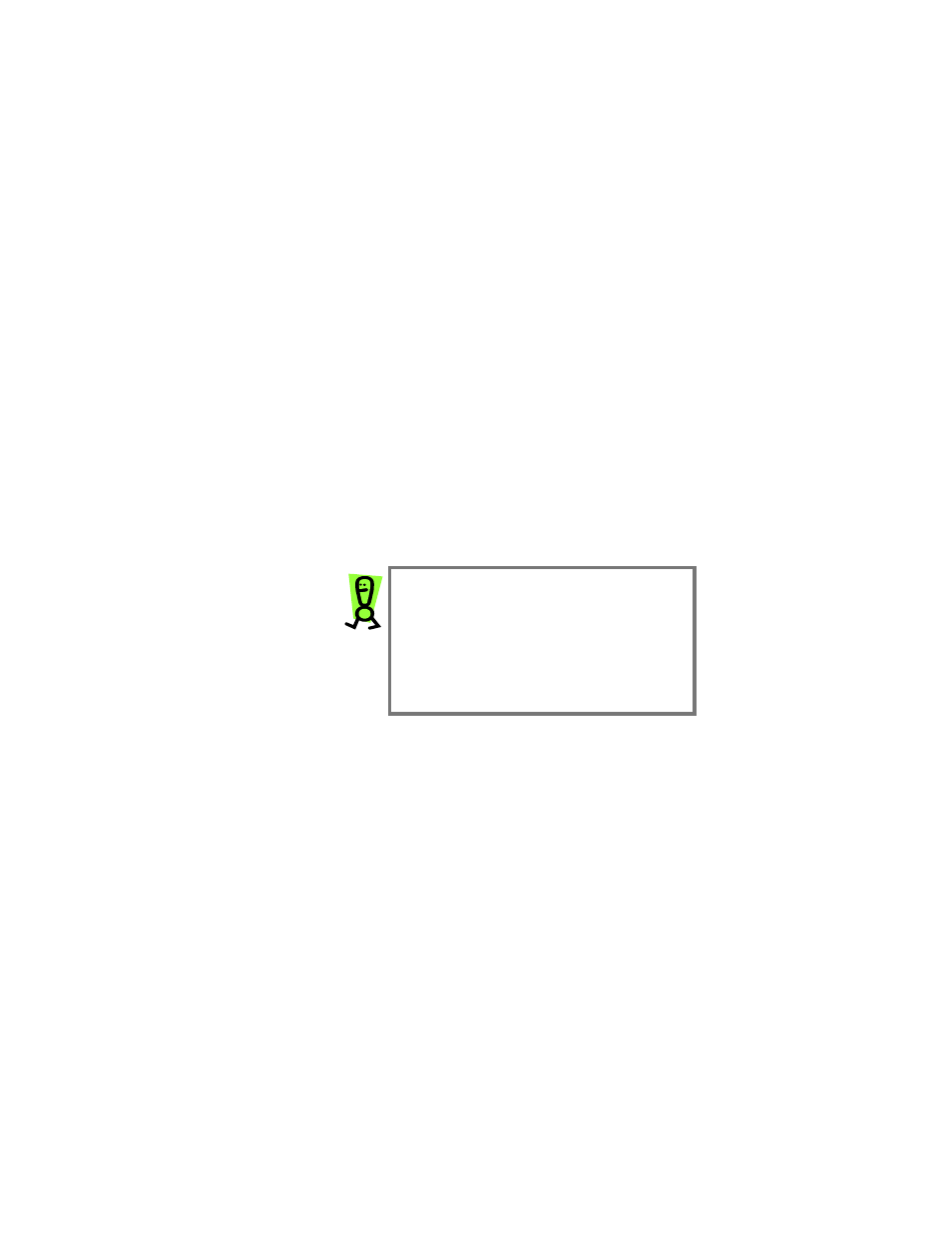
Max 410/420/430 User’s Guide – Chapter 5
49
VoIP dial tone and can make VoIP calls
without restriction.
Play Welcome Only – When this option is
selected, callers to the port hear a
welcome message, “Welcome to
Net2Phone. Please enter the number you
wish to call.” Callers can then make VoIP
calls without restriction.
Request Password Only – This option
prevents unauthorized access to the FXO
port on which it is set. Callers are asked to
enter a password through the telephone
keypad before access to VoIP calling is
permitted. Callers can then make VoIP
calls without restriction.
To configure this option, you must create a
password (in the port’s Password column),
which may consist of up to 5 (numeric
only) characters.
Request Account and PIN – This feature
requires the caller to enter a net2phone
account number and PIN before VoIP
calling is enabled. If the caller then incurs
charges while using the Max, they will
accrue to the caller’s account.
IMPORTANT: If a Net2Phone account
number is entered for an FXO port in the
Account Configuration Table (see
Configuring Accounts on page 35 in this
Guide) the account entered acts as a
“default” account for the port. Charges
incurred by callers through that port
automatically accrue to this account.
Request Password Account and PIN –
This option combines the two functions
described above.
Use Forwarding Number – Select this
IVR option for a port if you wish to have
