Nikon L12 User Manual
Page 33
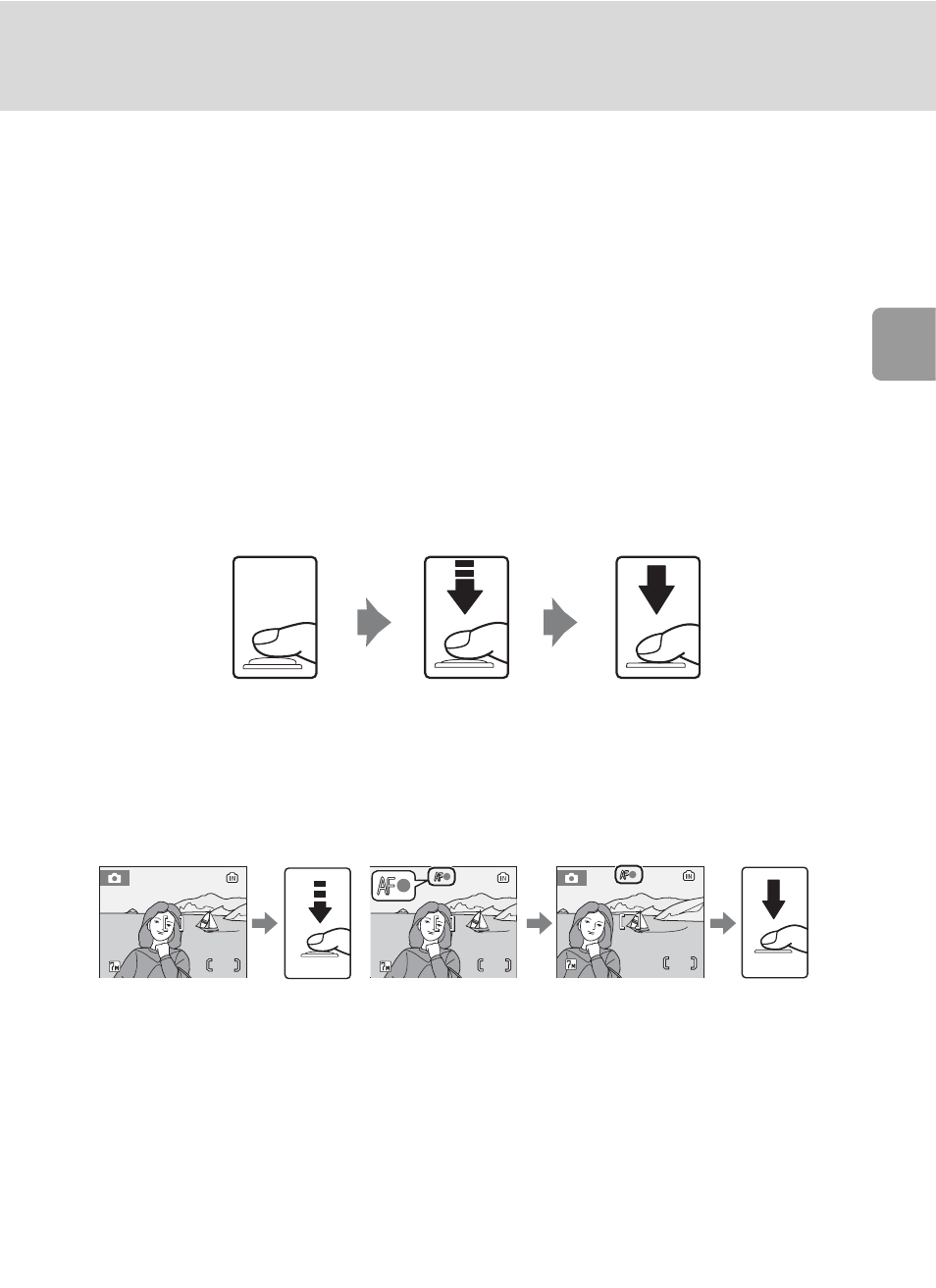
21
Step3 Focus and Shoot
Basic Phot
ograph
y and
Playbac
k: Aut
o
Mode
k
Autofocus
Autofocus may not perform as expected in the following situations:
• Subject is very dark
• Objects of sharply differing brightness are included in the scene (e.g., the sun is behind the
subject and is in deep shadow)
• No contrast between the subject and surroundings (e.g., when the subject is standing in
front of a white wall, wearing a white shirt)
• Several objects are at different distances from the camera (e.g., the subject is inside a cage)
• Subject is moving rapidly
In the situations noted above, try pressing the shutter-release button halfway to refocus sev-
eral times, or use focus lock below.
l
Shutter-Release Button
To set focus and exposure, press the shutter-release button halfway, stopping when you feel
resistance. Focus and exposure lock while the shutter-release button is held in this position.
To release the shutter and take a picture, press the shutter-release button down the rest of
the way down. Do not use force when pressing the shutter-release button, as this may result
in camera shake and blurred pictures.
l
Focus Lock
To focus on off-center subject, use focus lock as described blow.
• Be sure that the distance between the camera and the subject does not change while focus
is locked.
Set focus and
exposure
Take a picture
12
12
12
12
12
12
12
12
12
Position the sub-
ject in the center
of the frame.
Press the
shutter-
release
button
halfway.
Confirm that the
focus indicator
(p) is green.
Continue holding
down the shutter-
release button
halfway and
recompose the
picture.
Press the
shutter-
release
button the
rest of the
way down.
