NetComm NB504 User Manual
Page 46
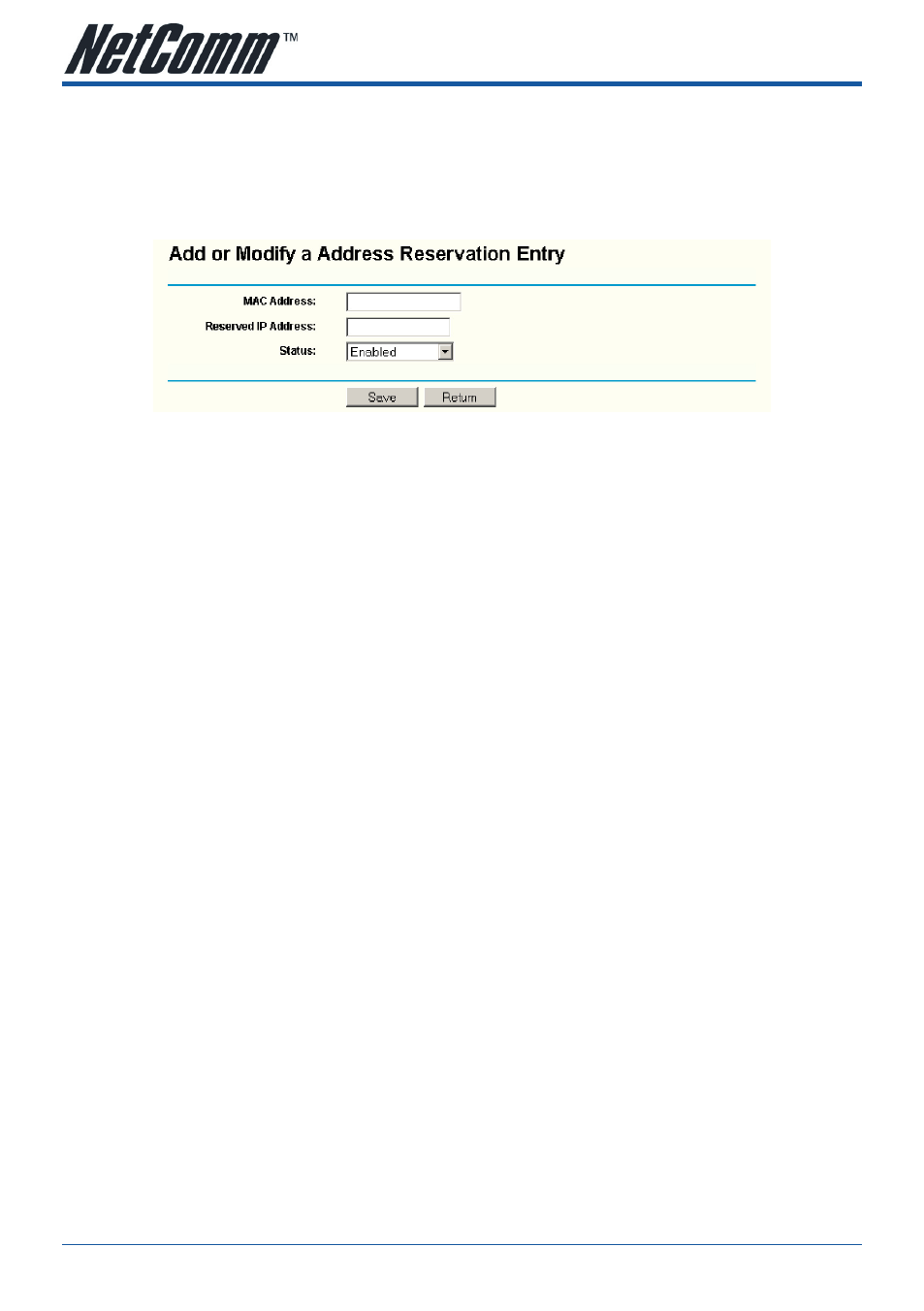
����4
��e�� ����e
YML864Rev1
46
www.netcomm.com.a�
To Reserve IP addresses:
1.
Click the
Add New button. (Pop-up figure 5-23)
2.
Enter the MAC address (The format for the MAC Address is XX-XX-XX-XX-XX-XX.) and IP address in
dotted-decimal notation of the computer you wish to add.
3.
Click the
Save button when finished.
Figure 5-23 Add or Modify a Address Reservation Entry
To modify or delete an existing entry:
1.
Click the
Modify in the entry you want to modify. If you want to delete the entry, click the Delete.
2.
Modify the information.
3.
Click the
Save button.
Click the
Enable All button to make all entries enabled
Click the
Disabled All button to make all entries disabled.
Click the
Delete All button to delete all entries
Click the
Next button to go to the next page and Click the Previous button to return the previous page.
�ote: The f�nct�on won’t take effect �nt�l the ��o�te�� ��eboot�.
- 128Kbps ISDN Terminal Adapter II 128 USB (1 page)
- G.SHDSL 4-port Security Modem Routers NB714 (117 pages)
- V200 (2 pages)
- 3G Wireless Router User N3G005W (80 pages)
- IG1000 (2 pages)
- Bridge/Router 56K V90 (2 pages)
- NB3 (2 pages)
- Powerline Adapter 85Mbps (26 pages)
- NP5410 (32 pages)
- NB1300 Plus 4W (84 pages)
- Wireless Access Point NP720 (118 pages)
- Smart Modem SM5695 (2 pages)
- NB6Plus4 (8 pages)
- NP720 (2 pages)
- N3G001W (2 pages)
- NB6 (152 pages)
- NB6W (170 pages)
- NB6PLUS4W (13 pages)
- Mobile VPN Firewall VPN100 (2 pages)
- AM5055 (2 pages)
- NB6PLUS4WN (170 pages)
- Wireless Network Device NP643 (36 pages)
- NP5400 (36 pages)
- NB1 (91 pages)
- SmartVoice Gateway (95 pages)
- NB2800 (52 pages)
- AM5065 (2 pages)
- 3G WIRELESS ROUTER N3G001W (8 pages)
- AM5066 (2 pages)
- 56K WebMaster CD1800 (28 pages)
- 3G17WN (3 pages)
- BD3068 (2 pages)
- NB9WMAXX (2 pages)
- NB1300PLUS4 (92 pages)
- NP642 (36 pages)
- N150 (53 pages)
- HSPA 7.2 MBPS WI-FI ROUTER 3G9W (86 pages)
- NP7042 (32 pages)
- HS960 (120 pages)
- Wireless Network Adaptor NP545 (18 pages)
- NP290W (20 pages)
- NP6800 (44 pages)
- NB1300 (20 pages)
- NP1100 (32 pages)
