Advanced features, Facility-specific features, Speakerphone – Nortel Networks 6140 User Manual
Page 37: Redial, Personal directory, Real-time location system, Advanced features 37
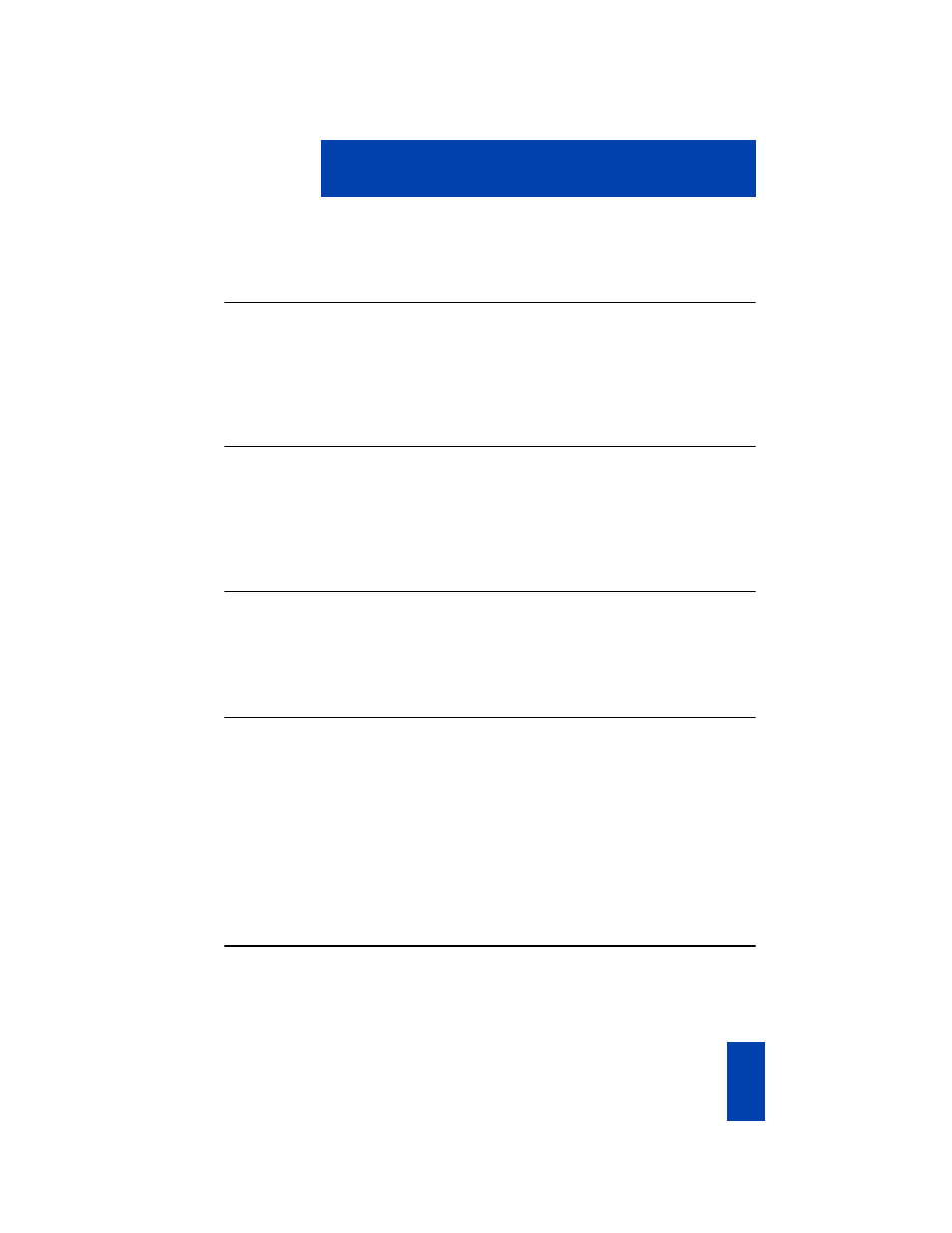
37
Advanced features
Advanced features
Facility-specific features
Press
FCN
while off-hook to display the menu of advanced telephone features
available at your facility. Features can be activated by pressing the corresponding
shortcut key or by scrolling up and down using the
Nav
keys to highlight the option
and pressing
Enter.
Speakerphone
Your system administrator can enable or disable the speakerphone mode. If the
speakerphone is enabled, it is activated by selecting the
Spkr
soft key. Select
Spkr
again to end speakerphone mode. The audio transfers to the handset earpiece. When
speakerphone is disabled,
Spkr
does not appear as a soft key label.
Redial
Redl
is available in the standby mode. When
Redl
is selected, a list of the last 10
outgoing calls are displayed. Scroll using the
Nav
keys to highlight the number and
then
press
Start
to enter the number.
Personal Directory
The Personal Directory in your WLAN Handset 6120 and 6140 can store up to 20
user-defined numbers. Open the Personal Directory list by selecting
FCN
from the
inactive state and use the navigation keys. You can add, delete, or edit an entry in the
Personal Directory.
The Personal Directory list is sorted alphabetically. If the system speed-dial call key is
programmed, it is listed as the first entry with a greater-than (>) symbol as the first
character. Only the system administrator can change this entry. The
appears until the maximum number of entries is entered.
Real-Time Location System
The Real-Time Location System (RTLS) is a feature on the WLAN 6120 and 6140
Handsets enabling location tracking and monitoring of the device. Your system
administrator turns this function ON or OFF. When the RTLS is turned ON, this
information is displayed as an icon on a map of a selected area, such as an office
