NEC RS-232C User Manual
Page 31
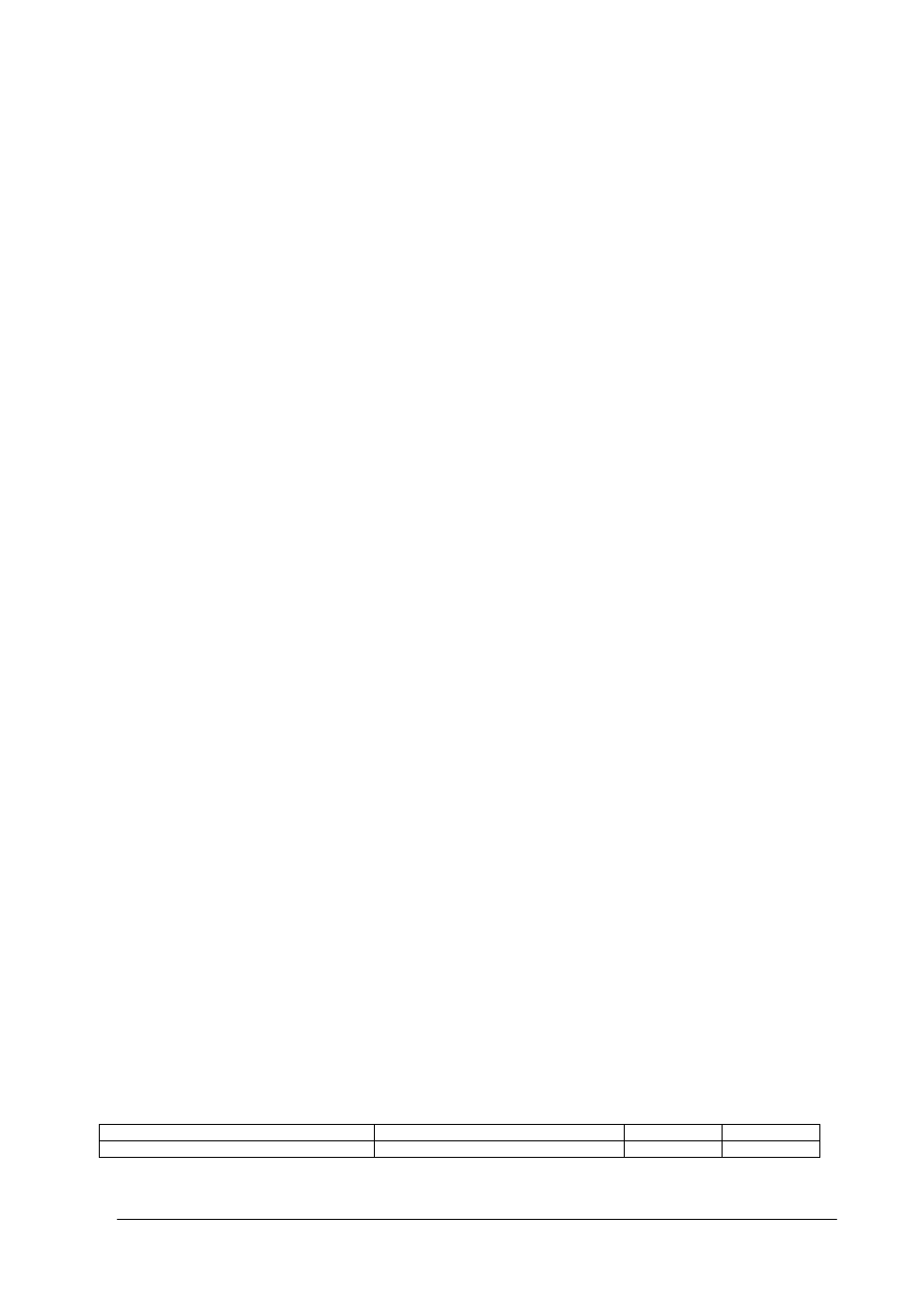
(31/50)
bit 1: Tuesday
bit 2: Wednesday
bit 3: Thursday
bit 4: Friday
bit 5: Saturday
bit 6: Sunday
EX.
'0'-'1'(30h, 31h): Monday
'0'-'4'(30h, 34h): Wednesday
'0'-'F'(30h, 46h): Monday, Tuesday, Wednesday and Thursday
'7'-'F'(37h, 46h): Monday to Sunday
FL: Option
bit 0: 0:once 1:Everyday
bit 1: 0:once 1:Every week
bit 2: 0:Disable 1:Enable
* When bit 0 and bit 1 are '1', it behaves as Everyday.
EX.
'0'-'1'(30h, 31h): Disable, Everyday
'0'-'4'(30h, 34h): Enable, once
P MODE: Picture mode
'0'-'0'(30h,30h): No mean (works on last memory)
'0'-'1'(30h,31h): sRGB
'0'-'3'(30h,33h): Hi-Bright
'0'-'4'(30h,34h): Standard
'0'-'5'(30h,34h): Cinema
'0'-'6'(30h,36h): ISF-Day
'0'-'7'(30h,37h): ISF-Night
'0'-'B'(30h,42h): Ambient-1
'0'-'C'(30h,43h): Ambient-2
EXT1: Extension1
'0'-'0'(30h,30h): (On this monitor, it is always
‘00’)
EXT2: Extension 2
'0'-'0'(30h,30h): (On this monitor, it is always
‘00’)
EXT3: Extension 3
'0'-'0'(30h,30h): (On this monitor, it is always
‘00’)
EXT4: Extension 4
'0'-'0'(30h,30h): (On this monitor, it is always
‘00’)
EXT5: Extension 5
'0'-'0'(30h,30h): (On this monitor, it is always
‘00’)
EXT6: Extension 6
'0'-'0'(30h,30h): (On this monitor, it is always
‘00’)
EXT7: Extension 7
'0'-'0'(30h,30h): (On this monitor, it is always
‘00’)
ETX (03h): End of Message
Check code
BCC: Block Check Code
Refer to the section 4.5
“Check code” for a BCC calculation.
Delimiter
CR (0Dh): End of packet
3)
The controller requests the monitor to write Enable/Disable Schedule.
Header
Message
Check code
Delimiter
SOH-'0'-Monitor ID-'0'-'A'-'0'-'A'
STX-'C'-'2'-'1'-'5'-PG-EN-ETX
BCC
CR
Header
