NEC RS-232C User Manual
Page 3
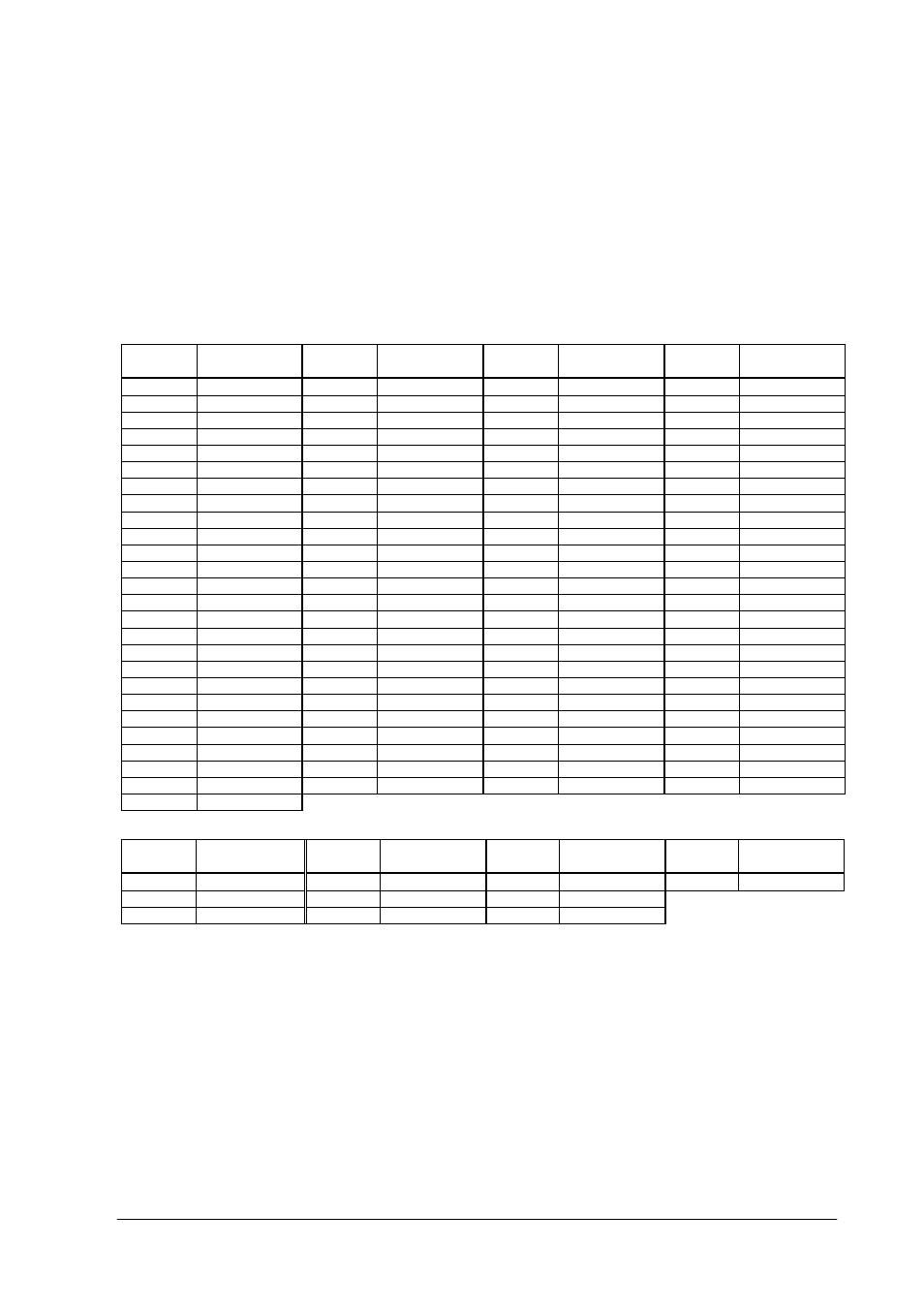
(3/50)
2
nd
byte) Reserved: Reserved for future extensions.
On this monitor, it must be ASCII '0'(30h).
3
rd
byte) Destination: Destination equipment ID. (Receiver)
Specify a commands receiver
’s address.
The controller sets the
“MONITOR ID” or “GROUP ID” of the monitor controlled in here.
On the reply, the monitor sets
‘0’ (30h), always.
“MONITOR ID”, “GROUP ID” to “Destination Address” conversion table is as follows,
Monitor
ID
Destination
Address
Monitor
ID
Destination
Address
Monitor
ID
Destination
Address
Monitor
ID
Destination
Address
1
41h(
‘A’)
26
5Ah(
‘Z’)
51
73h
76
8Ch
2
42h(
‘B’)
27
5Bh
52
74h
77
8Dh
3
43h(
‘C’)
28
5Ch
53
75h
78
8Eh
4
44h(
‘D’)
29
5Dh
54
76h
79
8Fh
5
45h(
‘E’)
30
5Eh
55
77h
80
90h
6
46h(
‘F’)
31
5Fh
56
78h
81
91h
7
47h(
‘G’)
32
60h
57
79h
82
92h
8
48h(
‘H’)
33
61h
58
7Ah
83
93h
9
49h(
‘I’)
34
62h
59
7Bh
84
94h
10
4Ah(
‘J’)
35
63h
60
7Ch
85
95h
11
4Bh(
‘K’)
36
64h
61
7Dh
86
96h
12
4Ch(
‘L’)
37
65h
62
7Eh
87
97h
13
4Dh(
‘M’)
38
66h
63
7Fh
88
98h
14
4Eh(
‘N’)
39
67h
64
80h
89
99h
15
4Fh(
‘O’)
40
68h
65
81h
90
9Ah
16
50h(
‘P’)
41
69h
66
82h
91
9Bh
17
51h(
‘Q’)
42
6Ah
67
83h
92
9Ch
18
52h(
‘R’)
43
6Bh
68
84h
93
9Dh
19
53h(
‘S’)
44
6Ch
69
85h
94
9Eh
20
54h(
‘T’)
45
6Dh
70
86h
95
9Fh
21
55h(
‘U’)
46
6Eh
71
87h
96
A0h
22
56h(
‘V’)
47
6Fh
72
88h
97
A1h
23
57h(
‘W’)
48
70h
73
89h
98
A2h
24
58h(
‘X’)
49
71h
74
8Ah
99
A3h
25
59h(
‘Y’)
50
72h
75
8Bh
100
A4h
ALL
2Ah(
‘*’)
Group
ID
Destination
Address
Group
ID
Destination
Address
Group
ID
Destination
Address
Group
ID
Destination
Address
A
31h(
‘1’)
D
34h(
‘4’)
G
37h(
‘7’)
J
3Ah(
‘:’)
B
32h(
‘2’)
E
35h(
‘5’)
H
38h(
‘8’)
C
33h(
‘3’)
F
36h(
‘6’)
I
39h(
‘9’)
Ex.) If you want to control a monitor that has the "ID No." as '1', specify a destination address
'A'(41h). If you want to control all of the monitors which are connected by a daisy chain, specify
a destination address
‘ ’(2Ah).
4
th
byte) Source: Source equipment ID. (Sender)
Specify a sender address.
The controller must be
‘0’ (30h).
On the reply, the monitor sets the own MONITOR ID in here.
