Nvidia 4 User Manual
Page 24
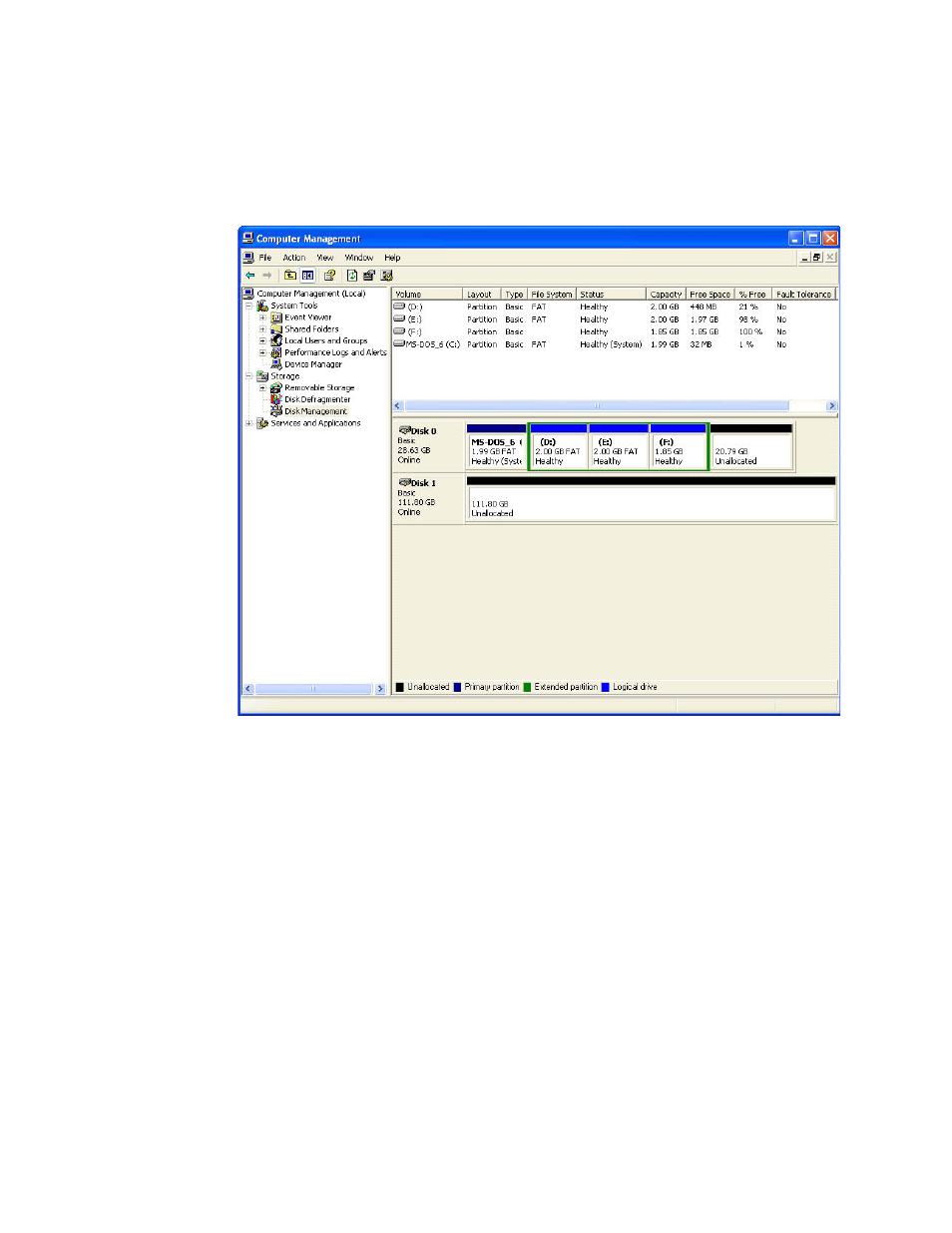
20
MediaShield User’s Guide – Version 4.0
C
HAPTER
2
Setting Up Your RAID Configuration
6 Click Finish.
The Computer Management window appears.
Figure 2.9
Computer Management Window
The actual disks listed will depend on your system. In
Figure 2.9
, there is a 111 GB
unallocated partition (which is the total combined storage of two 60 GB HD). You must
format the unallocated disk space in order to use it.
7 Format the unallocated disk space.
•
Right click “Unallocated space”, select “New Partition…” and follow the Wizard
instructions.
•
After the drive has been formatted, it is ready for use. See
MediaShield RAID Management Utility” on page 33
for instructions on how to
create and configure RAID arrays.
