Nvidia 4 User Manual
Page 109
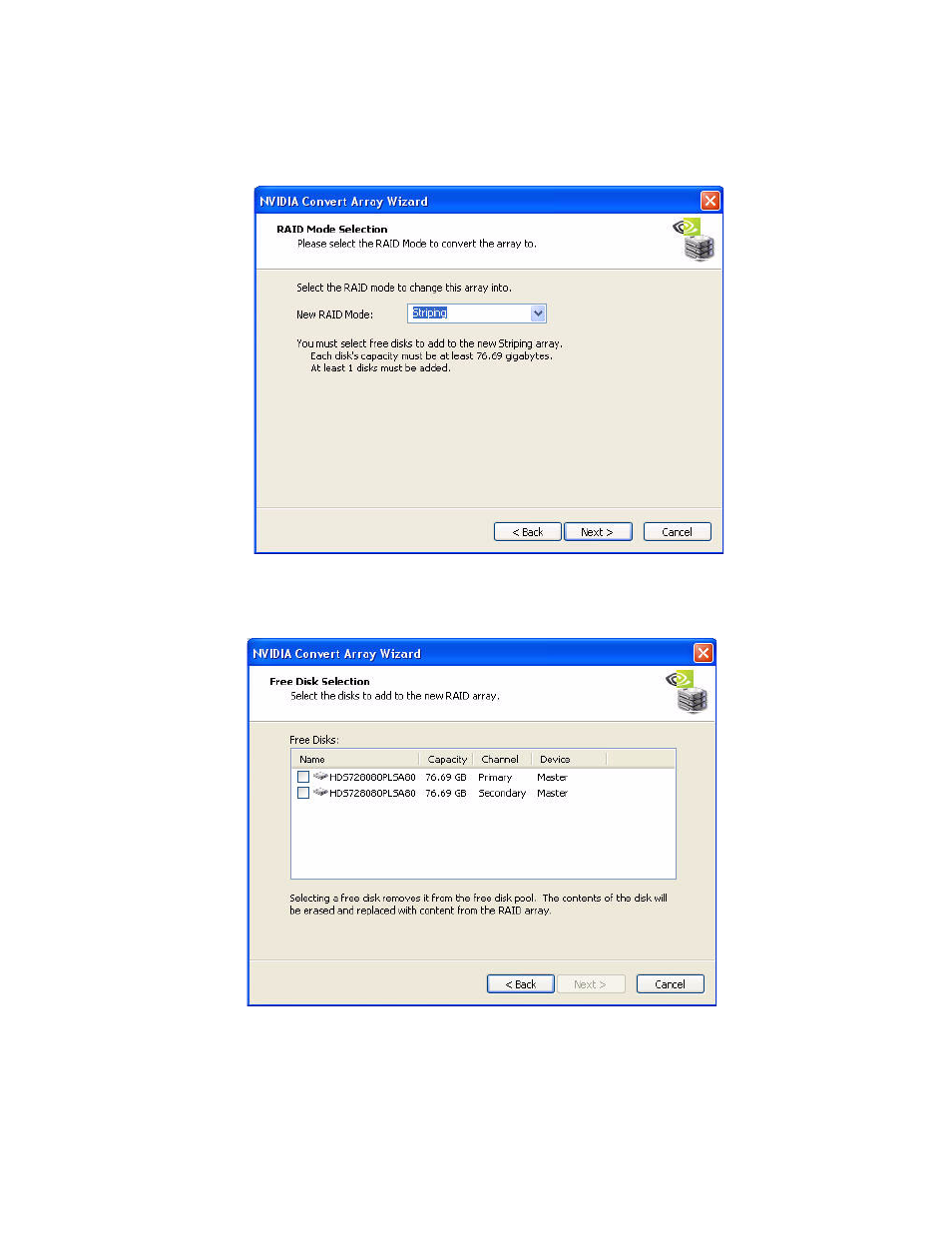
NVIDIA Corporation
105
C
HAPTER
3
Using the NVIDIA MediaShield RAID Management Utility
5 Click Next and the following screen shot will appear:
Figure 3.103 RAID Mode Selection Page
6 Click on Striping and select RAID 5 then click on Next and the following screen shot
will appear:
Figure 3.104 Free Disk Selection Page
7 Select the disk (or disks) that you want to add to migrate to the RAID 5 array.
