Setting up your raid configuration, Setting up a non-bootable raid array, Setting up the bios – Nvidia 4 User Manual
Page 17: Raid c, Etting, Onfiguration
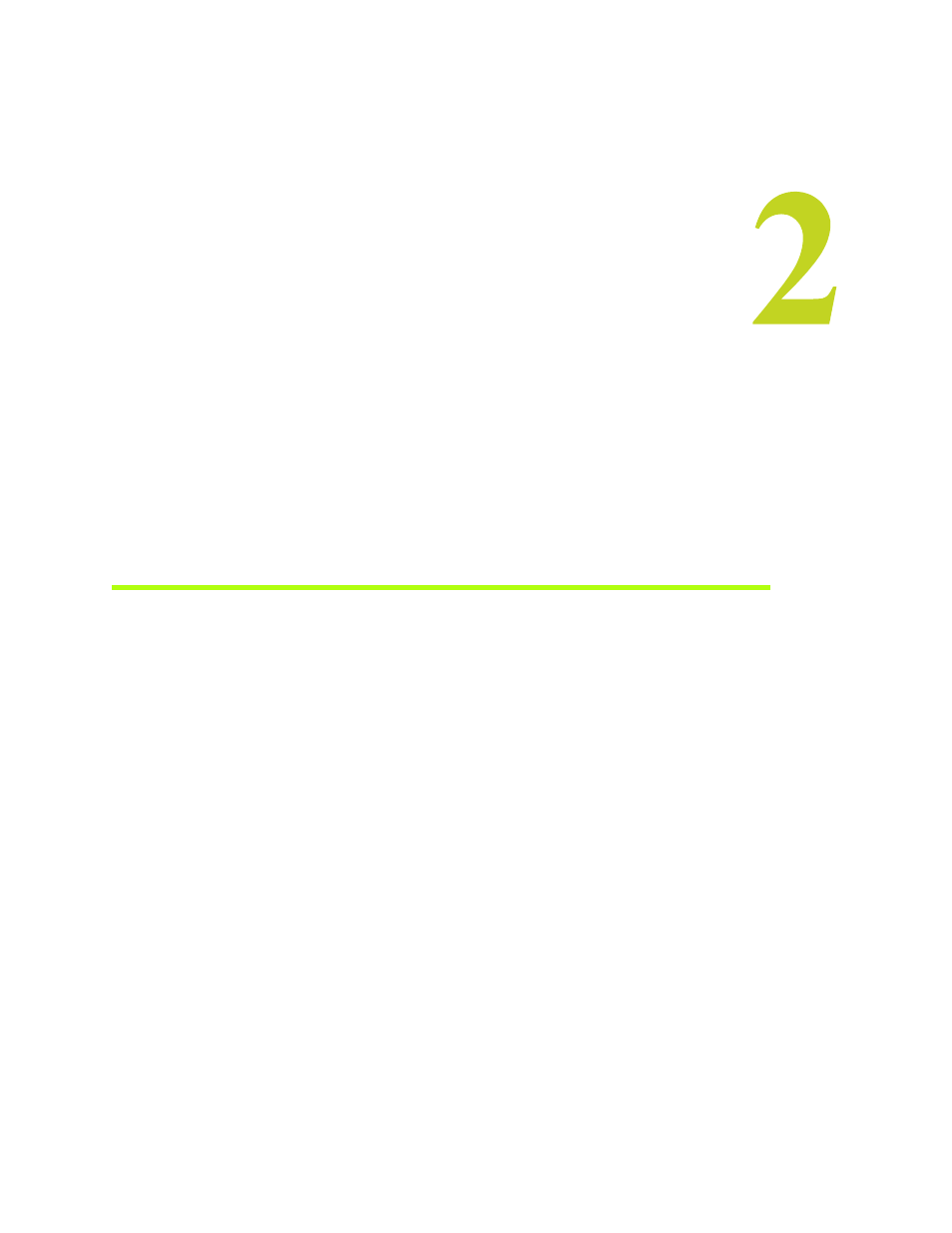
NVIDIA Corporation
13
C
H A P T E R
S
ETTING
U
P
Y
OUR
RAID C
ONFIGURATION
This chapter provides instructions for:
•
Setting Up a Non-Bootable RAID Array
•
Setting Up a Bootable RAID Array
Setting Up a Non-Bootable RAID Array
RAID arrays can be created/deleted using both MediaShield RAID BIOS and the
MediaShield RAID Manager from Windows. This section only covers basic BIOS setup
required for non-bootable array.
• See the section ʺ
Setting Up a Bootable RAID Array
” for instructions on configuring the
RAID array in BIOS.
• See
“Creating RAID Arrays” on page 43
for instructions on how to create a RAID array
for your unused SATA storage devices.
• See
“Using the NVIDIA MediaShield RAID Management Utility” on page 33
for details
on configuring non-bootable RAID from Windows.
Setting Up the BIOS
1 Start your computer, then press Delete to enter the BIOS setup.
