Menu 6 7, network feature setting – Nokia 2180 User Manual
Page 41
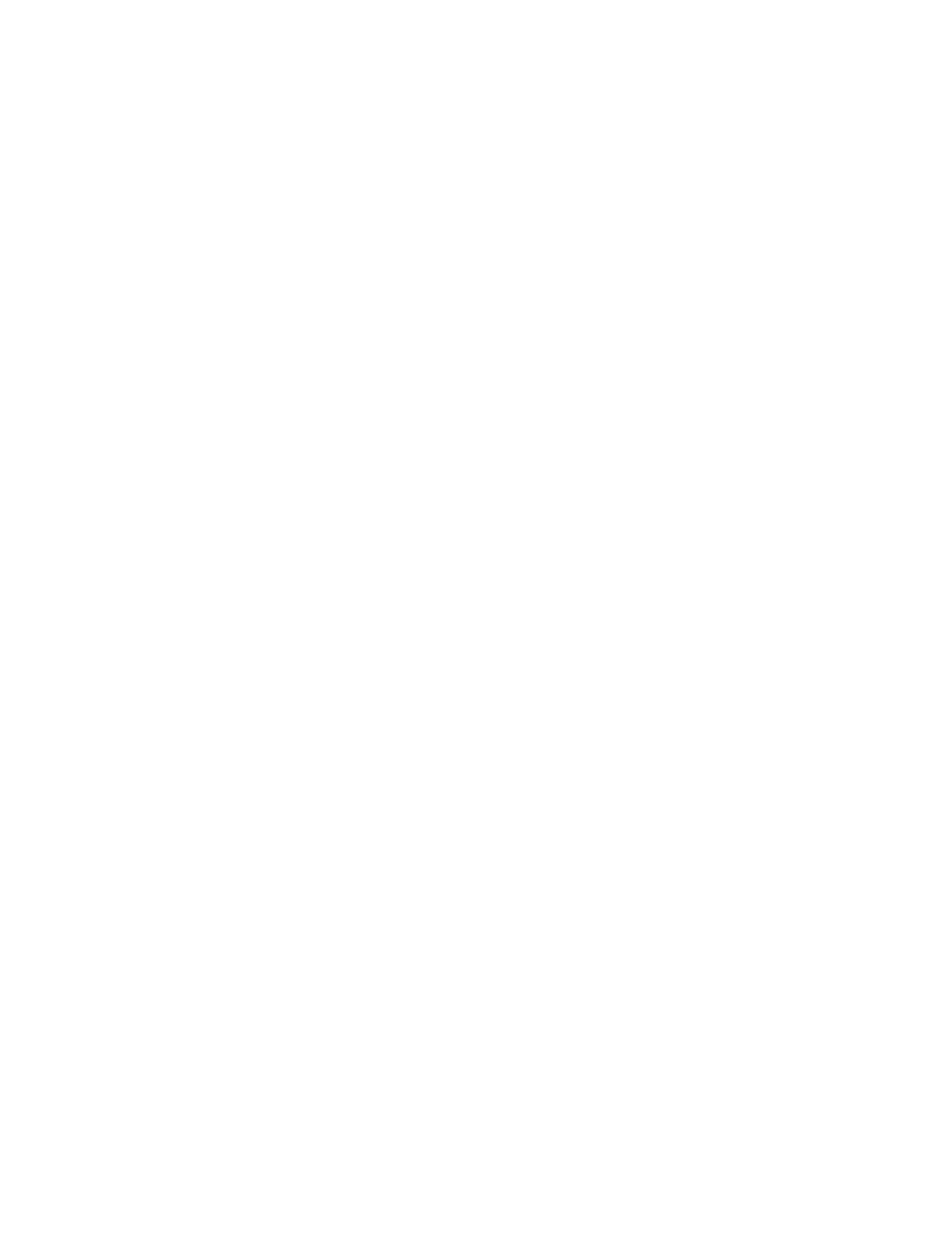
36
Press 0HQX 6 6 before dialing. Then choose enter the number you wish to call at 1XPEHU=, then press í to dial. Or, if you prefer, you can dial the number first. Then press 0HQX 6 6, choose í or 2. to dial the number. default network setting. Check with your service provider to find out the setting for your home area. Menu 6 7. Contact your service provider for availability. Caller ID. Menu 6 7, Network Feature Setting and Send Own Number are services available through your service provider or dealer. When you subscribe to any of these services, your service provider or dealer gives you a separate code (known as a feature code) to activate and deactivate each service. your phone. Once the feature code is stored in your phone, the service appears as a menu item. You can then use the menu to activate and deactivate &$// )25:$5',1*/ &$// :$,7,1*/ 6(/(&7,9( &$// $&&(37$1&(/ and 6(1' 2:1 180%(5 . To store codes in your phone (e.g. ∗ 74), then 2. 3) W to the service that the code applies to, then 6HOHFW based on number of suboptions)
If you dont make a selection, your phone uses the current
This menu appears on the menu only if activated with
Note: This feature functions only in systems equipped with
Call Forwarding, Call Waiting, Selective Call Acceptance,
Menu 6 7 lets you store all the feature codes you use in
1) Press 0HQX 6 7
2) At )HDWXUH &RGH=, enter the code you want to store
4) W to suboption, then 2. (Repeat step as required,
