Adjusting scene effect – Nikon Coolpix S4100 User Manual
Page 72
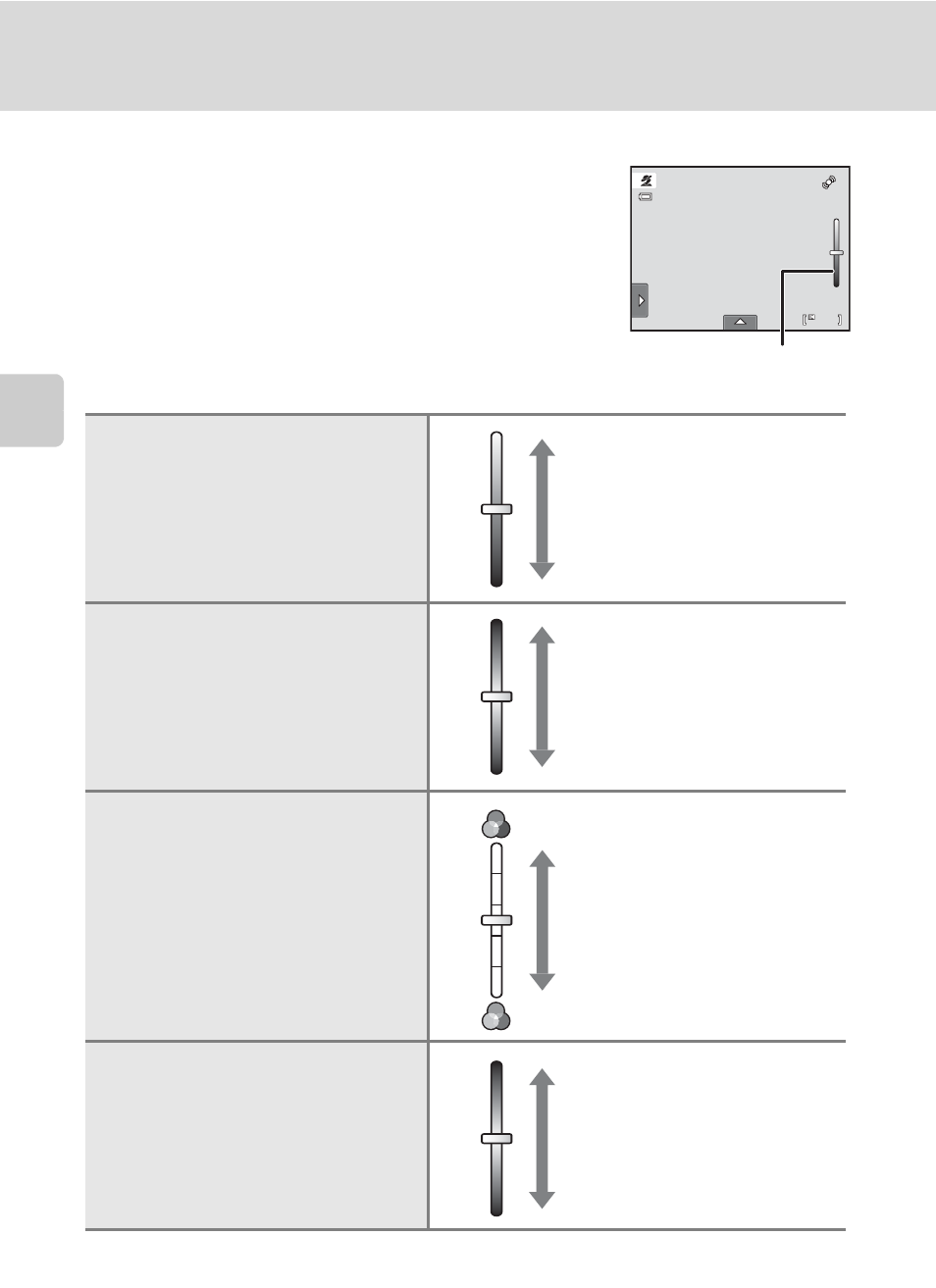
60
Shooting Suited to Scenes (Scene Mode)
More on
Sh
ooting
Adjusting Scene Effect
The scene effect adjustment slider is displayed in the
scene modes listed below. Tap or drag the scene effect
adjustment slider to adjust the degree of effect to be
applied to pictures taken in the selected scene mode.
b Portrait, e Night portrait,
Z Beach, z Snow,
j Night landscape, o Backlighting
u Food
c Landscape, k Close-up
h Sunset, i Dusk/dawn
3
33
Scene effect
adjustment slider
Darker
Brighter
More blue
More red
Less vivid
More vivid
More blue
More red
