A creating a dpof print order – Nikon Coolpix S4100 User Manual
Page 116
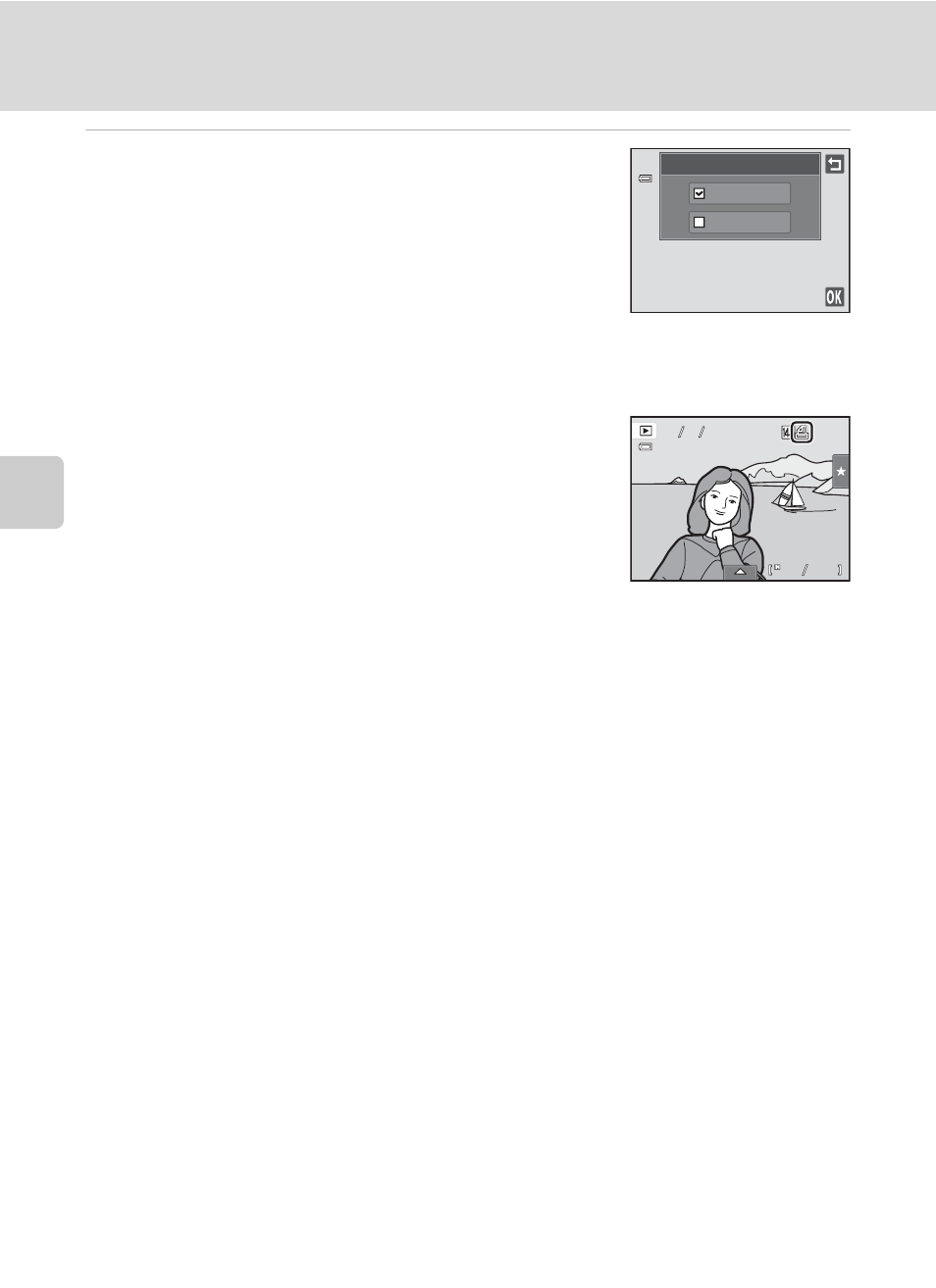
Mor
e
on
Pla
y
b
a
ck
104
a Creating a DPOF Print Order
4
Choose whether or not to print shooting date
and photo information.
Tap
Date to place w in the checkbox to imprint the
shooting date on the picture.
Tap
Info to place w in the checkbox to imprint the
photo information (shutter speed and aperture value) on
the picture.
Tap I to complete the print order.
Pictures selected for printing are recognized by the w
icon displayed with playback.
Print order
Date
Info
4
4
4
4
0004.
0004.
0004.
JPG
JPG
JPG
15
15
15
30
30
30
:
:
05
05
05
2011
2011
2011
15
15
15
