Chapter 3 signal connections, Video input channels, Bnc connector – National Instruments Monochrome Image Acquisition Device NI 1410 User Manual
Page 19: Video input channels -1 bnc connector -1, Signal connections
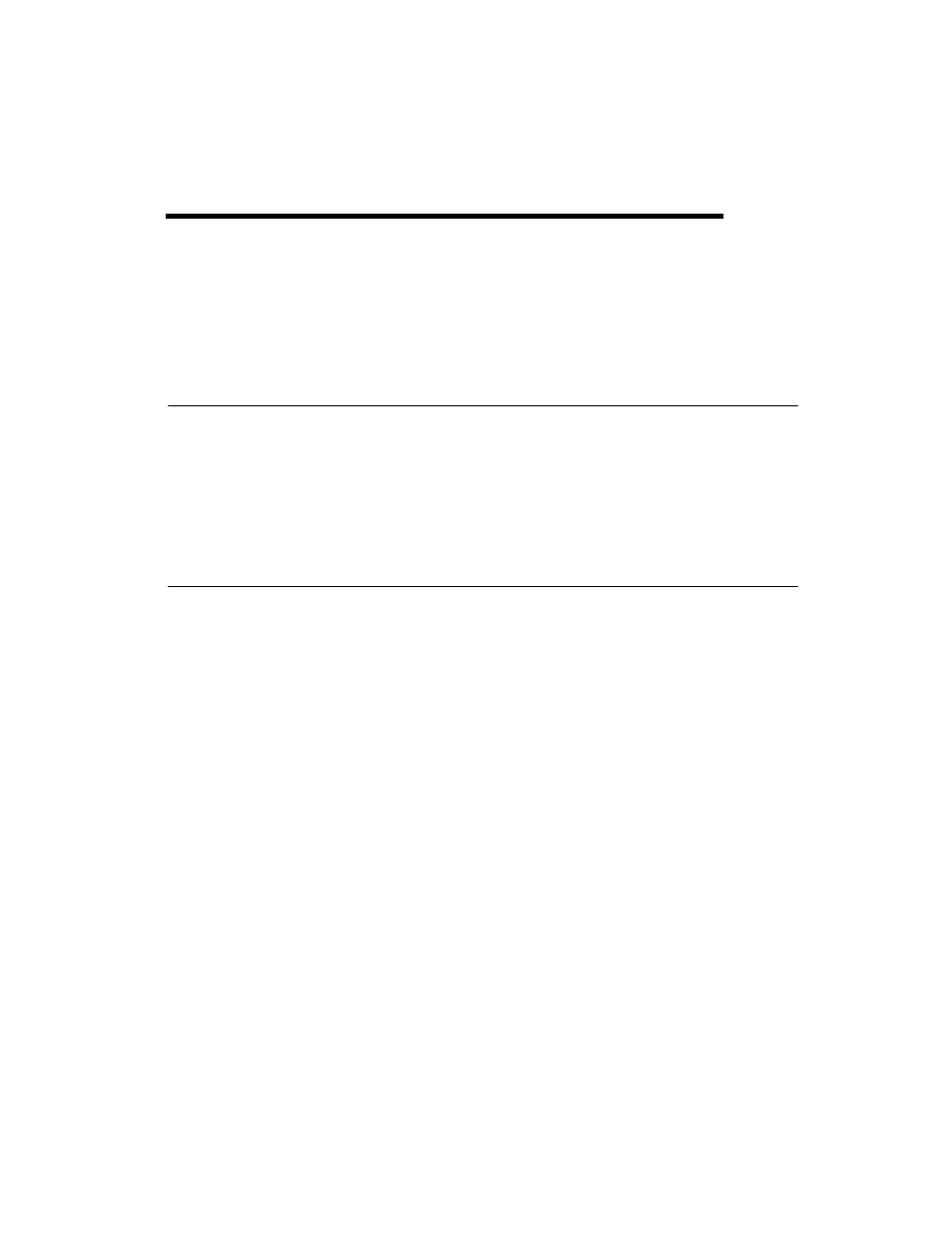
© National Instruments Corporation
3-1
3
Signal Connections
This chapter describes cable connections for the NI PCI-1410 device.
Video Input Channels
The video input channels for the NI 1410 support two input
modes—referenced single-ended (RSE) and differential (DIFF). A
channel configured in DIFF mode uses two inputs. One input connects to
the positive terminal, and the other connects to the negative terminal. A
channel configured in RSE mode uses one input, which connects to the
positive terminal. The negative input is internally tied to ground.
BNC Connector
The BNC external connector supplies an immediate connection (RSE mode
only) to the NI 1410 VIDEO0 input. To connect a camera to VIDEO0, first
verify that the W1 jumper is in place. Next, use the 2 m BNC cable shipped
with the NI 1410, or another 75
Ω BNC cable, to connect to the BNC
connector. If you are using a BNC connection, the VIDEO0 connection
on the 68-pin VHDCI I/O connector must be left open.
Refer to Figure 3-1 for the location of the NI 1410 W1 jumper and the
connectors discussed in this chapter.
