Gallery – Nokia 3510i User Manual
Page 74
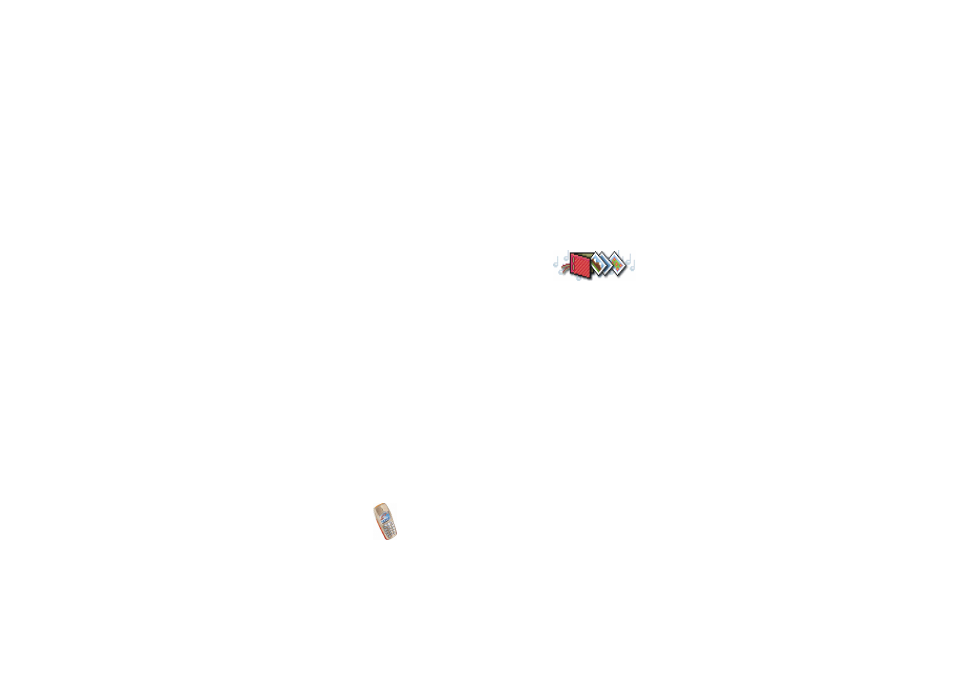
Copyright
©
2002 Nokia. All rights reserved.
74
To receive multimedia connection settings as a text message
You may receive the service settings as a text message from the network operator
or service provider that offers the WAP service that you want to use. For more
information, contact your network operator or service provider, or visit Club
Nokia’s website (www.club.nokia.com).
■ Gallery
You can save pictures and ringing tones, for example,
received in a multimedia message, in the folders of the
gallery, see
Reading and replying to a multimedia message
1. Press
Menu
and select
Gallery
. A list of options is shown.
2. Select
View folders
to open the list of folders.
Other available options are:
•
Delete folder
to select a folder you want to delete. You cannot delete the
original folders in the phone.
•
Rename folder
to select a folder you want to rename. You cannot rename
the original folders in the phone.
•
Add folder
to add a new folder. Key in a name for the folder and press
OK
.
•
Gallery servs.
to download images and tones. Select
Image services
or
Tone
services
, respectively. The phone tries to connect to the WAP page of Club
Nokia using the currently active set of service settings. If the connection
fails, you may not be able to access Club Nokia from the WAP service whose
connection settings are currently active. In this case, enter the
Services
