Putting on the carrying strap – Nokia 3510i User Manual
Page 25
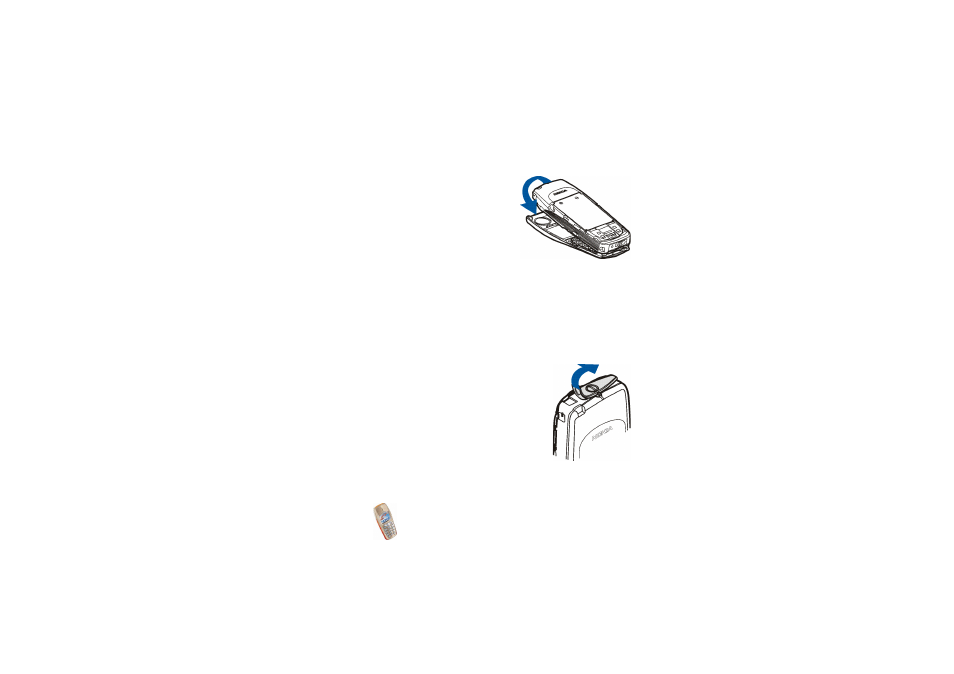
Copyright
©
2002 Nokia. All rights reserved.
25
4. To replace the front cover, align the bottom
of the phone with the bottom of the front
cover and gently push the phone towards the
cover. Ensure that the locking catches on the
sides go in the notches on the phone, and
that the cover is locked into place.
5. To replace the back cover of the phone, direct
it towards the locking catches on the front
cover and slide the back cover until it locks into place. See
.
■ Putting on the carrying strap
1. Take off the back and front covers, see
.
2. Lift the power key from the edge as shown in the
picture.
You can also remove the power key completely, but
make sure not to lose it.
See also other documents in the category Nokia Mobile Phones:
- 5510 (102 pages)
- 2310 (58 pages)
- 2310 (63 pages)
- 3660 (17 pages)
- 3660 (157 pages)
- N78 (368 pages)
- 5210 (106 pages)
- Nokia 1112 (56 pages)
- 7210 (185 pages)
- 2600 (66 pages)
- 2600 (2 pages)
- 2600 (185 pages)
- 6700 Slide (56 pages)
- 3510 (30 pages)
- 2100 (63 pages)
- 7020 (74 pages)
- 6300 (80 pages)
- E61i (241 pages)
- N97 (130 pages)
- N97 (357 pages)
- N71 (115 pages)
- 6510 (4 pages)
- 6670 (321 pages)
- N900 (283 pages)
- 2760 (99 pages)
- 2760 (69 pages)
- 9110i (26 pages)
- 8600 Luna (201 pages)
- 1616 EN (17 pages)
- 1616 (28 pages)
- 3109 (86 pages)
- E72 (150 pages)
- 9500 (112 pages)
- 3250 (2 pages)
- N72 (121 pages)
- XPRESSMUSIC 5220 (56 pages)
- 7370 (2 pages)
- 7370 (201 pages)
- 6170 (209 pages)
- E63 (143 pages)
- C3-00 (44 pages)
- 7610 (161 pages)
- 6310i (161 pages)
- 1280 (34 pages)
- 2690 (90 pages)
