Upgrade procedures, Start the bootloader – Network Technologies UNIMUXUSBVXHD User Manual
Page 47
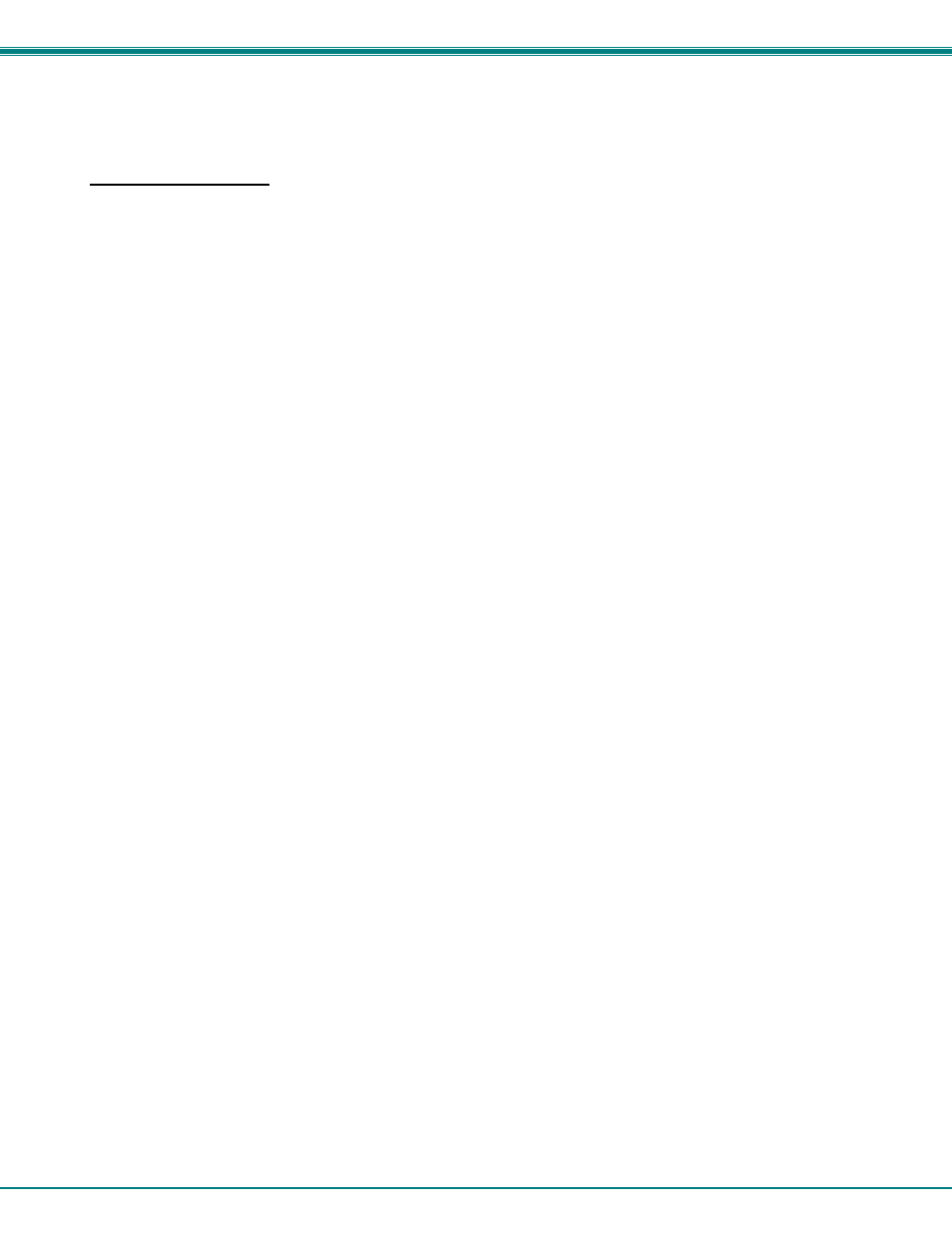
NTI UNIMUX SINGLE-USER HIGH DENSITY VGA USB KVM SWITCH
42
UPGRADE PROCEDURES
Start the Bootloader
In the HyperTerminal window on the attached computer, press
and hold the
The following message (or one similar) will be displayed on the screen:
UNIMUX-HD-NxM Bootloader
Revision: 1.1
Date: 2008/09/11 15:40:16
Copyright (C) Network Technologies Inc.
Press
>
Release the <Tab> key.
The
“>” prompt indicates that the bootloader is waiting for commands. The available commands are composed by sending one
ASCII character. To send a command to the bootloader, type the key in the terminal window that corresponds to the desired
command. The available commands, listed below, can be viewed by typing <h> or <H> (the Help command) from the keyboard.
Note: Commands can be typed using upper or lower case letters.
Commands:
--------------
h, H – Display list of commands
x, X - Exit Bootloader
u, U – Upgrade user controller firmware
p, P – Upgrade HID port controller firmware
v, V – Upgrade vendor specific controller firmware
s, S – Read Checksum of the HID port controller firmware
t, T - Read Checksum of the vendor specific controller firmware
.
