Preparation for upgrade, Rear view of unimux-usbv-16hdu – Network Technologies UNIMUXUSBVXHD User Manual
Page 46
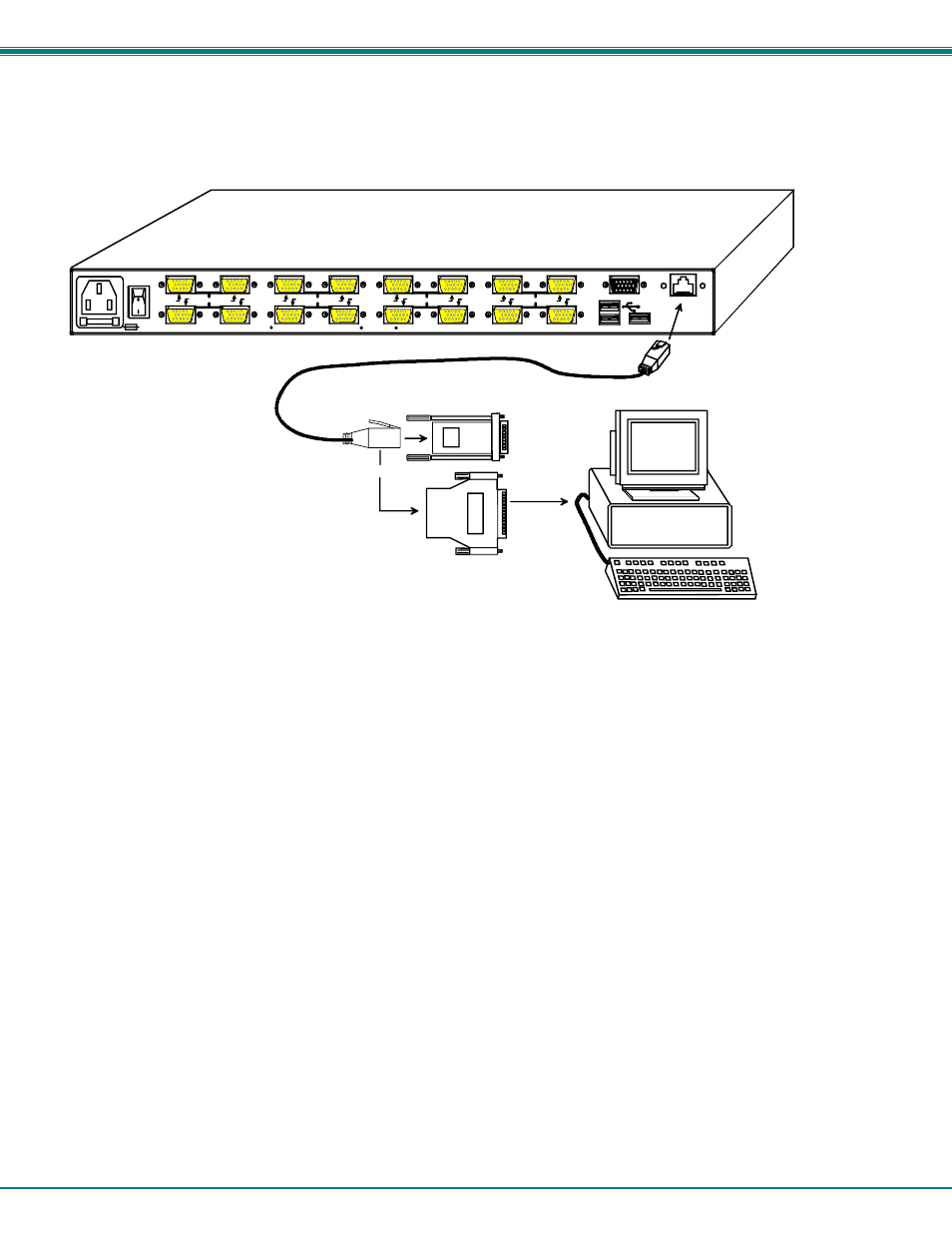
NTI UNIMUX SINGLE-USER HIGH DENSITY VGA USB KVM SWITCH
41
PREPARATION FOR UPGRADE
1. With the power to the UNIMUX OFF, connect the computer to the UNIMX as shown in the figure below.
Figure 43- Preparation for firmware upgrade
2. Power ON the computer only. Open the terminal console and apply the following settings to the terminal console for the port
connected to the UNIMUX:
Baud rate: 57600
Data bits: 8
Parity: none
Stop bits: 1
Flow control: none
250V,2A
12 4
11 3
10 2
9 1
CPU
CPU
16 8
15 7
14 6
13 5
CPU
CPU
NETWORK TECHNOLOGIES INCORPORATED 1275 Danner Drive, Aurora Ohio 44202 330-562-7070 www.networktechinc.com
MONITOR
RS232
Rear View of UNIMUX-USBV-16HDU
VGA
Multi-Scan
Monitor
Control Terminal
RJ45-to-DB9 Adapter
(supplied)
CAT5 Patch Cable
(supplied)
RJ45-to-DB25 Adapter
(supplied)
or
