Typographic conventions – Network Technologies UNIMUXUSBVXHD User Manual
Page 2
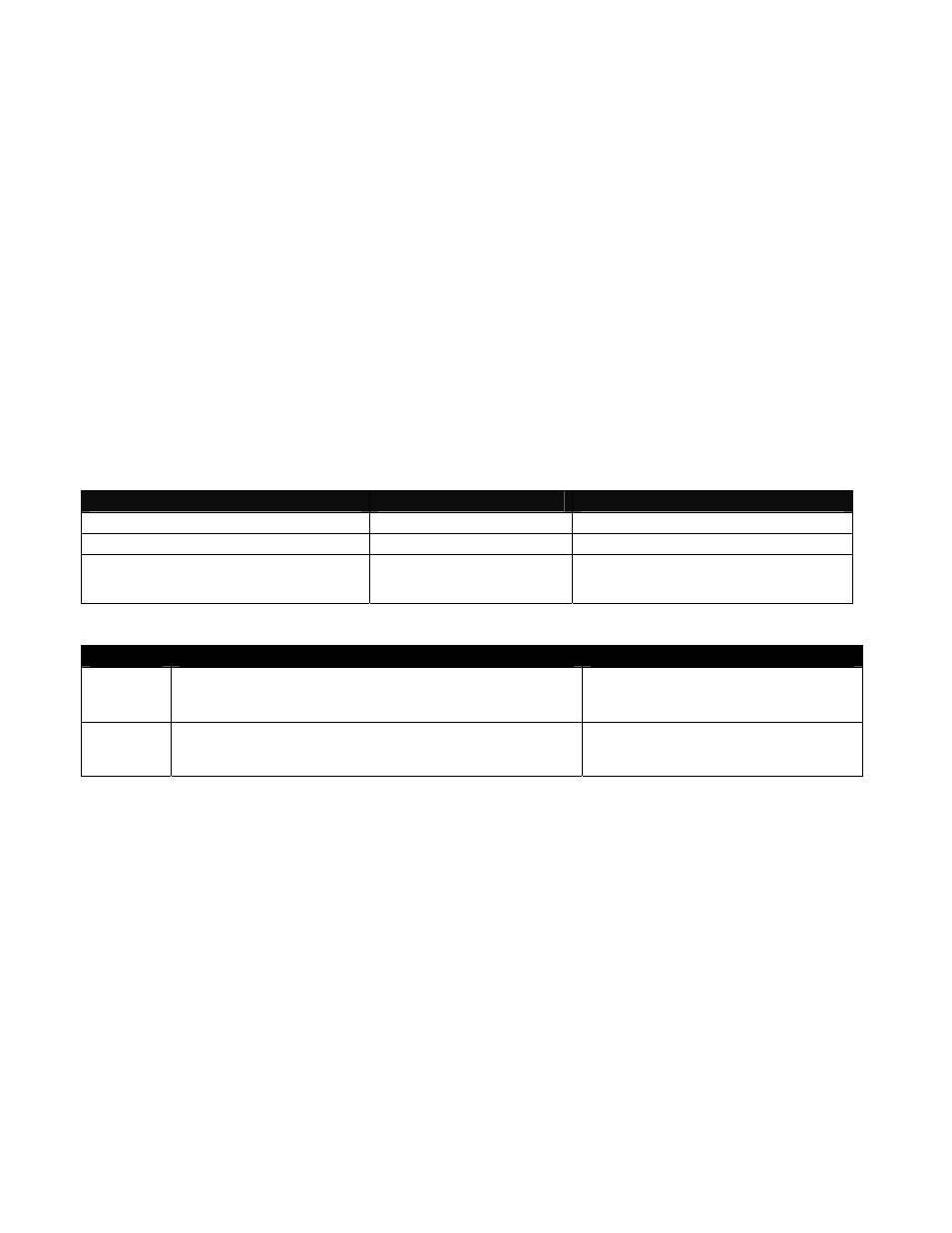
i
TRADEMARK
UNIMUX is a trademark of Network Technologies Inc in the U.S. and other countries.
COPYRIGHT
Copyright © 2000, 2008 by Network Technologies Inc. All rights reserved. No part of this publication may be reproduced,
stored in a retrieval system, or transmitted, in any form or by any means, electronic, mechanical, photocopying, recording,
or otherwise, without the prior written consent of Network Technologies Inc, 1275 Danner Drive, Aurora, Ohio 44202.
CHANGES
The material in this guide is for information only and is subject to change without notice. Network Technologies Inc
reserves the right to make changes in the product design without reservation and without notification to its users.
FIRMWARE VERSION
Main Controller Firmware Version 1.1
Typographic Conventions
Typeface meaning
Font Configuration
Example
On-screen computer output
Courier New-(not bold) C:>
What you type on the computer
Courier New-bold
C:>edit text.bat
Keyboard Keys to be pressed as
instructed in the body of a
paragraph
Courier New-bold
Surrounded by < >
“<L>” means press the “L”
General
Character
Meaning
Example
+
When "+" is shown between keystrokes, it indicates a chorded
sequence (press and hold the keys consecutively until all keys
in the sequence are pressed)
<Ctrl>+<`> (accent/tilde key) is a
chorded sequence to enter Command
Mode.
-
When "-" is shown between keystrokes, it indicates to press the
keys consecutively (press and release one at a time)
<A>-<S>-<S>-<E> is a sequence of keys
pressed to enable Security Mode
