Reset all, P reset all, A 105 – Nikon CoolPix S202 User Manual
Page 117
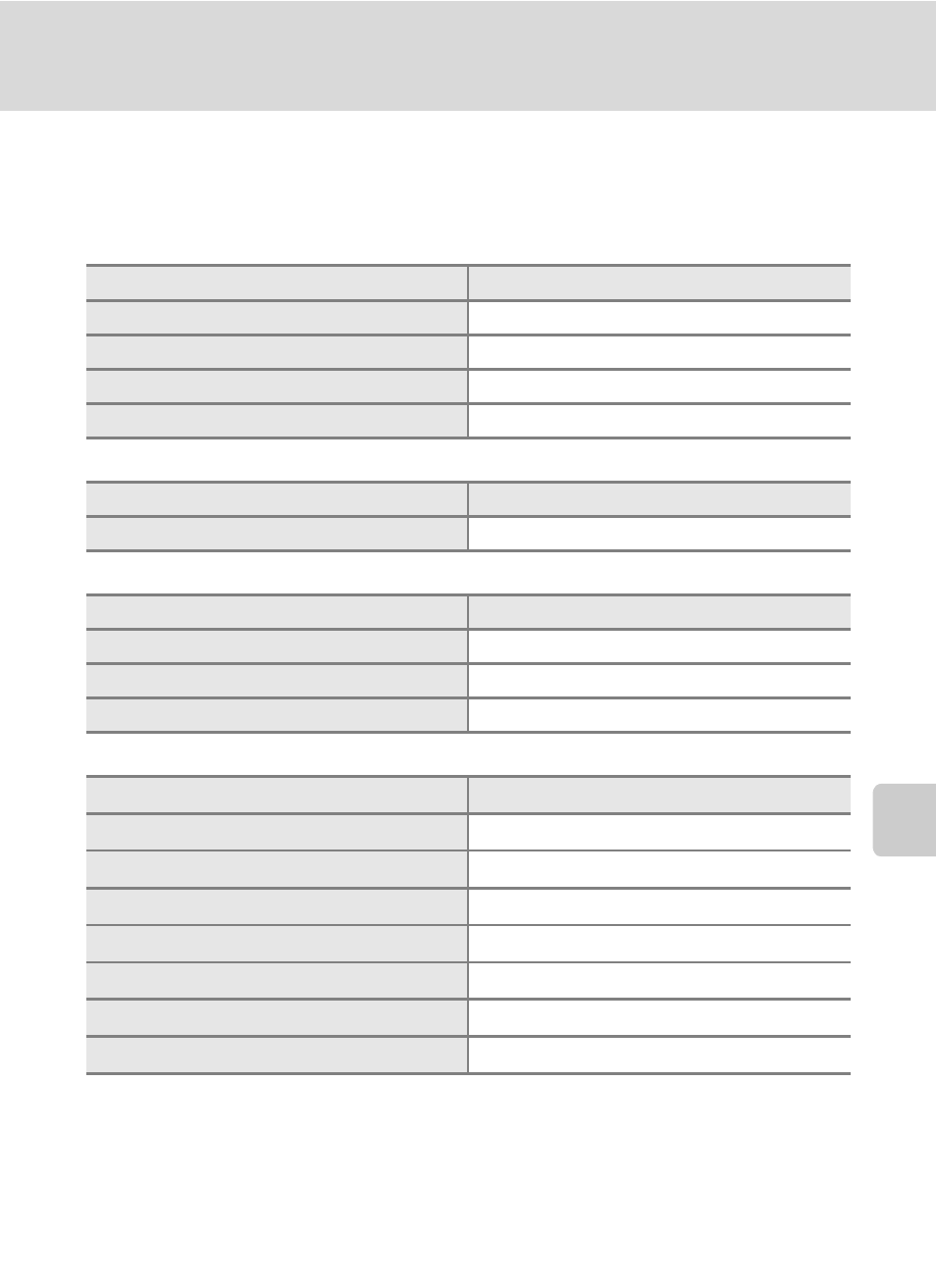
105
Basic Camera Setup: The Setup Menu
S
h
ooti
n
g
, Pl
ay
back
an
d
S
e
tup M
e
n
u
s
p Reset All
When Reset is selected, the camera’s settings will be restored to their default
values.
Pop-up Menu
Scene Mode
Movie Menu
Shooting Menu
Option
Default value
Flash mode (
Auto
Self-timer (
Off
Macro mode (
Off
Exposure compensation (
0.0
Option
Default value
Scene menu (
Portrait
Option
Default value
Movie options (
TV movie 640P
Time-lapse movieP (
30 s
Electronic VR (
Off
Option
Default value
Image mode (
R Normal (3264)
White balance (
Auto
Continuous (
A 79)
Single
Intvl timer shooting (
30 s
ISO sensitivity (
Auto
Color options (
Standard color
AF area mode (
Face priority
This manual is related to the following products:
