Security code, Puk codes – Nokia 3390 User Manual
Page 86
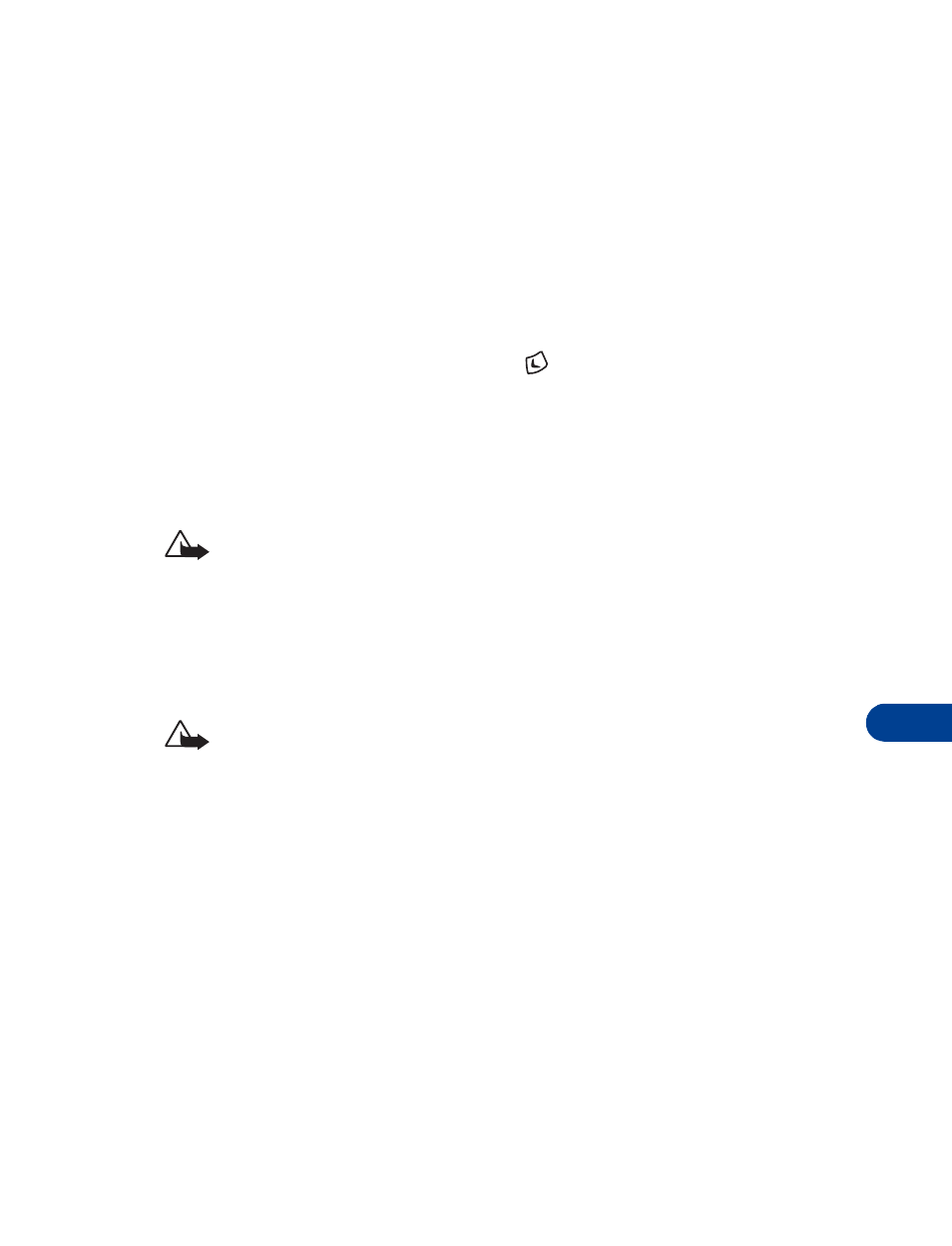
[ 73 ]
Security features
13
PUK codes
The PUK (Personal Unblocking Key) and PUK2 codes are 4- to 8-digit codes
obtained from your service provider. The PUK code unblocks a blocked PIN
code, and the PUK2 code unblocks a blocked PIN2 code.
Unblock a PIN code
1
Press Menu 5 6 5, then press Select.
Change PIN code appears.
2
To unblock the PIN2 code, press
to select Change PIN2 code.
3
Press Select.
PIN code blocked appears.
4
Enter the PUK code, then press OK.
Caution: If you enter a wrong PUK code ten times in a row, the SIM
card becomes invalid and you must contact your service provider for
a new card.
5
Enter the new PIN code, then press OK.
6
Enter the new PIN code again to verify, and press OK.
Caution: You cannot change the PUK or PUK2 code, so keep a record
of them in a safe place. If you lose them, contact your service provider.
If you try to change the PIN2 code, and you enter a wrong PUK2 code ten
times in succession, you can’t use functions requiring the PIN2 code.
Contact your service provider for a new SIM card.
• Security code
You need the security code to access some security features. When the
phone requires the security code, it displays Security code:.
•
Enter the code then press OK.
If you enter an incorrect security code five times in a row, the phone will
not accept the correct code for 5 minutes.
