Change your pin or pin2 code, Set sim card security – Nokia 3390 User Manual
Page 85
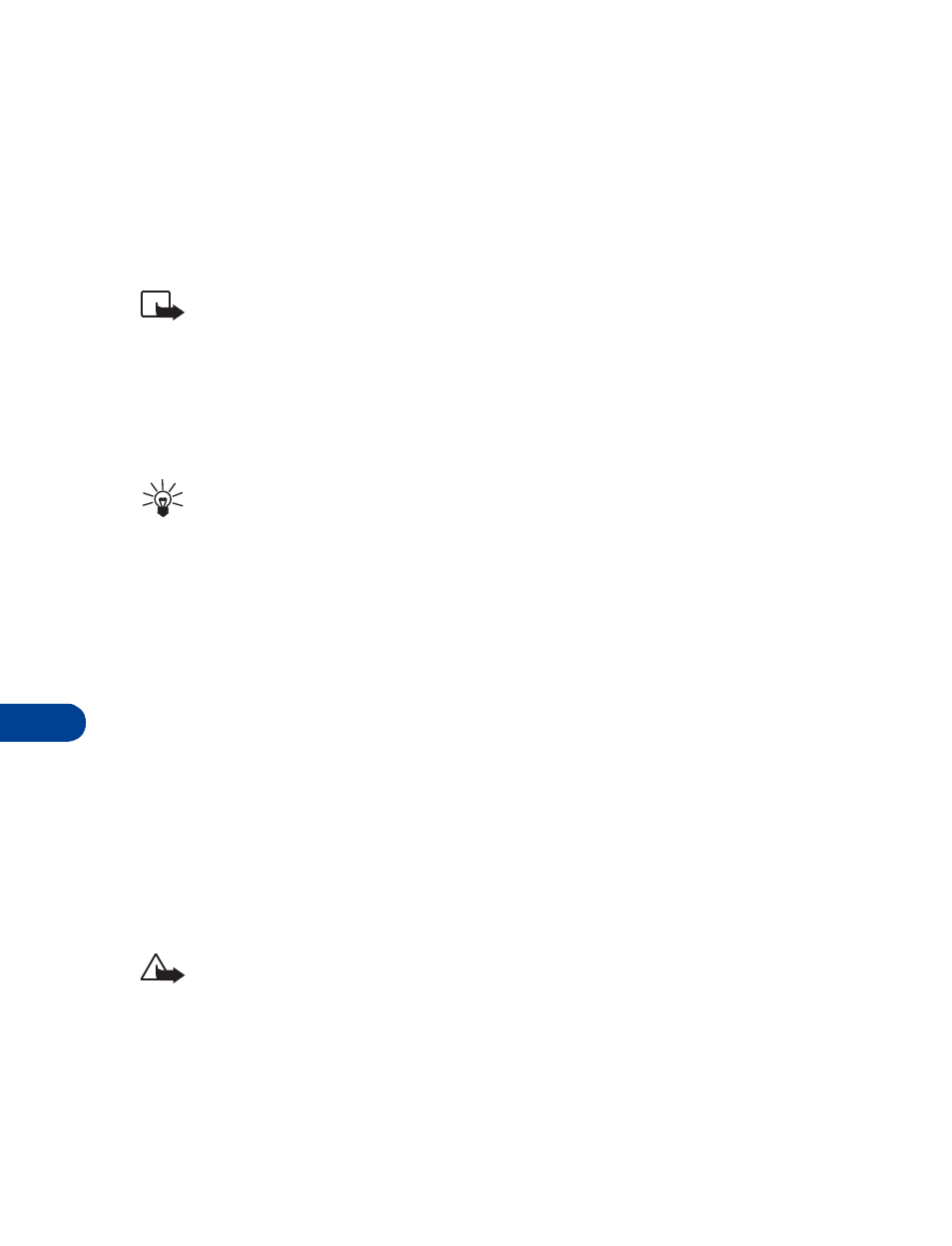
13
[ 72 ]
Change your PIN or PIN2 code
The default PIN code is 1234, and the default PIN2 code is 5678. You can
change your PIN or PIN2 code to any 4- to 8-digit number.
1
Press Menu 5 6 5.
When Change PIN code appears, press Select.
Note: If SIM card security is not set to on, you’ll be prompted to
activate it. See “Set SIM card security” below for details.
2
Enter the current PIN code and press OK.
3
Enter the new PIN code and press OK.
4
Enter the new PIN code again to verify, and press OK.
Tip: If you make a mistake while entering the code, Code Error appears.
Start again at step 2 and be careful to enter the correct code. If you
enter the wrong code three times in a row, the PIN code is blocked.
To unblock the PIN code, see “PUK codes” on page 73.
Set SIM card security
This feature sets your phone to ask for the PIN code each time the phone
is switched on and prevents unauthorized use of your phone.
1
Press Menu 5 6 1.
2
When Enter PIN code appears, enter the PIN code supplied by your
service provider, and press OK.
3
Press (up or down) to highlight On and press OK.
To turn off this feature, repeat steps 1 through 3 above, but highlight Off
in step 3.
Caution: If you enter the wrong PIN or PIN2 code three times in a
row, the SIM card is automatically blocked or you cannot activate
the function. See "PUK codes" below to unblock the codes.
