Phone book messages, Phone book, Messages – Nokia 3390 User Manual
Page 60
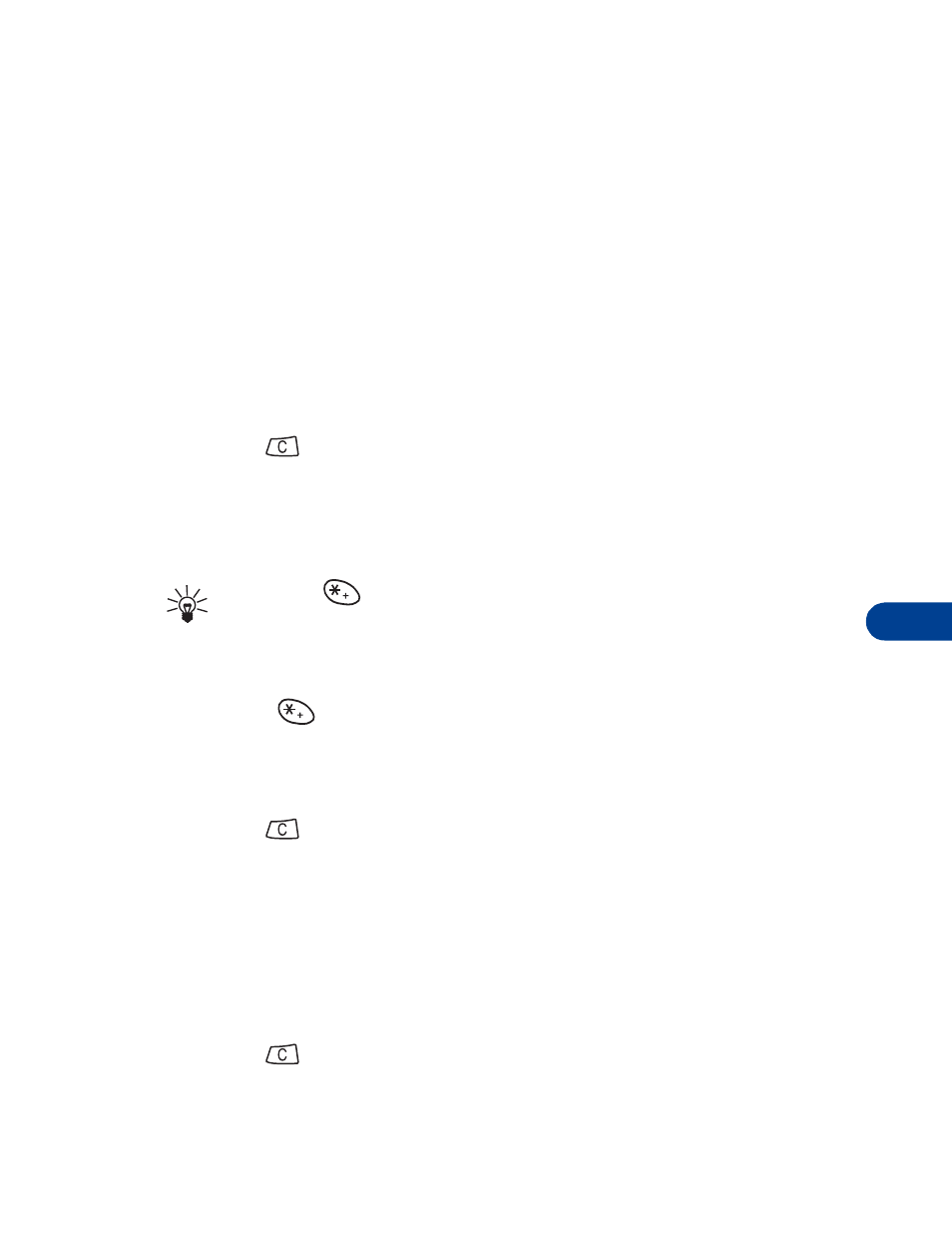
[ 47 ]
Advanced calling features
11
Save touch tone strings
A touch-tone string is a series of tones in a certain sequence. Use touch
tone strings to send and receive information with your phone. For example,
you can save your office voice mailbox number along with your password
for easy access to your messages.
Store touch tone strings the same way you save phone numbers (see “Save
names and numbers” on page 30).
For frequently used strings of numbers, you can save an entire sequence
of digits in your phone book and send it as a touch tone string.
Send a touch tone string
1
Press
and then Options.
2
Scroll to Touch tones and press Select.
3
Enter a touch tone string or recall a touch tone string from the phone
book and press OK.
Tip: Press
to enter a p. Numbers entered to the right of this
special character are automatically sent as touch tones after a 2.5-
second pause.
OR
Press
to enter a w, or "wait" Numbers to the right of the w are
not sent until you press Send.
Phone book
1
Press
and then Options.
2
Scroll to Phone book and press Select. Now most of your phone book
functions are available. See “Phone book” on page 30 for details.
Messages
++
You can access almost all of your phone’s text message, picture message,
and voice mail functions during a call. (See “Messages++” on page 78.)
1
Press
, then press Options.
2
Scroll to Messages and press Select.
Scroll to the message function you want.
