Locking/unlocking a msf mail, Writing a msf mail – Nortel Networks 4146Ex User Manual
Page 37
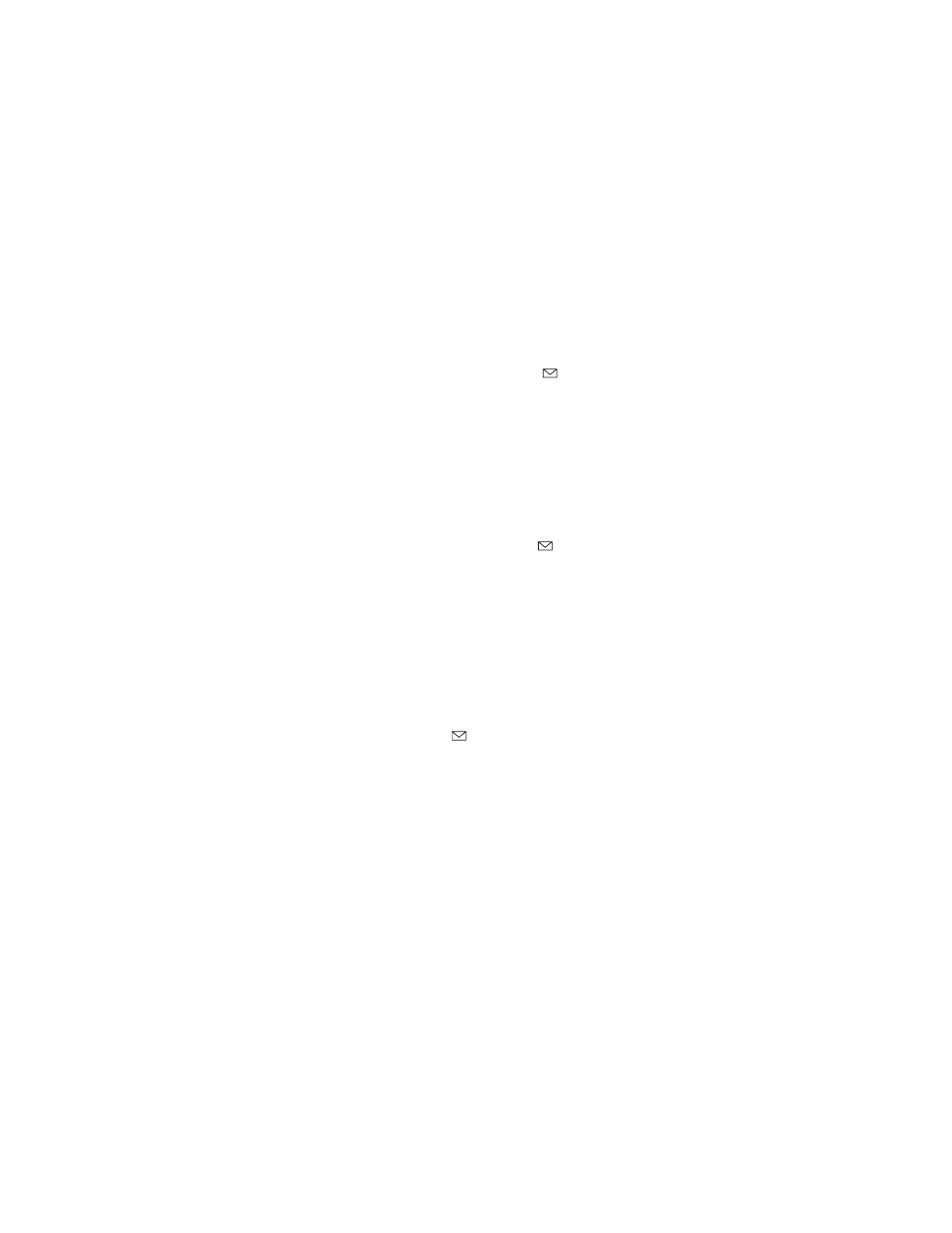
37
Locking/unlocking a MSF mail
When locking a message, the mes-
sage will not automatically be over-
written when receiving a new
message. If unlocked, the oldest mes-
sage will be deleted when receiving a
new message.
1 While on hook, press R (
) to
open the mail
,
then
3, press 3
again and use the < > -keys to
find the lock/unlock feature
2 Press
3 and the mail is locked/
unlocked.
Writing a MSF mail
1 While on hook, press R (
) with a
long key press to write a new
mail, confirm with
3, and then
write your message.
2 To send the mail press
3, dial the
number of the receiver, and then
confirm with
3.
3 If one or more mails are stored do
as followed:
• Press R (
), then >, confirm
with
3, and then write your
message.
• Press
3, dial the number of the
receiver, and confirm with
3.
The message is sent.
Note: In case a sent message is not
received, the sender will get a
message in the display.
