Dial from your phone book, Redial, Dial from your phone book redial – Nortel Networks 4146Ex User Manual
Page 23
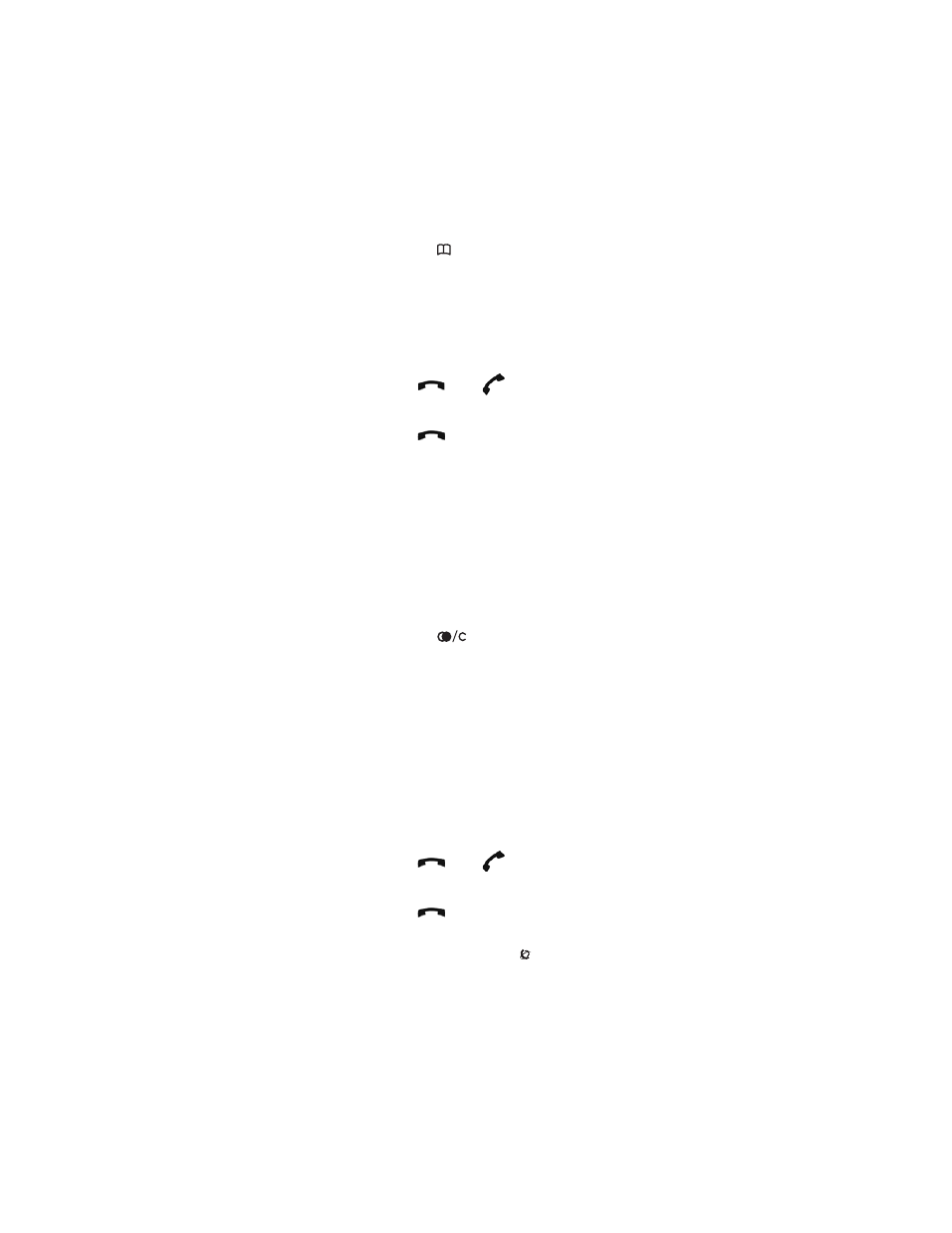
23
Dial from your phone book
1 Press > (
) to enter the
telephone book.
2 Search for the number either by
using the < > -keys, or by
pressing the first letter in the
name by using the digits 2 – 9.
3 Press
, the
display icon
flashes until the call is connected.
4 Press
again to end the call.
Note: For more information on using
your phone book, refer to
Redial
The handset has maximum 10 redial
numbers. Each number is only repre-
sented once.
1 Press < (
) to enter the redial
list.
You can also reach the REDIAL
MENU in the main menu.
2 Search for the number by using
the < > -keys.
Redial numbers are marked with
“REDIAL” or name of the person
who called, if present in the phone
book.
3 Press
, the
display icon
flashes until the call is connected.
4 Press
again to end the call.
Note: Use the Redial list or the Last
Number Redial Feature (
5)
to
automatically redial the last external
telephone number that you called.
