Vehicle installation, Chapter, Acura – Neo Car Audio Car Audio User Manual
Page 5
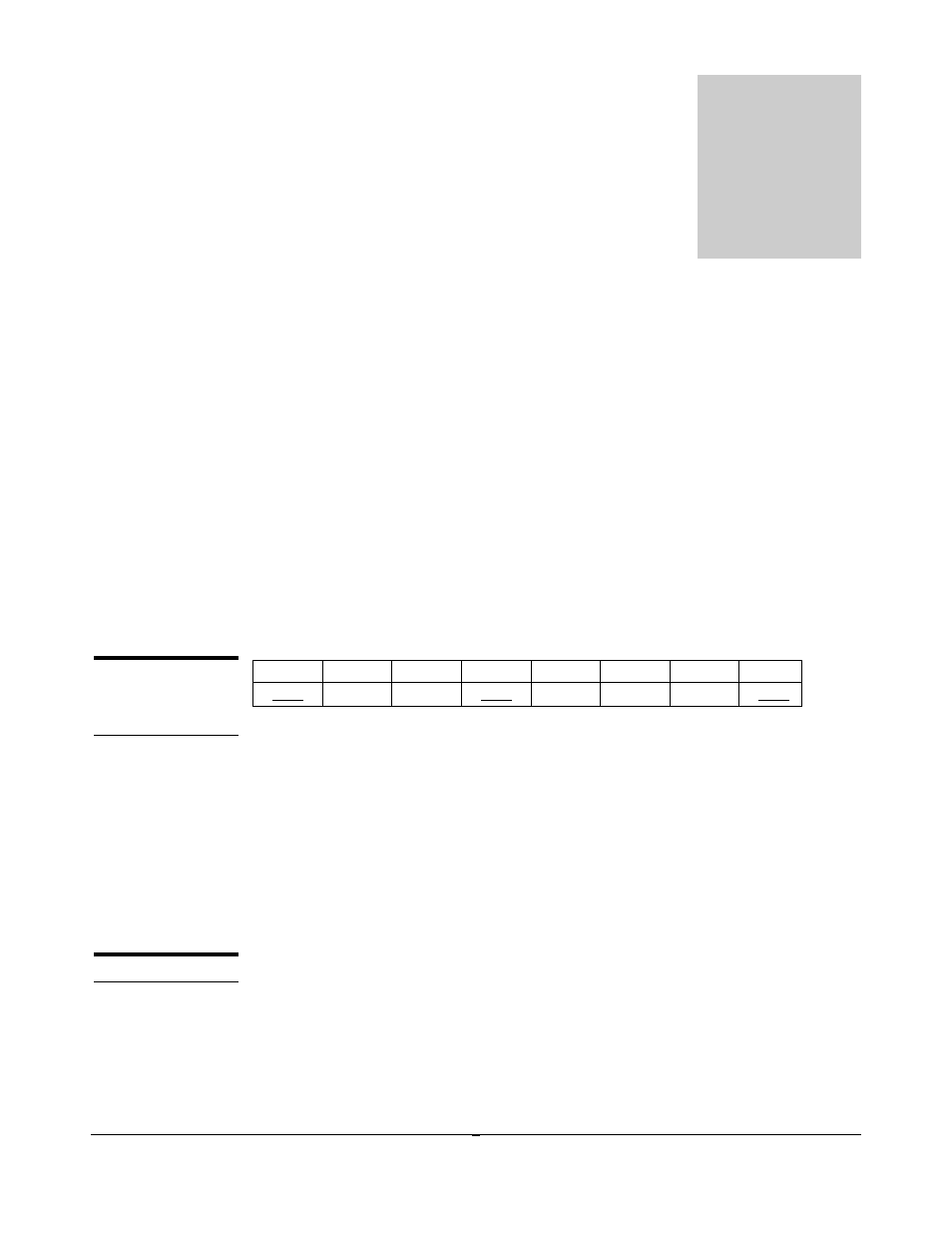
V E H I C L E I N S T A L L A T I O N
3
Vehicle Installation
In this chapter you will learn how to install the Neo iON in
specific vehicles.
Acura
Before connecting any cables to the black box you must set the dip switch to the
Chrysler New / Honda / Acura position. If you set the dip-switches after you have
connected cables to the box, you must disconnect and reconnect them for the iON to
operate.
§ All Models (1992-2001) – Connector behind the radio, use the “Chrysler
New” cable and the black box settings above.
§ Acura NSX, SLX, and MDX (1996 and Up) – Not Compatible.
§ Acura’s with navigation are not compatible.
The radios display may not show the proper disc number after disc six. You can
use all 10 discs in the magazine, but the readout will be wrong. This is not a
technical problem; the car stereo was designed for no more than six discs.
Plug an iPod into the iON’s connector
Switch to the Neo iON by pressing the CD button on the radio.
Select a playlist and press play on the iPod
To change tracks simply press “Seek <” or “Seek >”
To FF/RW simply hold “Seek <” or “Seek >”
Chapter
2
S E T T I N G S
F O R A L L
A C U R A S
1
2
3
4
5
6
7
8
ON
OFF
OFF
ON
OFF
OFF
OFF
ON
O P E R A T I O N
